filmov
tv
How to Retrieve Any Column Value from a Combo Box or List Box in Microsoft Access

Показать описание
In this episode, we're going to look at how to get not just our bound values from Combo Boxes and List Boxes, but also how to get the values of any column on a selected row. This is an extremely handy method, as many programmers have "pre-loaded" many values into multi-column combos/listboxes. When on screen form or report calculations are required, they do not have to do a lookup on the database to get those same values.. .. they can just grab them from the on-screen combos/listboxes instead of having to do additional hits/queries on the database. You'll also watch me build a multi-column combo box and listbox from scratch in this episode, so you might like the techniques you find there as well.
Related Videos:
2 Ways to Create Command Buttons on MS Access Forms
How to Make a Listbox in MS Access Part 1: Single-selection
How to Create a Multi-Column Combo Box in MS Access, Adjust the Width and Bind it to the Table
How to Use Form and Subform Variables in Microsoft Access
How to Retrieve Any Column Value from a Combo Box or List Box in Microsoft Access
You are watching this video now!
How to Create a Subform in MS Access
How to Use the Tab Control in Access: Tabs with Subforms Example
MS Access Option Groups - How to Use Radio Buttons
How to Use Reference Expressions to Get Form Values in MS Access
How to Use Nz in Microsoft Access to Handle Null and Empty Values
After Update on Form Controls in Microsoft Access
Interested in transforming your career or finding your next gig?
Want my team to do a project for you? Let's get to it!
Want to get access to premium content made just for you and have a chat with me? Find me on Patreon :
Want to work with me 1:1? Contact me today and book your free 20 min consultation!
Follow me on social media:
Get Microsoft Office including Access:
Got a YouTube Channel? I use TubeBuddy, it is awesome. Give it a try:
#msaccess #vba
Related Videos:
2 Ways to Create Command Buttons on MS Access Forms
How to Make a Listbox in MS Access Part 1: Single-selection
How to Create a Multi-Column Combo Box in MS Access, Adjust the Width and Bind it to the Table
How to Use Form and Subform Variables in Microsoft Access
How to Retrieve Any Column Value from a Combo Box or List Box in Microsoft Access
You are watching this video now!
How to Create a Subform in MS Access
How to Use the Tab Control in Access: Tabs with Subforms Example
MS Access Option Groups - How to Use Radio Buttons
How to Use Reference Expressions to Get Form Values in MS Access
How to Use Nz in Microsoft Access to Handle Null and Empty Values
After Update on Form Controls in Microsoft Access
Interested in transforming your career or finding your next gig?
Want my team to do a project for you? Let's get to it!
Want to get access to premium content made just for you and have a chat with me? Find me on Patreon :
Want to work with me 1:1? Contact me today and book your free 20 min consultation!
Follow me on social media:
Get Microsoft Office including Access:
Got a YouTube Channel? I use TubeBuddy, it is awesome. Give it a try:
#msaccess #vba
Комментарии
 0:00:20
0:00:20
 0:00:38
0:00:38
 0:19:12
0:19:12
 0:00:16
0:00:16
 0:00:33
0:00:33
 0:00:30
0:00:30
 0:01:02
0:01:02
 0:03:57
0:03:57
 0:12:42
0:12:42
 0:00:37
0:00:37
 0:02:34
0:02:34
 0:00:26
0:00:26
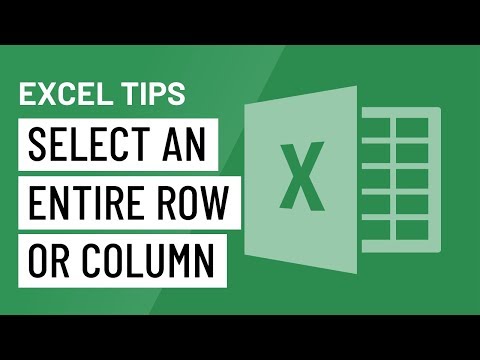 0:01:27
0:01:27
 0:01:54
0:01:54
 0:00:55
0:00:55
 0:00:47
0:00:47
 0:00:34
0:00:34
 0:02:01
0:02:01
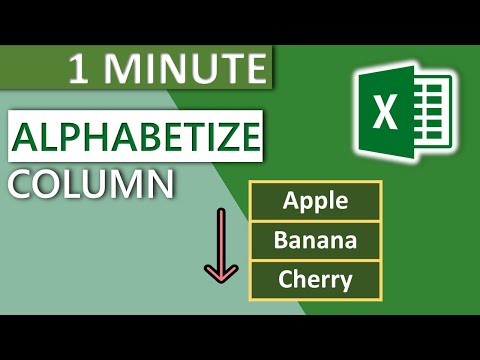 0:00:23
0:00:23
 0:02:48
0:02:48
 0:07:21
0:07:21
 0:02:21
0:02:21
 0:01:09
0:01:09
 0:02:24
0:02:24