filmov
tv
Excel Tricks : How To Go To Last Row/Column With Data | How To Select entire Row/Column |dptutorials

Показать описание
Excel Tricks : How To Go To Last Row/Column With Data In MS Excel | How To Select entire Row/Column | Excel Tricks And Tips
Best Laptops to use for better speed:
1. In Excel, from any particular cell if you would like to move to last row, we generally press Ctrl + Down arrow and to move to last column, we press Ctrl + Right arrow. Similarly for first row and first column, we press Ctrl + up arrow & Ctrl+ left arrowrespectively. This is all we knew til now.
2. But there’s a shortcut even for this?? Let’s see how it is now.
3. Go to any cell and from here if you would like to move to the last row, simply double click the bottom edge of the cell.
4. Similarly double click on right edge of the cell to move to last column. You can try with other two edges to move to the first row and first column.
5. Similarly to select the entire column, go to the first cell, hold shift and double click the bottom edge of the cell. You can do the same logic for selecting entire row as well.
Our Recommendations
***************************************************************
If you found this video valuable, give it a like. If you know someone who needs to see it, share it. Leave a comment below with your thoughts. Add it to a playlist if you want to watch it later.
***********************************************
⚡️Tools for YouTube vlogging:
***********************************************
***********************************************
⚡️You Can Connect with Me at:
***********************************************
#dptutorials #Exceltraining #ExcelTricks #ExcelTips #ExcelFreeTraining #ExcelFreeLearning
⚡️Tags: -
excel formulas in English, excel in English, excel tutorial in English,ms excel in english,ms excel tutorial in English, learn excel in English,vlookup in excel in English, earning excel,free excel training,online excel training,advanced excel tutorial,excel tutorial, excel formulas and functions, excel formulas, excel tutorial in Hindi, excel formulas and functions in Hindi, excel tricks, excel in Hindi, excel shortcut keys, excel vlookup, excel formulas in Hindi, excel for beginners, excel for accounting, excel formulas and functions tutorial, Excel Sum Formula, Sum Formula series, excel attendance sheet, excel salary sheet, excel stock maintain, excel data entry, advanced excel tutorial,excel formulas,excel tutorial,vlookup excel,excel accounting,excel for beginners,excel shortcut keys,excel sum formula,excel training,excel training online,excel tricks,free excel training,learn excel,learn excel online,microsoft excel trainingdptutorials,excel vba,find last row in excel,find last column in excel,modify macros,change macros,edit macros,select cells macro,Find,the,Lat,or,functions,ROW,COLUMN,Gel,go to last row,go to last row in excel,last row last column in excel,go to last cell in excel,go to last row in excel with vba,go to last cell with data in excel,go to last sheet in excel,go to last filled row in excel,go to last active cell in excel
⚡️Note: This description contains affiliate links, which means at no additional cost to you, we will receive a small commission if you make a purchase using the links. This helps support the channel and allows us to continue to make videos like this. Thank you for your support!
Best Laptops to use for better speed:
1. In Excel, from any particular cell if you would like to move to last row, we generally press Ctrl + Down arrow and to move to last column, we press Ctrl + Right arrow. Similarly for first row and first column, we press Ctrl + up arrow & Ctrl+ left arrowrespectively. This is all we knew til now.
2. But there’s a shortcut even for this?? Let’s see how it is now.
3. Go to any cell and from here if you would like to move to the last row, simply double click the bottom edge of the cell.
4. Similarly double click on right edge of the cell to move to last column. You can try with other two edges to move to the first row and first column.
5. Similarly to select the entire column, go to the first cell, hold shift and double click the bottom edge of the cell. You can do the same logic for selecting entire row as well.
Our Recommendations
***************************************************************
If you found this video valuable, give it a like. If you know someone who needs to see it, share it. Leave a comment below with your thoughts. Add it to a playlist if you want to watch it later.
***********************************************
⚡️Tools for YouTube vlogging:
***********************************************
***********************************************
⚡️You Can Connect with Me at:
***********************************************
#dptutorials #Exceltraining #ExcelTricks #ExcelTips #ExcelFreeTraining #ExcelFreeLearning
⚡️Tags: -
excel formulas in English, excel in English, excel tutorial in English,ms excel in english,ms excel tutorial in English, learn excel in English,vlookup in excel in English, earning excel,free excel training,online excel training,advanced excel tutorial,excel tutorial, excel formulas and functions, excel formulas, excel tutorial in Hindi, excel formulas and functions in Hindi, excel tricks, excel in Hindi, excel shortcut keys, excel vlookup, excel formulas in Hindi, excel for beginners, excel for accounting, excel formulas and functions tutorial, Excel Sum Formula, Sum Formula series, excel attendance sheet, excel salary sheet, excel stock maintain, excel data entry, advanced excel tutorial,excel formulas,excel tutorial,vlookup excel,excel accounting,excel for beginners,excel shortcut keys,excel sum formula,excel training,excel training online,excel tricks,free excel training,learn excel,learn excel online,microsoft excel trainingdptutorials,excel vba,find last row in excel,find last column in excel,modify macros,change macros,edit macros,select cells macro,Find,the,Lat,or,functions,ROW,COLUMN,Gel,go to last row,go to last row in excel,last row last column in excel,go to last cell in excel,go to last row in excel with vba,go to last cell with data in excel,go to last sheet in excel,go to last filled row in excel,go to last active cell in excel
⚡️Note: This description contains affiliate links, which means at no additional cost to you, we will receive a small commission if you make a purchase using the links. This helps support the channel and allows us to continue to make videos like this. Thank you for your support!
Комментарии
 0:25:38
0:25:38
 0:50:17
0:50:17
 0:19:33
0:19:33
 0:14:16
0:14:16
 0:09:30
0:09:30
 0:20:18
0:20:18
 0:11:21
0:11:21
 1:10:56
1:10:56
 0:00:58
0:00:58
 0:22:31
0:22:31
 0:22:25
0:22:25
 0:00:58
0:00:58
 0:17:34
0:17:34
 0:14:04
0:14:04
 0:31:00
0:31:00
 0:25:09
0:25:09
 0:00:40
0:00:40
 0:00:48
0:00:48
 0:15:39
0:15:39
 0:01:00
0:01:00
 0:27:19
0:27:19
 0:11:39
0:11:39
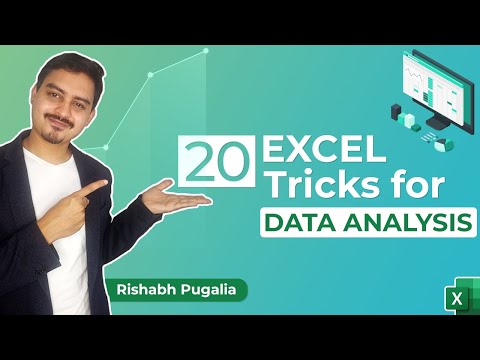 0:09:53
0:09:53
 0:14:35
0:14:35