filmov
tv
Setup Prometheus Monitoring on Kubernetes using Helm and Prometheus Operator | Part 1

Показать описание
Learn how to setup Prometheus Monitoring and Grafana on Kubernetes cluster using Helm chart for Prometheus Operator
NOTE: Prometheus Operator shown in video is Deprecated. See the git repo for new operator installation and other relevant commands:
Demo Part 1: Setup Prometheus Monitoring with Helm chart for Prometheus Operator (this video)
In the demo I show you the third way. We will easily deploy Prometheus and Grafana using Helm chart for Prometheus Operator and I walk you through the different components, which were created. So that you have a good understanding 💡 of what they are and what they do.
Used versions in the demo:
► helm version: v3.2.1
► prometheus-operator: v0.38.1
In general there are 3 ways to do the setup:
1. Create all the configuration files yourself 👩🏻💻
This way is pretty inefficient and it's a lot of effort.
2. Using a Kubernetes Operator 😎
In this option you would go and find an operator for Prometheus and deploy it in the cluster using the configuration files of the operator. It is more efficient.
3. Using Helm chart to deploy the Prometheus Operator 🚀
This is the most efficient way. Prometheus Operator has a Helm chart that is maintained by the Helm community. You can use this Helm chart to deploy the operator.
So, Helm will do the initial setup. Operator will then manage the running Prometheus setup
#prometheusmonitoring #kubernetes #devops #techworldwithnana
▬▬▬▬▬▬ T I M E S T A M P S ⏰ ▬▬▬▬▬▬
0:00 - Intro
0:05 - Recap Prometheus architecture
0:52 - How to deploy all the parts into K8s cluster - 3 options
3:10 - Setup with Prometheus Operator using Helm
4:10 - Understand what components were created and what they do?
10:00 - What's inside Prometheus Operator?
19:13 - Access Grafana UI
23:30 - Access Prometheus UI
24:52 - Summarize
▬▬▬▬▬▬ Useful Links 🔗 ▬▬▬▬▬▬
▬▬▬▬▬▬ Want to learn more? 🚀 ▬▬▬▬▬▬
▬▬▬▬▬▬ Courses & Bootcamp & Ebooks 🚀 ▬▬▬▬▬▬
▬▬▬▬▬▬ Connect with me 👋 ▬▬▬▬▬▬
Комментарии
 0:18:29
0:18:29
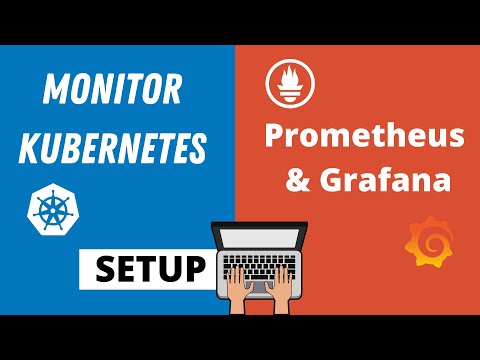 0:25:42
0:25:42
 0:32:12
0:32:12
 0:15:59
0:15:59
 0:27:41
0:27:41
 1:08:55
1:08:55
 0:31:48
0:31:48
 0:21:31
0:21:31
 0:52:31
0:52:31
 0:18:09
0:18:09
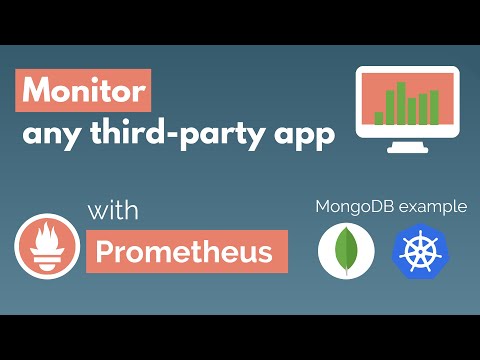 0:23:05
0:23:05
 0:36:42
0:36:42
 0:17:45
0:17:45
 0:54:47
0:54:47
 0:19:39
0:19:39
 0:24:36
0:24:36
 0:22:54
0:22:54
 0:12:13
0:12:13
 0:13:56
0:13:56
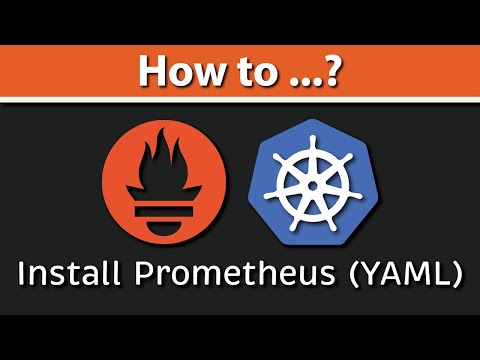 0:43:09
0:43:09
 0:03:07
0:03:07
 0:25:57
0:25:57
 0:23:51
0:23:51
 0:39:38
0:39:38