filmov
tv
Elegoo Neptune 3 Plus - 3D Printer - Unbox & Setup

Показать описание
Amazon Links
ELEGOO Neptune 3 Plus FDM 3D Printer with Larger Build Volume of 320x320x400mm³
Dual-Gear Direct Extruder
The new dual-gear direct extruder with a better grip on the filament and strong pushing force for smoother filament feeding and more stable & accurate printing, which greatly reduces the risk of nozzle blockage and under extrusion, and printing well with PLA, ABS, PETG and even flexible filaments like TPU.
Larger Print Volume
The larger-than-average build volume of 320x320x400mm/12.59 x 12.59 x 15.74 inches gives you enough space to freely arrange your prints, print larger models, or carry out batch printing with high efficiency.
Auto Bed Leveling
ELEGOO Neptune 3 Plus adopts a non-contact high precision sensor to collect the deviation data at 49 (7x7) points of the hotbed, and then automatically adjust the Z-axis height to compensate for any irregularities and unevenness of the printing bed. There are also hand-twisting knobs underneath the hotbed to fine-turn the print bed with a single twist, thus ensuring a perfect first layer print.
PEI Magnetic Platform
PEI magnetic platform with special coating and spring steel sheet for good adhesion and anti-warping, just gently bend the print steel plate to release or pop off the prints. The 420W high-power hotbed can quickly heat up to 100°C.
Z-axis Dual Lead Screw
The dual synchronized lead screws and dual-motor drive make the Z-axis movement more stable and smooth, avoid printing deviation driven by a single Z-axis lead screw motor, and improve printing accuracy and stability. With STM 32-bit motherboard, the X/Y/Z/E axes are all driven by silent drivers to effectively reduce the printing noise to below 50dB.
Removable Capacitive Touchscreen
The 4.3-inch removable capacitive touch screen can be operated by hand-held or fixed on the base. Built-in print model preview function to preview the model image before printing, and observe the printing progress by previewing the real-time comparison image of the printed model.
As an Amazon Associate I earn from qualifying purchases
ELEGOO Neptune 3 Plus FDM 3D Printer with Larger Build Volume of 320x320x400mm³
Dual-Gear Direct Extruder
The new dual-gear direct extruder with a better grip on the filament and strong pushing force for smoother filament feeding and more stable & accurate printing, which greatly reduces the risk of nozzle blockage and under extrusion, and printing well with PLA, ABS, PETG and even flexible filaments like TPU.
Larger Print Volume
The larger-than-average build volume of 320x320x400mm/12.59 x 12.59 x 15.74 inches gives you enough space to freely arrange your prints, print larger models, or carry out batch printing with high efficiency.
Auto Bed Leveling
ELEGOO Neptune 3 Plus adopts a non-contact high precision sensor to collect the deviation data at 49 (7x7) points of the hotbed, and then automatically adjust the Z-axis height to compensate for any irregularities and unevenness of the printing bed. There are also hand-twisting knobs underneath the hotbed to fine-turn the print bed with a single twist, thus ensuring a perfect first layer print.
PEI Magnetic Platform
PEI magnetic platform with special coating and spring steel sheet for good adhesion and anti-warping, just gently bend the print steel plate to release or pop off the prints. The 420W high-power hotbed can quickly heat up to 100°C.
Z-axis Dual Lead Screw
The dual synchronized lead screws and dual-motor drive make the Z-axis movement more stable and smooth, avoid printing deviation driven by a single Z-axis lead screw motor, and improve printing accuracy and stability. With STM 32-bit motherboard, the X/Y/Z/E axes are all driven by silent drivers to effectively reduce the printing noise to below 50dB.
Removable Capacitive Touchscreen
The 4.3-inch removable capacitive touch screen can be operated by hand-held or fixed on the base. Built-in print model preview function to preview the model image before printing, and observe the printing progress by previewing the real-time comparison image of the printed model.
As an Amazon Associate I earn from qualifying purchases
Комментарии
 0:58:19
0:58:19
 0:13:07
0:13:07
 0:13:19
0:13:19
 0:05:28
0:05:28
 0:12:45
0:12:45
 0:09:26
0:09:26
 0:00:16
0:00:16
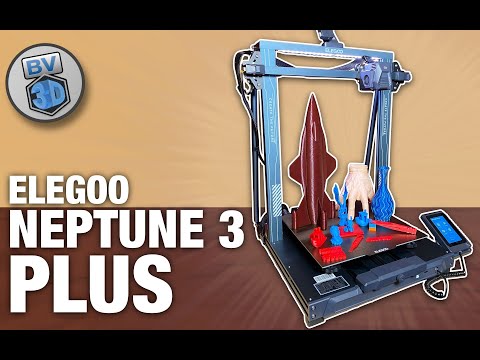 0:14:09
0:14:09
 0:09:27
0:09:27
 0:07:20
0:07:20
 0:08:34
0:08:34
 0:18:47
0:18:47
 0:00:27
0:00:27
 0:01:01
0:01:01
 0:11:35
0:11:35
 0:00:05
0:00:05
 0:00:14
0:00:14
 0:00:11
0:00:11
 0:00:27
0:00:27
 0:15:44
0:15:44
 0:12:06
0:12:06
 0:11:21
0:11:21
 0:01:00
0:01:00
 0:00:12
0:00:12