filmov
tv
Set up RAID 1 Mirroring on Window 10 Pro

Показать описание
I want to add software RAID 1 mirroring to my Windows 10 Pro PC. I ordered an additional hard hard and it just arrived, so here is the video of me explaining (and actually adding) a RAID 1 mirrored drive under Windows 10 Pro.
#garyexplains
#garyexplains
Set up RAID 1 Mirroring on Window 10 Pro
How to Configure RAID 1 ( Mirroring ) in Windows 11/10/8/7
How to Set Up RAID Mirroring on Windows 10 | Easy Step-by-Step Guide
5 : Set up RAID 1 Mirroring on Window 10 Pro
What is A RAID 1? How to Set Up RAID 1?
How To Configure RAID1 Mirroring Hard Disk
Create Raid 1 in windows 10
How to Configure RAID 1 (Mirror Volume) in Windows Server 2016
How to Create Disk Mirror in Windows Server 2019,How to Configure RAID Disk Mirror Windows Server
How to Set Up a Mirroring Hard Drive | Set up a Raid 1 | WIndows 10
How to Set Up RAID 1 Between 2+ SATA Drives in Windows Disk Management
Configuring Software RAID 1 (Mirroring) on Windows 8 [HD][How to][Step by Step Guide] 2023
How to create disk Mirror in Windows 10 (RAID 1)
Configuring Software RAID 1 Mirroring on Windows 7 or Server 2008 R2 [How to][Step by Step Guide]
Raid 1- Disk Mirroring in server 2019
Creating RAID-1 (Mirroring) in Linux || Configure RAID 1 array
Create RAID 1 volume in Ubuntu Linux & Recover a mirrored volume in Ubuntu
Free RAID 1 Software in Windows 10 Pro [Disk Mirroring]
How to add mirror drive raid in Windows 2012 r2
Mirroring / Software RAID 1 Resyncing Performance on Windows 10
Raid 0 vs Raid 1 vs Raid 5
How to create a drive mirror in Windows 11
RAID 0, RAID 1, RAID 10 - All You Need to Know as Fast As Possible
How To Configure RAID-0, RAID-1 (Mirror), RAID-5 (PARITY) in Server 2022 !! Configure Storage Pool !
Комментарии
 0:06:16
0:06:16
 0:03:18
0:03:18
 0:05:40
0:05:40
 0:05:19
0:05:19
 0:06:51
0:06:51
 0:03:20
0:03:20
 0:01:06
0:01:06
 0:04:26
0:04:26
 0:03:59
0:03:59
 0:20:23
0:20:23
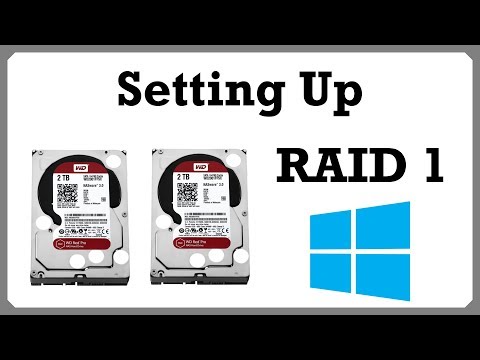 0:13:08
0:13:08
 0:02:27
0:02:27
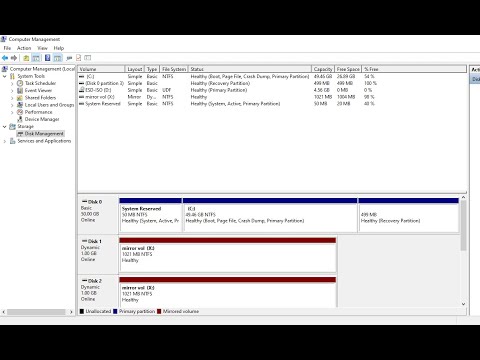 0:01:24
0:01:24
 0:01:53
0:01:53
 0:07:37
0:07:37
 0:08:18
0:08:18
 0:12:26
0:12:26
 0:05:59
0:05:59
 0:02:09
0:02:09
 0:06:05
0:06:05
 0:00:59
0:00:59
 0:03:18
0:03:18
 0:03:12
0:03:12
 0:08:52
0:08:52