filmov
tv
Configuring Software RAID 1 Mirroring on Windows 7 or Server 2008 R2 [How to][Step by Step Guide]
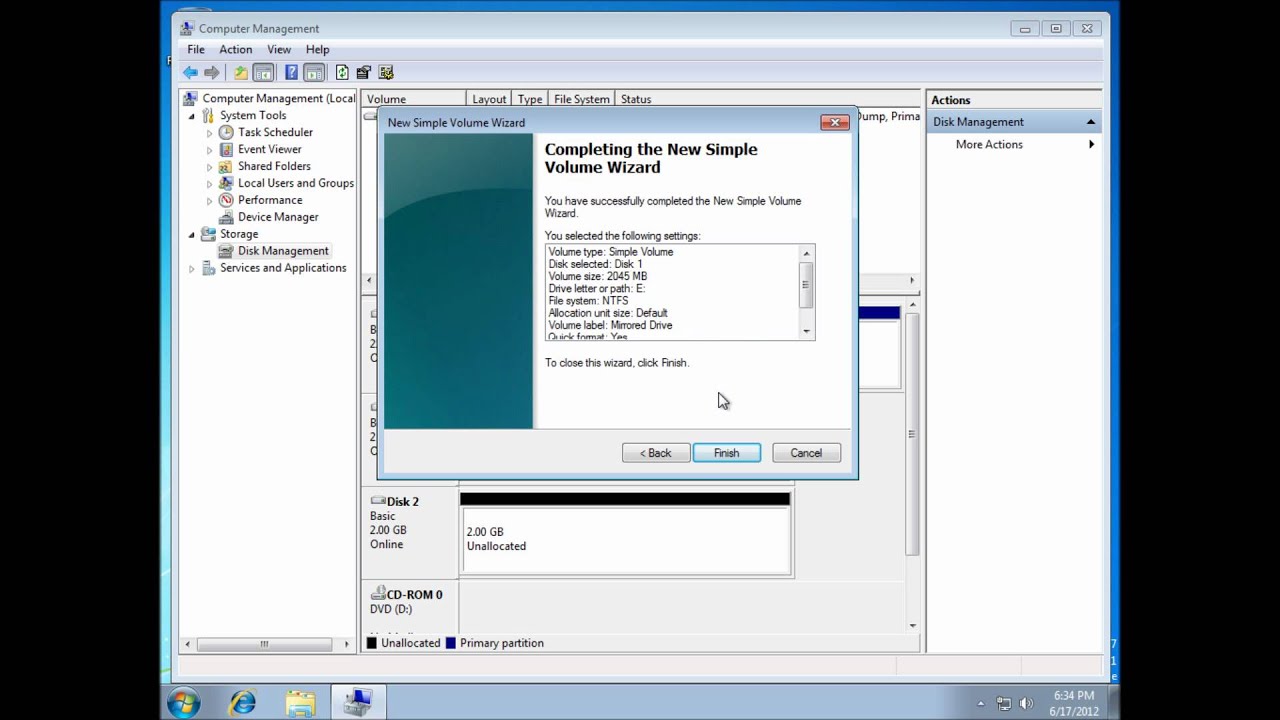
Показать описание
This short video shows you how to configure Software RAID 1 (mirroring) to give you a faster disk read speed and disk redundancy. With this in-place should 1 of your HDDs fail your data will be on the alternative disk. This is the same for windows 7 and server 2008 r2. I hope you enjoy the short tutorial.
Set up RAID 1 Mirroring on Window 10 Pro
Configuring Software RAID 1 (Mirroring) on Windows 8 [HD][How to][Step by Step Guide] 2023
Configuring Software RAID 1 Mirroring on Windows 7 or Server 2008 R2 [How to][Step by Step Guide]
Mirroring / Software RAID 1 Resyncing Performance on Windows 10
How to Configure RAID 1 ( Mirroring ) in Windows 11/10/8/7
What is A RAID 1? How to Set Up RAID 1?
How to Configure RAID 1 (Mirror Volume) in Windows Server 2016
Create Raid 1 in windows 10
How to Configure RAID1 Mirrored Drives in Windows
How To Configure RAID-0, RAID-1 (Mirror), RAID-5 (PARITY) in Server 2022 !! Configure Storage Pool !
Configuring RAID 1 volumes in Windows Server 2012 R2
How To Configure RAID1 Mirroring Hard Disk
How to Create a RAID 1 Mirrored Drive for Redundancy
Software RAID 1 (Mirror) Setup In Windows 7, 8 and 10
What is RAID 0, 1, 5, & 10?
Mirror hard disk in Windows 10/11 - Software Raid - Plex [Explained]
Raid 1- Disk Mirroring in server 2019
How to Set Up RAID 1 Between 2+ SATA Drives in Windows Disk Management
Configure RAID in Windows 10 (Storage Spaces)
How to Set Up RAID Mirroring on Windows 10 | Easy Step-by-Step Guide
How to Configuring Software RAID 1 Mirroring on Windows 7 (Bangla)
How to Repair a Broken RAID1 Mirrored Volume in Windows
RAID 1 - Windows 10 Mirrored Volume
How to create disk Mirror in Windows 10 (RAID 1)
Комментарии
 0:06:16
0:06:16
 0:02:27
0:02:27
 0:01:53
0:01:53
 0:06:05
0:06:05
 0:03:18
0:03:18
 0:06:51
0:06:51
 0:04:26
0:04:26
 0:01:06
0:01:06
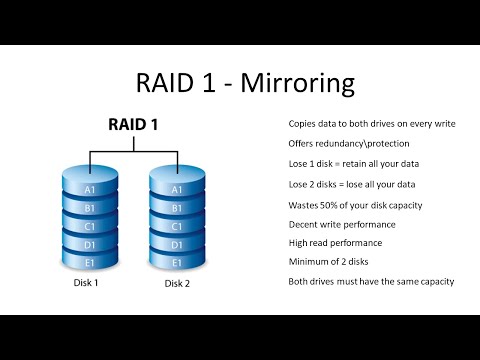 0:05:06
0:05:06
 0:08:52
0:08:52
 0:03:38
0:03:38
 0:03:20
0:03:20
 0:03:36
0:03:36
 0:02:00
0:02:00
 0:05:04
0:05:04
 0:10:23
0:10:23
 0:07:37
0:07:37
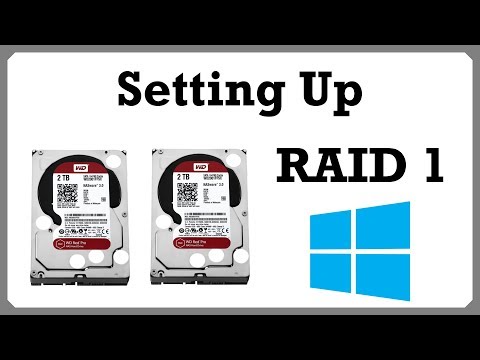 0:13:08
0:13:08
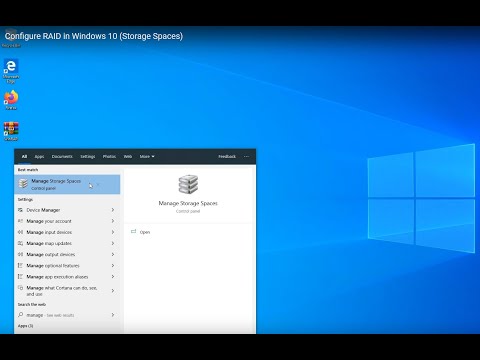 0:06:25
0:06:25
 0:05:40
0:05:40
 0:07:53
0:07:53
 0:05:11
0:05:11
 0:03:08
0:03:08
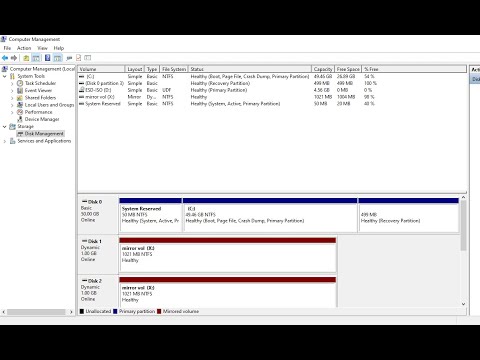 0:01:24
0:01:24