filmov
tv
Turn Your Excel File Into A Web App With Python (fast & easy) | Streamlit Tutorial

Показать описание
𝗗𝗘𝗦𝗖𝗥𝗜𝗣𝗧𝗜𝗢𝗡
▀▀▀▀▀▀▀▀▀▀▀▀▀▀▀▀▀▀▀▀▀▀▀▀▀▀
In this tutorial, I am going to show you how to convert Excel Files into a Web Application by using the Python Library Streamlit. The beauty of Streamlit is that you can create web applications directly in Python, without needing to know HTML, CSS, or JavaScript. The Web App is fully interactive and will be updated, whenever you make changes in the Excel file.
🌍 𝗟𝗜𝗡𝗞𝗦:
Deploy your Streamlit Application to Heroku for free:
Streamlit Documentation & App Gallery:
✅ Chapters:
0:00 Introduction
1:20 [Setup] Python Libraries
2:12 ‘Hello World’ in Streamlit
3:41 Insert Dataframe in Streamlit
5:13 Insert Pie Chart in Streamlit
6:13 Insert Images in Streamlit
7:25 [Excursion] Filter & Group Dataframe in Pandas
11:00 Insert Slider & Multiselect in Streamlit
12:08 Filter Dataframe based on user selection
13:06 Group & Plot Dataframe after user selection
14:01 Use columns in Streamlit
14:49 Final Word
15:44 Outro
𝗧𝗢𝗢𝗟𝗦 𝗔𝗡𝗗 𝗥𝗘𝗦𝗢𝗨𝗥𝗖𝗘𝗦
▀▀▀▀▀▀▀▀▀▀▀▀▀▀▀▀▀▀▀▀▀▀▀▀▀▀
𝗖𝗢𝗡𝗡𝗘𝗖𝗧 𝗪𝗜𝗧𝗛 𝗠𝗘
▀▀▀▀▀▀▀▀▀▀▀▀▀▀▀▀▀▀▀▀▀▀▀▀▀▀
☕ 𝗕𝘂𝘆 𝗺𝗲 𝗮 𝗰𝗼𝗳𝗳𝗲𝗲?
If you want to support this channel, you can buy me a coffee here:
Комментарии
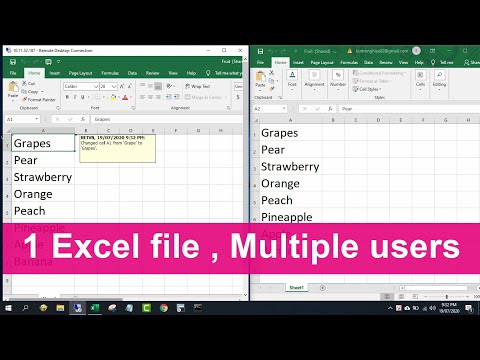 0:03:28
0:03:28
 0:32:45
0:32:45
 0:16:05
0:16:05
 0:01:12
0:01:12
 0:04:01
0:04:01
 0:02:33
0:02:33
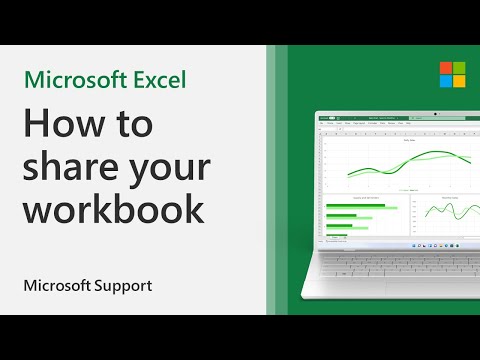 0:00:54
0:00:54
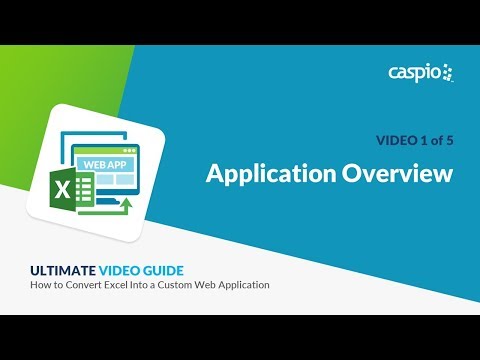 0:01:18
0:01:18
 0:00:54
0:00:54
 0:05:37
0:05:37
 0:00:27
0:00:27
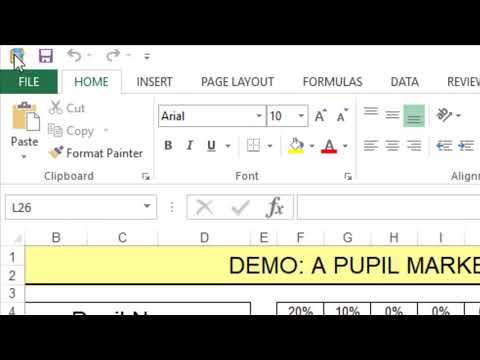 0:09:48
0:09:48
 0:00:34
0:00:34
 0:18:53
0:18:53
 0:01:44
0:01:44
 0:03:26
0:03:26
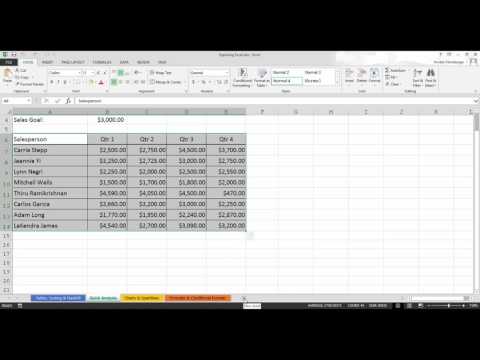 0:01:45
0:01:45
 0:05:05
0:05:05
 0:01:00
0:01:00
 0:04:00
0:04:00
 0:16:31
0:16:31
 0:04:13
0:04:13
 0:01:14
0:01:14
 0:08:24
0:08:24