filmov
tv
How to Transfer Files Using Bluetooth in MacOS

Показать описание
⚠️For those who don't have a shortcut for sending a file via bluetooth, here's how you can specify your own shortcut:
You can go to "System Preferences" -- "Keyboard" -- "Shortcuts" -- "Services" and then scroll down till you find "Send File To Bluetooth Device" and then you can use whatever shortcut you want.
hope this helps!⚠️
-
💻Gear I use:
-
In this video we're gonna take a look at how to transfer files in MacOS, this will enable us to send and receive files via Bluetooth to any device that supports transferring via Bluetooth.
I know it's a bit weird to make a video in 2021 about how to send a file via Bluetooth, but it is actually helpful for people who have never used a Mac before just like me, and wanted to share their files with their other devices.
Keep in mind that the transfer rate is so slow compared to the other technologies that are available today.
But this tip gets in handy sometimes when you have devices that are not in the Apple ecosystem.
And it should be helpful to send documents back and forth to all your devices.
-
-
Don't forget to like and subscribe for more tech tips videos like this one.
Timestamps:
00:00 Intro
00:08 Setting up Bluetooth
00:46 Pairing a new Bluetooth device
01:06 Sending a file to the other device
01:41 Receiving a file from the other device
02:08 Outro
You can go to "System Preferences" -- "Keyboard" -- "Shortcuts" -- "Services" and then scroll down till you find "Send File To Bluetooth Device" and then you can use whatever shortcut you want.
hope this helps!⚠️
-
💻Gear I use:
-
In this video we're gonna take a look at how to transfer files in MacOS, this will enable us to send and receive files via Bluetooth to any device that supports transferring via Bluetooth.
I know it's a bit weird to make a video in 2021 about how to send a file via Bluetooth, but it is actually helpful for people who have never used a Mac before just like me, and wanted to share their files with their other devices.
Keep in mind that the transfer rate is so slow compared to the other technologies that are available today.
But this tip gets in handy sometimes when you have devices that are not in the Apple ecosystem.
And it should be helpful to send documents back and forth to all your devices.
-
-
Don't forget to like and subscribe for more tech tips videos like this one.
Timestamps:
00:00 Intro
00:08 Setting up Bluetooth
00:46 Pairing a new Bluetooth device
01:06 Sending a file to the other device
01:41 Receiving a file from the other device
02:08 Outro
Комментарии
 0:04:07
0:04:07
 0:05:30
0:05:30
 0:04:55
0:04:55
 0:02:53
0:02:53
 0:01:30
0:01:30
 0:03:52
0:03:52
 0:03:26
0:03:26
 0:15:14
0:15:14
 0:02:09
0:02:09
 0:02:12
0:02:12
 0:04:11
0:04:11
 0:01:05
0:01:05
 0:09:42
0:09:42
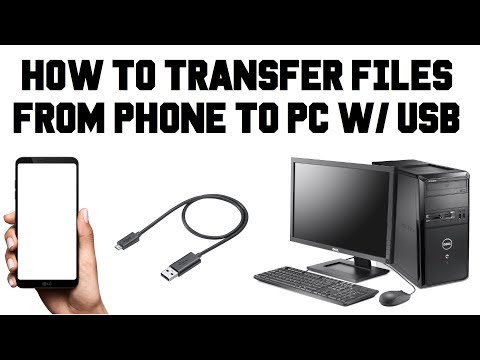 0:03:44
0:03:44
 0:02:48
0:02:48
 0:02:08
0:02:08
 0:02:04
0:02:04
 0:03:22
0:03:22
 0:03:25
0:03:25
![[3 Ways] How](https://i.ytimg.com/vi/EGjNQCVpGHw/hqdefault.jpg) 0:03:57
0:03:57
 0:07:17
0:07:17
 0:01:39
0:01:39
 0:08:43
0:08:43
 0:01:43
0:01:43