filmov
tv
How to create a Clustered Stacked Bar Chart in Google Sheets? | Detail Comparison | Space Efficiency

Показать описание
Select Clustered Stacked Bar Chart. Select your data. Click “Create chart” button. You can create a Clustered Stacked Bar Chart in a few minutes with a few clicks.
A Clustered Stacked Bar Chart is a type of bar chart that combines elements of both clustered bar charts and stacked bar charts. Here's a breakdown of its features:
1. Clusters: The chart groups bars together based on a categorical variable. Each cluster represents a different category.
2. Stacks: Within each bar, sub-bars are stacked on top of each other to represent different segments of a whole. Each segment is usually a different sub-category within the main category.
Example
Imagine you have campaign data for three different channels (Facebook(Meta), Google, X(Twitter)). You want to show the breakdown of views, clicks and sales by gender (male and female).
• Clusters: Each cluster represents a channel.
• Stacks: Within each bar (representing a gender).
Benefits
• Detailed Comparison: Allows for the comparison of both the total and individual components of categories.
• Space Efficiency: Efficiently presents detailed data without needing multiple charts.
Install ChartExpo charts add-on for Google Sheets
How to install ChartExpo add-on in Google Sheets video
Install ChartExpo charts add-in for Microsoft Excel or Office 365
Explore more charts and visualizations
Video Summary:
This video explains "How to create a Clustered Stacked Bar Chart in Google Sheets?". You can use the option of properties to enhance your charts.
Chapters:
0:00 Data requirements for Clustered Stacked Bar Chart.
0:45 How to construct data for Clustered Stacked Bar Chart?
1:06 How to create a Clustered Stacked Bar Chart in Google Sheets from worksheet data?
3:15 How to customize Clustered Stacked Bar Chart using properties?
5:02 How to export Clustered Stacked Bar Chart in JPG, PNG, SVG and PDF?
#chartexpo #datavisualization #datastorytelling #dataviz #visualization #charts #graphs #spreadsheet #googlesheets #clusteredstackedbarchart
Tags:
Custom charts
Advance charts
Professional charts
Data charting
Data visualization tools
Google Sheets graphs
Advance Google Sheets charts
Google Sheets data visualization
Google Sheets Add on
Google Sheets chart tutorial
Google Sheets chart tricks
Impressive Google Sheets charts
Build Modern Google Sheets Charts
Multi axis clustered stacked chart
What are the benefits of clustered stacked bar chart?
Hybrid of two bar chart types: clustered and stacked
What is clustered stacked bar chart?
Clustered column and stacked combination chart
Clustered stacked column chart
A Clustered Stacked Bar Chart is a type of bar chart that combines elements of both clustered bar charts and stacked bar charts. Here's a breakdown of its features:
1. Clusters: The chart groups bars together based on a categorical variable. Each cluster represents a different category.
2. Stacks: Within each bar, sub-bars are stacked on top of each other to represent different segments of a whole. Each segment is usually a different sub-category within the main category.
Example
Imagine you have campaign data for three different channels (Facebook(Meta), Google, X(Twitter)). You want to show the breakdown of views, clicks and sales by gender (male and female).
• Clusters: Each cluster represents a channel.
• Stacks: Within each bar (representing a gender).
Benefits
• Detailed Comparison: Allows for the comparison of both the total and individual components of categories.
• Space Efficiency: Efficiently presents detailed data without needing multiple charts.
Install ChartExpo charts add-on for Google Sheets
How to install ChartExpo add-on in Google Sheets video
Install ChartExpo charts add-in for Microsoft Excel or Office 365
Explore more charts and visualizations
Video Summary:
This video explains "How to create a Clustered Stacked Bar Chart in Google Sheets?". You can use the option of properties to enhance your charts.
Chapters:
0:00 Data requirements for Clustered Stacked Bar Chart.
0:45 How to construct data for Clustered Stacked Bar Chart?
1:06 How to create a Clustered Stacked Bar Chart in Google Sheets from worksheet data?
3:15 How to customize Clustered Stacked Bar Chart using properties?
5:02 How to export Clustered Stacked Bar Chart in JPG, PNG, SVG and PDF?
#chartexpo #datavisualization #datastorytelling #dataviz #visualization #charts #graphs #spreadsheet #googlesheets #clusteredstackedbarchart
Tags:
Custom charts
Advance charts
Professional charts
Data charting
Data visualization tools
Google Sheets graphs
Advance Google Sheets charts
Google Sheets data visualization
Google Sheets Add on
Google Sheets chart tutorial
Google Sheets chart tricks
Impressive Google Sheets charts
Build Modern Google Sheets Charts
Multi axis clustered stacked chart
What are the benefits of clustered stacked bar chart?
Hybrid of two bar chart types: clustered and stacked
What is clustered stacked bar chart?
Clustered column and stacked combination chart
Clustered stacked column chart
 0:07:08
0:07:08
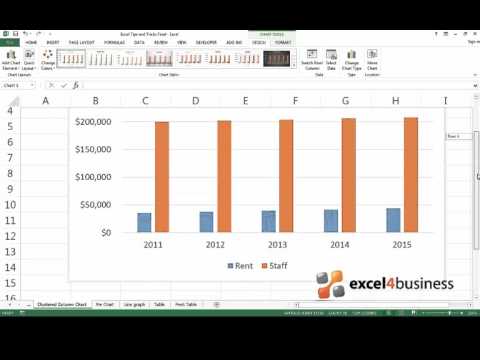 0:00:59
0:00:59
 0:02:22
0:02:22
 0:05:58
0:05:58
 0:02:15
0:02:15
 0:00:58
0:00:58
 0:11:05
0:11:05
 0:09:24
0:09:24
 1:22:35
1:22:35
 0:01:31
0:01:31
 0:00:44
0:00:44
 0:00:45
0:00:45
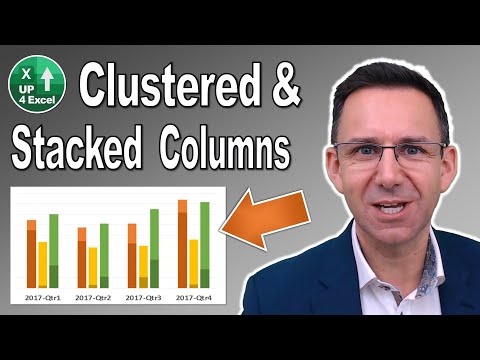 0:17:28
0:17:28
 0:01:31
0:01:31
 0:04:02
0:04:02
 0:04:31
0:04:31
 0:05:27
0:05:27
 0:08:09
0:08:09
 0:09:23
0:09:23
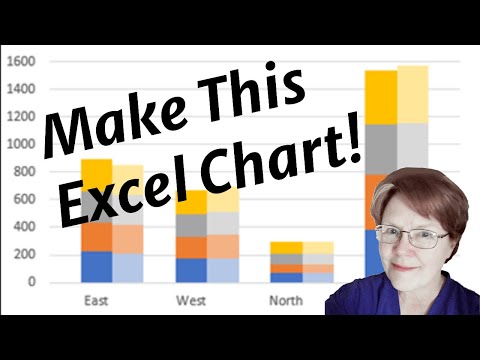 0:03:28
0:03:28
 0:01:34
0:01:34
 0:01:49
0:01:49
 0:13:51
0:13:51
 0:06:59
0:06:59