filmov
tv
Remove your DaVinci Resolve SNAPPING FRUSTRATION with this PRO TIP
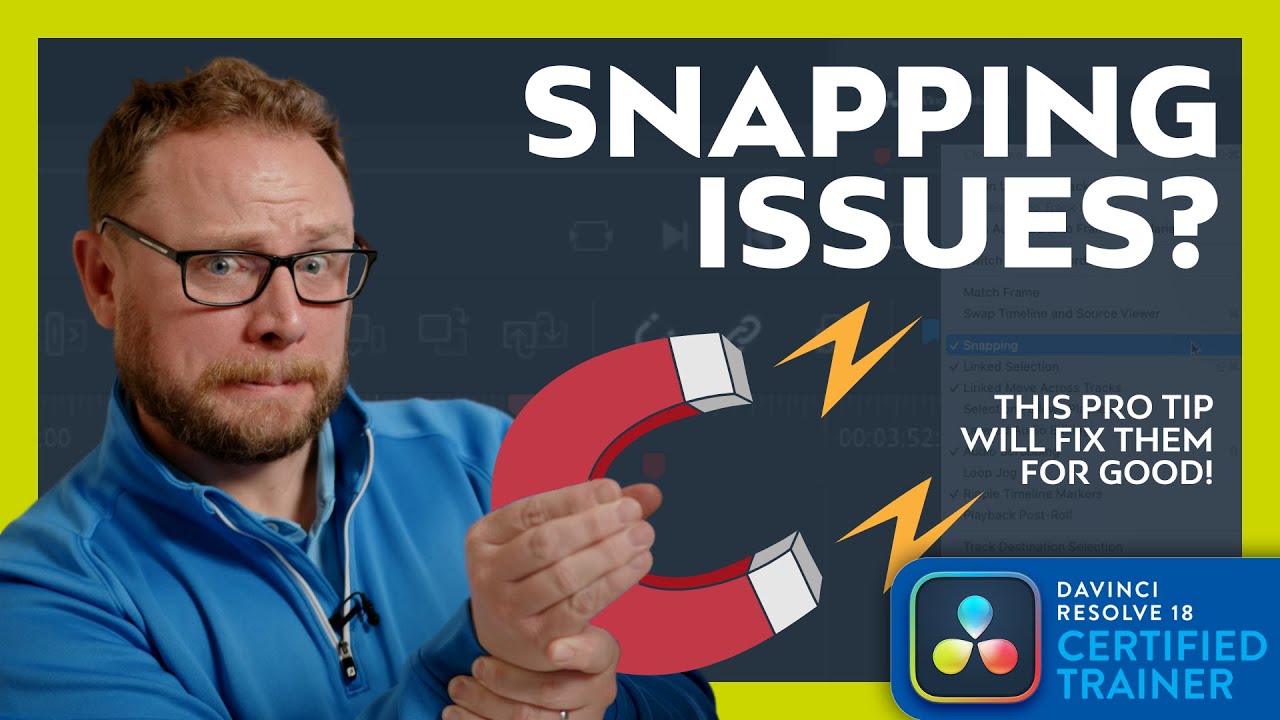
Показать описание
This video will help remove your Davinci Resolve snapping frustration with this Pro Tip that is not so commonly known.
I often get asked about the Davinci Resolve Snapping tool and told how it frustrates many people because sometimes highly-sensitive and makes precisely trimming or positioning your clips in Davinci Resolve 18 very tricky. I'll show you a few workarounds to make snapping in Davinci Resolve better, and ONE KILLER PRO TIP that I guarantee will solve almost all your snapping frustrations.
CHAPTERS:
00:00 - Snapping in DaVinci Resolve
00:25 - Intro
00:56 - Snapping in the Edit Page
01:13 - What is Snapping?
01:26 - Turning Snapping on and off in Davinci Resolve 18
02:02 - Snapping in the Cut Page
02:37 - How is Snapping useful?
03:29 - Why Snapping Frustrates People
04:32 - Workaround #1?
04:50 - Workaround #2?
05:25 - PRO TIP for using Snapping in Davinci Resolve
06:49 - Final Thoughts
==========
🎓 LEARN ABOUT DAVINCI RESOLVE WITH ALEX 🎓
💥 USE CODE: DVR40OFF at checkout for 40% off 💥
==========
👀 WHAT TO WATCH NEXT: 👀
==========
🎓 FREE DAVINCI RESOLVE LEARNING RESOURCES: 🎓
If you'd like to learn more about editing video in DaVinci Resolve, I've got you covered with this Davinci Resolve playlist that I think you'll like -
==========
🙌🏻. FOLLOW ALEX ON SOCIALS 🙌🏻
I'd be so happy if you'd like to join us on our other channels. Click the link below to see where else you can connect with me -
==========
👋🏻 ABOUT ALEX and DEPIQD 👋🏻
Alex is a certified DaVinci Resolve trainer and video producer with a mission to simplify and reduce the learning curve of producing fantastic video content. Alex has been in filmmaking for over 14 years and, in 2016, set up his company, Depiqd (said Dee-PikT), which initially focused on traditional video production.
Now, whilst Depiqd still offers video production services to our clients today, the focus is on reaching and helping as many people as possible to get started using video and make the process of learning enjoyable, stress-free and efficient without it costing a fortune.
Whether you have personal or business-driven goals, video is so powerful and can reach people in many ways that other forms of media can. However, it can be laborious, complicated, and expensive, and it takes a long time to become proficient, so often, people give up far too soon.
If that sound's familiar, hopefully, the videos on this channel will help you. Please consider subscribing and turning on notifications so you don't miss new videos as they get released.
==========
AFFILIATION DISCLAIMER
Occasionally, I feature links in the video descriptions that are affiliated, which mean that I earn a minimal amount if you chose to use these links or purchase the products I'm linking to. There's absolutely no additional cost or difference as far as you're concerned, and by using the link, you're helping me continue making the videos for the channel. I will try to make it clear which links are affiliated.
I often get asked about the Davinci Resolve Snapping tool and told how it frustrates many people because sometimes highly-sensitive and makes precisely trimming or positioning your clips in Davinci Resolve 18 very tricky. I'll show you a few workarounds to make snapping in Davinci Resolve better, and ONE KILLER PRO TIP that I guarantee will solve almost all your snapping frustrations.
CHAPTERS:
00:00 - Snapping in DaVinci Resolve
00:25 - Intro
00:56 - Snapping in the Edit Page
01:13 - What is Snapping?
01:26 - Turning Snapping on and off in Davinci Resolve 18
02:02 - Snapping in the Cut Page
02:37 - How is Snapping useful?
03:29 - Why Snapping Frustrates People
04:32 - Workaround #1?
04:50 - Workaround #2?
05:25 - PRO TIP for using Snapping in Davinci Resolve
06:49 - Final Thoughts
==========
🎓 LEARN ABOUT DAVINCI RESOLVE WITH ALEX 🎓
💥 USE CODE: DVR40OFF at checkout for 40% off 💥
==========
👀 WHAT TO WATCH NEXT: 👀
==========
🎓 FREE DAVINCI RESOLVE LEARNING RESOURCES: 🎓
If you'd like to learn more about editing video in DaVinci Resolve, I've got you covered with this Davinci Resolve playlist that I think you'll like -
==========
🙌🏻. FOLLOW ALEX ON SOCIALS 🙌🏻
I'd be so happy if you'd like to join us on our other channels. Click the link below to see where else you can connect with me -
==========
👋🏻 ABOUT ALEX and DEPIQD 👋🏻
Alex is a certified DaVinci Resolve trainer and video producer with a mission to simplify and reduce the learning curve of producing fantastic video content. Alex has been in filmmaking for over 14 years and, in 2016, set up his company, Depiqd (said Dee-PikT), which initially focused on traditional video production.
Now, whilst Depiqd still offers video production services to our clients today, the focus is on reaching and helping as many people as possible to get started using video and make the process of learning enjoyable, stress-free and efficient without it costing a fortune.
Whether you have personal or business-driven goals, video is so powerful and can reach people in many ways that other forms of media can. However, it can be laborious, complicated, and expensive, and it takes a long time to become proficient, so often, people give up far too soon.
If that sound's familiar, hopefully, the videos on this channel will help you. Please consider subscribing and turning on notifications so you don't miss new videos as they get released.
==========
AFFILIATION DISCLAIMER
Occasionally, I feature links in the video descriptions that are affiliated, which mean that I earn a minimal amount if you chose to use these links or purchase the products I'm linking to. There's absolutely no additional cost or difference as far as you're concerned, and by using the link, you're helping me continue making the videos for the channel. I will try to make it clear which links are affiliated.
Комментарии
 0:07:59
0:07:59
 0:00:29
0:00:29
 0:00:36
0:00:36
 0:04:41
0:04:41
 0:01:45
0:01:45
 0:00:07
0:00:07
 0:00:16
0:00:16
 0:00:35
0:00:35
 0:10:20
0:10:20
 0:00:36
0:00:36
 0:00:45
0:00:45
 0:00:40
0:00:40
 0:03:55
0:03:55
 0:01:33
0:01:33
 0:02:31
0:02:31
 0:02:58
0:02:58
 0:01:43
0:01:43
 0:00:29
0:00:29
 0:05:39
0:05:39
 0:00:34
0:00:34
 0:00:45
0:00:45
 0:00:18
0:00:18
 0:03:48
0:03:48
 0:00:59
0:00:59