filmov
tv
TIA Portal: S7 Routing / Accessing Devices through two networks

Показать описание
Almost every S7 component supports S7 routing. What does that mean and how does it work? Find out here!
Thanks for watching and stay safe!
Thanks for watching and stay safe!
TIA Portal: S7 Routing / Accessing Devices through two networks
SIEMENS CPU to CPU S7 Routing: PN/IE to PROFIBUS
How to Connect PLC to PC using a Wi-Fi Network in Simatic Manager
TIA portal, How to Add Network Connection, S7-1500
SIEMENS CPU to CPU S7 Routing: PN/IE to PN/IE
How to connect S7 1200 PLC with the PC using TIA portal Software. complete step by step Guide
Going Online on your PLC using Wireless Connection
VLAN Siemens Tia Portal
TIA Portal V18 Unified/PLC S7-1200 send/receive data via Wifi point to point communication
How to establish communications between TP700 and S7-1500 PLC and Scalance Network switch. Eng
21- Siemens PLC Redundancy & High Availability: From Basics to TIA Portal Setup and Real HW Test...
#05# Formation TIA PORTAL : communication PLC 1200 et TIA via WIFI LOCAL NETWORK (LAN)
TIA Portal: External Peripherals / Distributed I/O Hardware Setup
TIA Portal: Communication Between 2 PLCs S7-1200 Via Ethernet Using GET And PUT Instruction
Connect to the SIEMENS PLC via VPN
TIA Portal: 'Do you want to add the IP address?' Popup
TIA Portal: Firmware Updates - How and Where? Here!
HMI Connection to multiple PLCs | KTP700 | TIA Portal
Siemens S7-1200 PLC to PLC Wireless Communication (Project Introduction)
How to Structure Your PLC Program in TIA Portal Like a Pro (Full Course Chapter) | In-Depth Tutorial
PUT, GET & POST REST API Siemens PLC - HTTP Communication Library - OPC DA
TIA Portal : Assigning IP Address & Device Name Like a Pro (Step-by-Step)
TIA Portal: External Peripherals / Distributed I/O Shared Devices
never use same output coil address in two different Networks || TIA Portal Training sessions
Комментарии
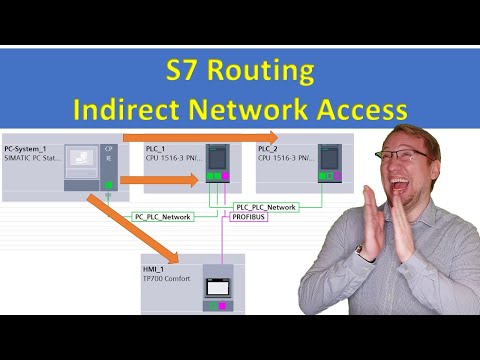 0:19:36
0:19:36
 0:09:26
0:09:26
 0:04:20
0:04:20
 0:01:06
0:01:06
 0:11:49
0:11:49
 0:04:39
0:04:39
 0:06:41
0:06:41
 0:04:15
0:04:15
 0:35:39
0:35:39
 0:12:48
0:12:48
 0:20:05
0:20:05
 0:12:26
0:12:26
 0:16:47
0:16:47
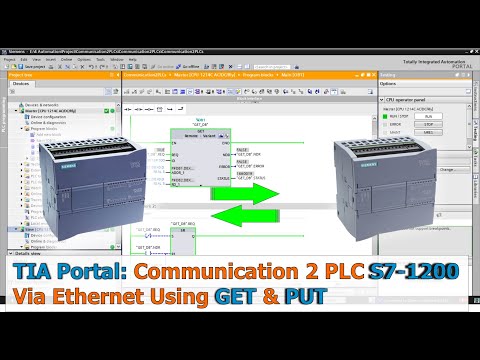 0:36:14
0:36:14
 0:08:41
0:08:41
 0:18:17
0:18:17
 0:08:54
0:08:54
 0:10:19
0:10:19
 0:01:22
0:01:22
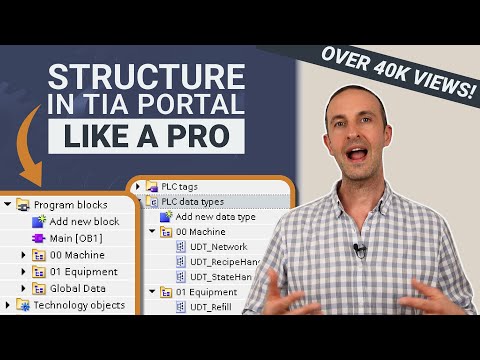 0:25:41
0:25:41
 0:11:03
0:11:03
 0:02:58
0:02:58
 0:14:07
0:14:07
 0:01:00
0:01:00