filmov
tv
Connect to the SIEMENS PLC via VPN
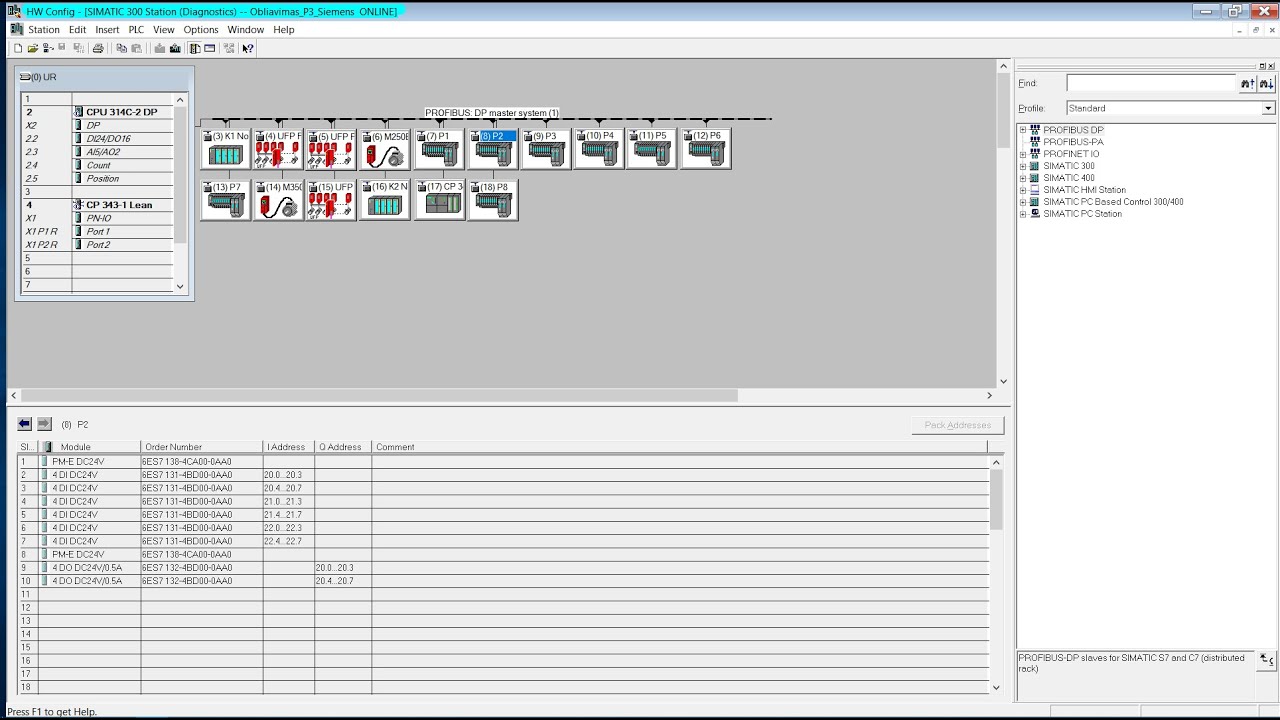
Показать описание
This video is a small lesson how to connect to the PLC via VPN. It is based on Siemens PLC, but this method works with any other PLC as well.
For Windows XP users:
make sure, that IPv6 is installed (run the commander with elevated rights):
- netsh int ipv6 install
Also for all the others it is wise to check if IPv6 is installed on the machine:
- ipconfig /all
find your active network card and look for "Link-local IPv6 address" or something similar. If you cannot find anything with IPv6, then install it (please see the command above).
Commands used in the video:
Method #1
-netsh int portproxy add v4tov4 listenport=102 connectaddress=192.168.1.101 connectport=102
-netsh int portproxy reset
-netsh int portproxy dump
Method #2
-route add 192.168.1.101 mask 255.255.255.255 {IP of the VPN partner}
-route delete 192.168.1.101
-route add 192.168.1.0 mask 255.255.255.0 {IP of the VPN partner}
Used VPN:
It is free for home users.
or paid as well.
For Windows XP users:
make sure, that IPv6 is installed (run the commander with elevated rights):
- netsh int ipv6 install
Also for all the others it is wise to check if IPv6 is installed on the machine:
- ipconfig /all
find your active network card and look for "Link-local IPv6 address" or something similar. If you cannot find anything with IPv6, then install it (please see the command above).
Commands used in the video:
Method #1
-netsh int portproxy add v4tov4 listenport=102 connectaddress=192.168.1.101 connectport=102
-netsh int portproxy reset
-netsh int portproxy dump
Method #2
-route add 192.168.1.101 mask 255.255.255.255 {IP of the VPN partner}
-route delete 192.168.1.101
-route add 192.168.1.0 mask 255.255.255.0 {IP of the VPN partner}
Used VPN:
It is free for home users.
or paid as well.
How to connect S7 1200 PLC with the PC using TIA portal Software. complete step by step Guide
Siemens SIMATIC S7-1200 PLC || How to Upload program from S7-1200 Siemens PLC using TIA portal
How to communicate in Siemens PLC S7 300 using ethernet cable?
How to connect a Siemens S7 1200 PLC to a SQL Server Database
How to Wire Your Siemens S7-1200 Inputs and Outputs
Connect to Siemens S7 plc with C# and S7.Net
How to control your Siemens PLC remotely over Ethernet with RUT240?
Remote Access for Siemens PLC
Q&A Số 3: Cách tìm địa chỉ vùng nhớ đã được sử dụng ở đâu trong chương trình TIA Portal...
Connect to the SIEMENS PLC via VPN
TIA Portal: IO-Devices / PLC-PLC Communication
COM31. TCP/IP - TSEND TRCV TCP Communication via Siemens S7-1200 S7-1500 PLC and TIA Portal
How to Upload Siemens S7300 PLC Back up using Simatic Manager and MPI Cable ?
Basic PLC Wiring || s7-200 ||siemens|| #shorts #shortvideo #youtubeshorts
PLC and HMI interfacing with Ethernet using SIEMENS TIA Portal
How to do connection of Siemens PLC (S7-200) Wiring? By Dhaka Industrial Automation
Learn PLC Under 1 Hours | Siemens S7 1200
Connect to PLC over the internet - Remote access to Siemens PLC and HMI using VPN
Java Application - Connecting to Siemens PLC
How to connect SCADA to Siemens S7
Siemens S7-1200 series PLC Wiring. English
Siemens S7 1200 plc with single phase variable frequency drive and three phase induction motor
Lesson 3 - Configure a connection between Siemens HMI and S7-1500 PLC
Ep. 4 Siemens IPC Connected to an S7-1500 PLC Over OPC UA
Комментарии
 0:04:39
0:04:39
 0:06:36
0:06:36
 0:05:53
0:05:53
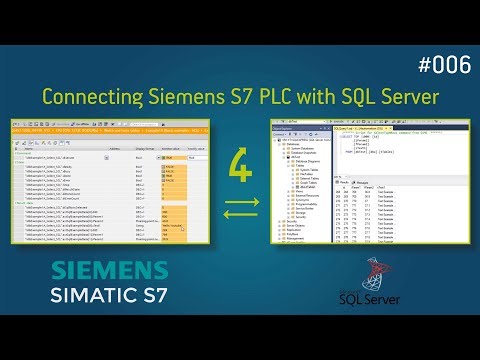 0:14:56
0:14:56
 0:04:33
0:04:33
 0:28:57
0:28:57
 0:04:47
0:04:47
 0:03:26
0:03:26
 0:08:04
0:08:04
 0:08:41
0:08:41
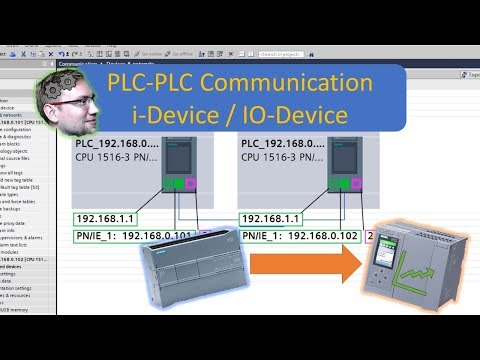 0:15:47
0:15:47
 0:48:56
0:48:56
 0:09:25
0:09:25
 0:00:11
0:00:11
 0:07:09
0:07:09
 0:02:01
0:02:01
 0:46:30
0:46:30
 0:03:35
0:03:35
 0:34:22
0:34:22
 0:03:25
0:03:25
 0:09:08
0:09:08
 0:00:10
0:00:10
 0:03:32
0:03:32
 0:03:41
0:03:41