filmov
tv
Krita 5.1 Complete Tutorial for Beginners part 1

Показать описание
This small artist tried to make a tutorial. All important things in Krita 5 in 20 minutes! Same like drawing, you need to understand the fundamentals of programs you use to get better. Here are the list:
0:00 Krita 5 tutorial
0:50 Start menu and making new canvas (stop talking about resolutions!)
2:26 Understanding the whole menu and interfaces
4:43 Configure Krita like a pro
6:53 Performance setting for LAG FREE experience
7:28 Customize your Color Selector / Color Wheel
7:58 Customize your Keyboard Shortcuts like a pro
8:56 Please adjust your Pen Pressure Sensitivity!!!
9:50 Customize your workspace to draw comfortably
10:45 Get to know Default Brushes
11:47 Common trick related to drawing o.o
13:36 How to use Clipping Group in Krita
15:05 Drawing something but actually not drawing but self promote
15:46 Using References Tool in Krita
16:48 Drawing something for real but really basic with 100x speed
19:15 Finish, now wait for part 2 if people like this video
You can just watch my other complete drawing in Krita tutorial walkthrough here
I tried to make this different from other Krita tutorials, covering all important things to draw from my 4 years experience with Krita. And I'm sure all things I show are correct. Not like another tutorial with 1.8M view that already wrong in 2 minutes lol, calling "Big resolution PPI will cause lag". What I sure here is 95% correct o.o
App: Krita 5.1
Tools: Huion Kamvas 16 (2021)
Follow me everywhere and let's be friend o.o
#kritatutorial #kritabasic #krita
0:00 Krita 5 tutorial
0:50 Start menu and making new canvas (stop talking about resolutions!)
2:26 Understanding the whole menu and interfaces
4:43 Configure Krita like a pro
6:53 Performance setting for LAG FREE experience
7:28 Customize your Color Selector / Color Wheel
7:58 Customize your Keyboard Shortcuts like a pro
8:56 Please adjust your Pen Pressure Sensitivity!!!
9:50 Customize your workspace to draw comfortably
10:45 Get to know Default Brushes
11:47 Common trick related to drawing o.o
13:36 How to use Clipping Group in Krita
15:05 Drawing something but actually not drawing but self promote
15:46 Using References Tool in Krita
16:48 Drawing something for real but really basic with 100x speed
19:15 Finish, now wait for part 2 if people like this video
You can just watch my other complete drawing in Krita tutorial walkthrough here
I tried to make this different from other Krita tutorials, covering all important things to draw from my 4 years experience with Krita. And I'm sure all things I show are correct. Not like another tutorial with 1.8M view that already wrong in 2 minutes lol, calling "Big resolution PPI will cause lag". What I sure here is 95% correct o.o
App: Krita 5.1
Tools: Huion Kamvas 16 (2021)
Follow me everywhere and let's be friend o.o
#kritatutorial #kritabasic #krita
Комментарии
 0:08:23
0:08:23
 0:20:00
0:20:00
 0:14:55
0:14:55
 2:57:03
2:57:03
 0:18:02
0:18:02
 0:13:54
0:13:54
 0:12:08
0:12:08
 0:06:27
0:06:27
 0:14:07
0:14:07
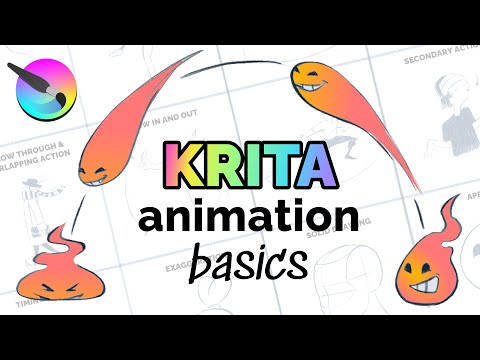 0:14:15
0:14:15
 0:00:57
0:00:57
 0:05:01
0:05:01
 0:02:18
0:02:18
 1:22:14
1:22:14
 0:07:19
0:07:19
 0:01:00
0:01:00
 0:18:01
0:18:01
 0:00:37
0:00:37
 0:21:40
0:21:40
 0:00:40
0:00:40
 0:15:02
0:15:02
 0:00:30
0:00:30
 0:16:52
0:16:52
![[Krita 5 Speedpaint]](https://i.ytimg.com/vi/yPCIaaZz-qM/hqdefault.jpg) 0:00:27
0:00:27