filmov
tv
Krita - Tutorial for Beginners in 14 MINUTES! [ COMPLETE ]

Показать описание
[ 8K LIKES! ] Start drawing with this super-short Krita 5 tutorial and make drawings free!! Krita tutorial animation, getting started, basics.
There is not a show or a playlist guide (unique video), unless you make requests.
Enable SUBTITLES if you have trouble at understanding the narration. Leave feedback if you can! #krita #drawing #skillsfactory
[ 8K LIKES! ] Start drawing with this super-short Krita 5 tutorial and make drawings free! Krita tutorial animation.
⭐️TIMESTAMPS
00:00 Introduction
00:35 Welcome Screen
01:26 Main Workspace
02:02 Zoom & Pan
02:14 Crop Tool
02:30 Krita Document
03:07 Filter Layers
03:41 Layers Panel
04:07 Selection Tools - Part 1
04:58 Smart Patch Tool
05:16 Brush & Eraser Tools
08:04 Brush Styles
08:34 Gradient Tool
09:29 Selection Tools - Part 2
10:09 Layers Panel
10:43 Transform Tool
11:21 Drawing with Vectors
12:13 Select Shapes Tool
12:56 Edit Shapes Tool
13:20 Adding Text
13:51 Save & Export
Krita 5 is a free open source graphic and vector editor that is one of the best alternatives for Adobe Photoshop. You can manage and organize your project with layers, apply photo filters, professional vector drawings and much more, without the need of any license. With this tutorial you are going to learn how to use Krita in just 14 minutes.
Welcome to The Skills Factory™! Enter into a New Way of Learning the most famous products worldwide. SUBSCRIBE to start learning anything you need in less than 15 minutes.
We love you ♥
There is not a show or a playlist guide (unique video), unless you make requests.
Enable SUBTITLES if you have trouble at understanding the narration. Leave feedback if you can! #krita #drawing #skillsfactory
[ 8K LIKES! ] Start drawing with this super-short Krita 5 tutorial and make drawings free! Krita tutorial animation.
⭐️TIMESTAMPS
00:00 Introduction
00:35 Welcome Screen
01:26 Main Workspace
02:02 Zoom & Pan
02:14 Crop Tool
02:30 Krita Document
03:07 Filter Layers
03:41 Layers Panel
04:07 Selection Tools - Part 1
04:58 Smart Patch Tool
05:16 Brush & Eraser Tools
08:04 Brush Styles
08:34 Gradient Tool
09:29 Selection Tools - Part 2
10:09 Layers Panel
10:43 Transform Tool
11:21 Drawing with Vectors
12:13 Select Shapes Tool
12:56 Edit Shapes Tool
13:20 Adding Text
13:51 Save & Export
Krita 5 is a free open source graphic and vector editor that is one of the best alternatives for Adobe Photoshop. You can manage and organize your project with layers, apply photo filters, professional vector drawings and much more, without the need of any license. With this tutorial you are going to learn how to use Krita in just 14 minutes.
Welcome to The Skills Factory™! Enter into a New Way of Learning the most famous products worldwide. SUBSCRIBE to start learning anything you need in less than 15 minutes.
We love you ♥
Комментарии
 0:18:02
0:18:02
 0:08:23
0:08:23
 2:57:03
2:57:03
 0:11:42
0:11:42
 0:15:54
0:15:54
 0:00:27
0:00:27
 0:13:54
0:13:54
 0:00:31
0:00:31
 0:10:17
0:10:17
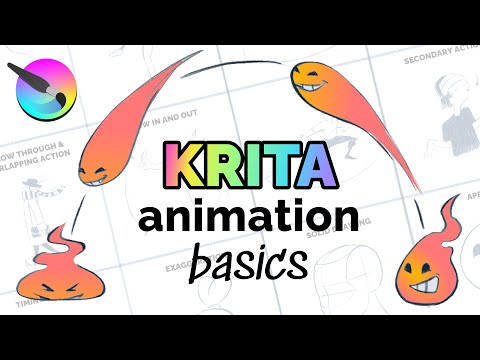 0:14:15
0:14:15
 0:13:58
0:13:58
 0:16:24
0:16:24
 0:26:20
0:26:20
 0:05:35
0:05:35
 0:18:31
0:18:31
 0:00:37
0:00:37
 0:00:30
0:00:30
 0:25:39
0:25:39
 0:00:32
0:00:32
 0:00:16
0:00:16
 0:00:20
0:00:20
 0:08:33
0:08:33
 0:08:19
0:08:19