filmov
tv
Krita 4 Tutorial #1 Getting Started

Показать описание
The bare essentials to get you started painting, drawing, sketching and doodling in the awesome free software Krita.
Topics covered include:
0:00 - Intro
0:30 - Creating a new document
1:27 - Mouse vs Stylus
1:50 - Changing colors
3:06 - Changing brushes
3:54 - Changing brush size
4:32 - Erasing
5:12 - Zooming
5:29 - Panning
5:48 - Saving your project
6:04 - Exporting to an image file
- Undo (oops! forgot this one: it's Ctrl + Z just like every other program!)
*******************************************
Credits:
Tools
Video Editing: Blender
Overlays: Krita, GIMP, Inkscape, Draw on your Screen (Gnome shell extension), kmcaster
Recording: SimpleScreenRecorder
Topics covered include:
0:00 - Intro
0:30 - Creating a new document
1:27 - Mouse vs Stylus
1:50 - Changing colors
3:06 - Changing brushes
3:54 - Changing brush size
4:32 - Erasing
5:12 - Zooming
5:29 - Panning
5:48 - Saving your project
6:04 - Exporting to an image file
- Undo (oops! forgot this one: it's Ctrl + Z just like every other program!)
*******************************************
Credits:
Tools
Video Editing: Blender
Overlays: Krita, GIMP, Inkscape, Draw on your Screen (Gnome shell extension), kmcaster
Recording: SimpleScreenRecorder
Krita 4 Tutorial #1 Getting Started
Krita 5 Tutorial for Beginners - Getting Started (Lesson 1) 🎨
Krita: 4 Useful Tips for Beginners
Getting Started - Introduction to Krita 4
Getting Started - Rapid Overview of Krita 4
How to Use KRITA - Digital Art Tutorial for Beginners
Getting Started - Learn Krita 4 by shading a sphere
How to Get Started with Krita! (Part 1/2) | Krita 4.4.5
Krita - Tutorial for Beginners in 14 MINUTES! [ COMPLETE ]
animation process in Krita
Krita: Quickstart Tutorial
Tutorial on How to only color inside your drawing on Krita #drawing #art #krita #arttutorial #psg
Krita tutorial for beginners
Intro to the Free Transform Tool in Krita 4 (2019 tutorial)
Krita 4.0.0 Beta 1 .Blending Brushes Reviewing for Krita Team
How to Create Natural Brushes In Krita 4 (tutorial)
How people think digital art is made😩😩😩
A Very Basic Krita Tutorial
How I Published My First Children’s Book! #illustration #amazon #krita
Learn Krita: #1 Getting Started - Tutorial
How I make art: Beginner Krita Tutorial
4❤ months digital art progress in Krita - part 1. #shorts
Krita Tutorial #1 - Creating a new file
Krita: Overview of the Transform Tool
Комментарии
 0:07:19
0:07:19
 0:08:23
0:08:23
 0:02:33
0:02:33
 0:20:33
0:20:33
 0:15:45
0:15:45
 0:18:02
0:18:02
 0:14:27
0:14:27
 0:06:34
0:06:34
 0:14:55
0:14:55
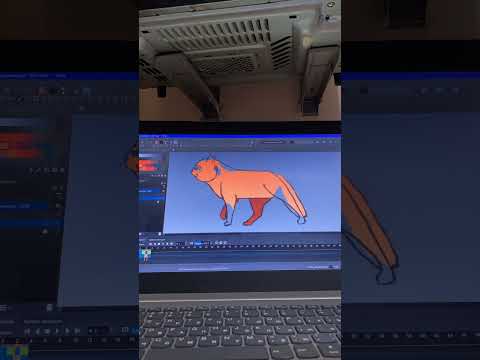 0:00:16
0:00:16
 0:05:25
0:05:25
 0:00:37
0:00:37
 0:08:19
0:08:19
 0:10:23
0:10:23
 0:11:34
0:11:34
 0:19:11
0:19:11
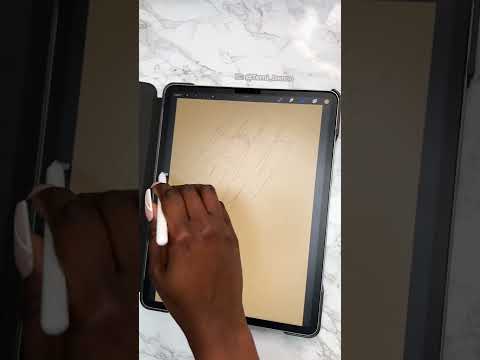 0:00:15
0:00:15
 0:07:57
0:07:57
 0:01:00
0:01:00
 0:15:16
0:15:16
 0:39:35
0:39:35
 0:00:14
0:00:14
 0:02:18
0:02:18
 0:06:15
0:06:15