filmov
tv
Axes options in Excel

Показать описание
In this video, you'll learn how to change the axes units of a Scatter chart or any other Excel chart in 5 easy steps:
1. Double click on the chart area to open the Format Chart Area pane.
2. Click on the Chart Option.
3. Select the Horizontal (Value) Axis option.
4. Click on the Axis Options icon.
5. Select the Axis Options from the menu; you can change the bounds and units here.
Subscribe for more new tips and tricks to have better experiences while working with excel.
1. Double click on the chart area to open the Format Chart Area pane.
2. Click on the Chart Option.
3. Select the Horizontal (Value) Axis option.
4. Click on the Axis Options icon.
5. Select the Axis Options from the menu; you can change the bounds and units here.
Subscribe for more new tips and tricks to have better experiences while working with excel.
Axes options in Excel
How to Change the Scale on an Excel Graph (Super Quick)
How to Change X Axis Scale in Excel
How to Set X and Y Axis in Excel
How To Change The Date Axis Options In Excel #howto, #tutorial, #msexcel
Change Chart Y or X Axis Start Value in Excel | Change Minimum Bounds | Customise Axis Scale
How to Change Horizontal Axis Values in Excel Charts
How to add or remove a secondary axis in Microsoft Excel
How to Set X and Y Axis in Excel (Excel 2016)
How to fix date format for X-axis in Excel chart
🔥 How to Change Horizontal Axis Values in Excel Charts
Change the Vertical Y Axis Start or End Point in Excel - Excel Quickie 37
How To Add A Second Y Axis To Graphs In Excel
How to add Axis Labels In Excel - [ X- and Y- Axis ]
How to Change Horizontal Axis Values in Excel 2016
Link chart axis maximum and minimum to cells | Excel
How to Change Y Axis Scale in Excel
How to Make a 3 Axis Chart in Excel
How to Format a chart Axis in an Excel Chart
How to Add Axis Titles in Excel
How to make a chart with 3 axis in excel
How To Add Axis Titles in Excel on Office 365
how to Break Chart Y Axis in excel
How to Set X and Y Axis in Excel (Excel 365)
Комментарии
 0:00:27
0:00:27
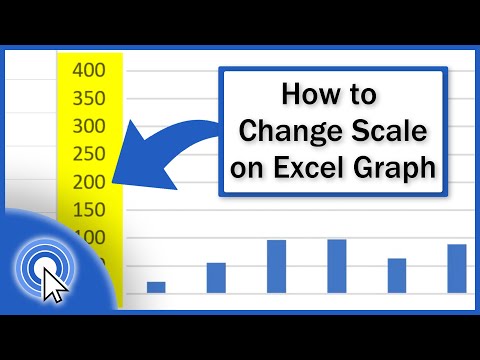 0:02:08
0:02:08
 0:01:38
0:01:38
 0:00:39
0:00:39
 0:01:36
0:01:36
 0:01:35
0:01:35
 0:04:35
0:04:35
 0:00:45
0:00:45
 0:02:14
0:02:14
 0:02:19
0:02:19
 0:02:54
0:02:54
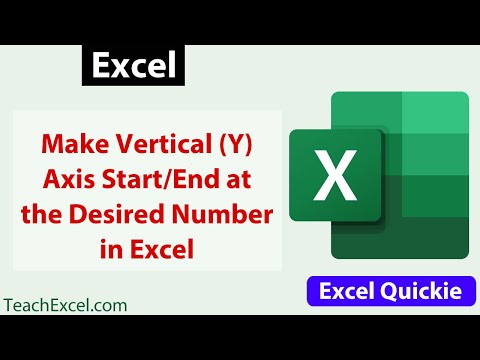 0:03:49
0:03:49
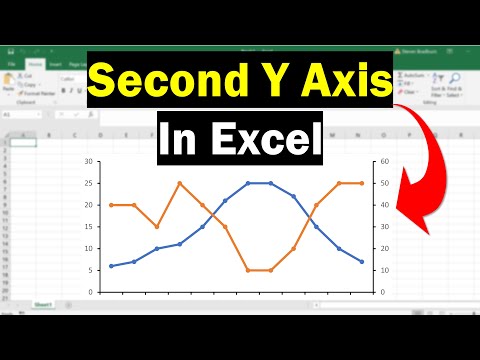 0:02:55
0:02:55
 0:02:27
0:02:27
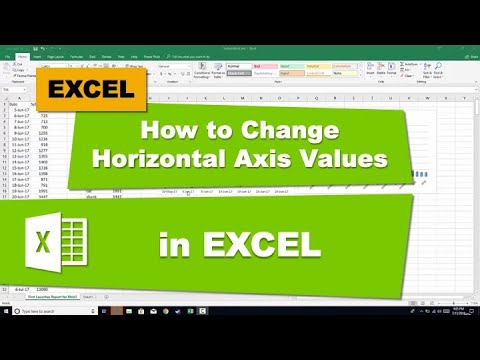 0:03:30
0:03:30
 0:07:33
0:07:33
 0:01:41
0:01:41
 0:07:47
0:07:47
 0:01:33
0:01:33
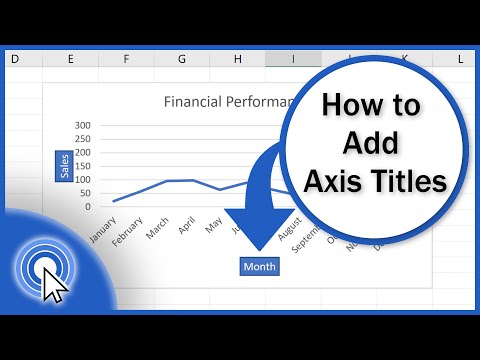 0:02:28
0:02:28
 0:06:47
0:06:47
 0:01:25
0:01:25
 0:03:19
0:03:19
 0:03:19
0:03:19