filmov
tv
Switch VLAN setup TP Link TL-SG108E

Показать описание
In this video I'll go over setting up a VLAN on a switch. By using a VLAN we can segregate the network prohibiting access to other segments on the network.
TP-Link Switch VLAN Setup - Tagged vs Untagged Ports
TP-LINK SWITCH VLAN CONFIGURATIONS | HOW TO MAKE NEW VLAN IN TP-LINK SWITCH | TP-LINK SWITCH SETUP
Switch VLAN setup TP Link TL-SG108E
TP-LINK SWITCH VLAN CONFIGURATION | HOW TO CREAT VLAN IN TP-LINK SWITCH | FULL SETUP | TP-LINK
TP-LINK 10 PORT GIGABIT EASY SMART POE + SWITCH | VLAN CONFIGURATION | FULL SETUP | TL-SG1210MPE
VLAN Configuration on TP-Link JetStream Switches
Inexpensive Budget Switch: TP Link TL-SG108E HW Rev. 3.0 With VLANS & pfsense Review
TP-Link Easy Smart Switch giga VLAN Configuration
Tp-link Managed Switch Vlan Setting
PPPOE SERVER VLAN SETUP TPLINK GIGABIT SWITCH TL-SG105E
TP-Link Switch VLAN einrichten + Routing und Internet (TP-Link TL-SG2008P)
VLANs - Configuring Three Ethernet Switches (VLANs, Part 2)
Tagged vs Untagged VLAN: What's the Difference?
Tech Tip - VLAN - When do I use access versus trunk?
What is a VLAN??? - How to setup VLANs in your Home Network and WHY YOU NEED THEM
PISOWIFI TPLINK TL-SG105E VLAN CONFIGURATION
VLAN SWITCH TPLINK SG108PE TO BE CONFIG
Unifi Network connecting to TP-Link Switch
Triple AP's Using Vlan Comfast e314N v2 (Pisowifi Vlan Set up) 2022 😍
Network Virtual LANs (VLANs), Explained Simply (VLANs, Part 1)
How to Create a VLAN - A Beginner's Guide // OpenWrt Router (Up to 19.x)
Creating VLANS, Wifi Networks And Bandwidth Control With TP-Link Omada
TP-Link Omada Full setup. Part 2 creating VLANs
VLANs Made Easy: Learn This Today!
Комментарии
 0:10:50
0:10:50
 0:02:21
0:02:21
 0:02:15
0:02:15
 0:04:06
0:04:06
 0:04:12
0:04:12
 0:04:07
0:04:07
 0:24:23
0:24:23
 0:07:41
0:07:41
 0:08:07
0:08:07
 0:03:00
0:03:00
 0:09:58
0:09:58
 0:27:22
0:27:22
 0:02:54
0:02:54
 0:01:47
0:01:47
 0:20:04
0:20:04
 0:10:03
0:10:03
 0:00:16
0:00:16
 0:06:05
0:06:05
 0:00:16
0:00:16
 0:28:38
0:28:38
 0:09:59
0:09:59
 0:08:47
0:08:47
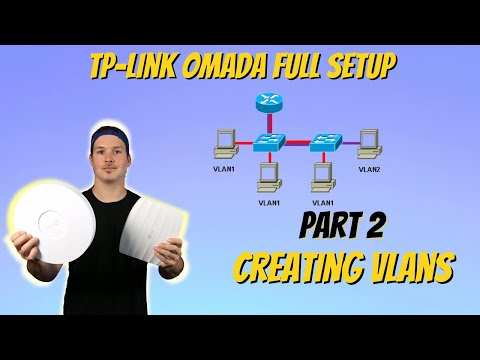 0:04:57
0:04:57
 0:41:08
0:41:08