filmov
tv
TP-Link Easy Smart Switch giga VLAN Configuration

Показать описание
TP-Link TL-SG108E / 105E VLAN Easy Configuration Example video watch full video..
Buy TP-Link TL-SG108E Easy Smart Switch Giga Here:-
TP-Link PharOS CPE Point to Point Easy Configuration step by step
TP-Link PharOS Configuration Watch Videos:- TP-Link Network
Everything About Your TP-Link Router Watch PlayList:-
Mi Router 3 all configuration Playlist:-
Mercusys Router Configuration Playlist:-
Ubiquiti NanoSatation M2 Setup as AP Router Easy Step by Step:-
Thank You For Watching...
Like Share Subscribe
AGTinfo2U
---------------------------------------------------
:)music from youtube audio library
Buy TP-Link TL-SG108E Easy Smart Switch Giga Here:-
TP-Link PharOS CPE Point to Point Easy Configuration step by step
TP-Link PharOS Configuration Watch Videos:- TP-Link Network
Everything About Your TP-Link Router Watch PlayList:-
Mi Router 3 all configuration Playlist:-
Mercusys Router Configuration Playlist:-
Ubiquiti NanoSatation M2 Setup as AP Router Easy Step by Step:-
Thank You For Watching...
Like Share Subscribe
AGTinfo2U
---------------------------------------------------
:)music from youtube audio library
5-Port Gigabit Easy Smart Switch with 4-Port PoE+ | TP-Link TL-SG105PE
TOP 5 MANAGED SWITCHES FOR 2024 - ULTIMATE BUYER'S GUIDE
TP-Link Switch Overview - My Favorite Switches!
TP-link - TL-SG108E - 8-Port Gigabit - Easy Smart Switch
Upgrade Your Router by Adding a Network Switch
TP-LINK 10 PORT GIGABIT EASY SMART POE + SWITCH | VLAN CONFIGURATION | FULL SETUP | TL-SG1210MPE
TP-Link PoE Switches Smart Features - Isolation Mode/Traffic Separation
TP-Link Fast Ethernet vs Gigabit Switch | Which is the right switch?
TP Link SG105E Gigabit Switch Review: Is It Worth Buying?
Memory4Less.com Offers TL-SG105E TP-LINK 5-Ports RJ-45 Gigabit Easy Smart Switch
TP-Link TL-SG105 5 Port Gigabit Network Switch | Honest Review In 2024
TP Link SG108E 8-Port Gigabit Easy Smart Switch #tplink #smartswitch
TP-Link TL-SG108PE 8-Port Gigabit Easy Smart Switch #tplink #switch
TP-LINK 8 PORT GIGABIT SWITCH TL-SG1008D INSTALLATION & EASY SETUP!
Tp-link SG1218MPE 18-Port Gigabit Easy Smart Switch #Tp-link #gigabit
TP-Link TL-SG108E - Features overview and Web Interface configuration walkthrough
Inexpensive Budget Switch: TP Link TL-SG108E HW Rev. 3.0 With VLANS & pfsense Review
Unboxing Video | TP-LINK 16-Port Gigabit Easy Smart PoE+ Switch
TP-LINK OMADA SWITCH TL-GS2210MP - QUICK & EASY INSTALLATION!
5-Port Gigabit Easy Smart Switch with 4-Port PoE+ | TP-Link TL-SG105PE
Tp-link Easy Smart switch TL-SG108E how to setup
Unboxing and Review TP-Link 8-Port Gigabit Easy Smart Switch TL-SG108E
TP-Link 8 Port Gigabit Switch | Easy Smart Managed Plug & Play | Limited Lifetime Protection Rev...
TP-Link TL-SG105 vs TL-SG105E: Gigabit Ethernet Switch Comparison
Комментарии
 0:00:38
0:00:38
 0:06:02
0:06:02
 0:10:38
0:10:38
 0:07:35
0:07:35
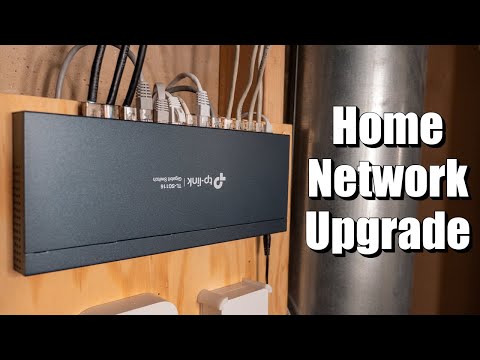 0:12:55
0:12:55
 0:04:12
0:04:12
 0:00:16
0:00:16
 0:02:20
0:02:20
 0:04:30
0:04:30
 0:00:55
0:00:55
 0:01:20
0:01:20
 0:01:00
0:01:00
 0:00:38
0:00:38
 0:02:27
0:02:27
 0:00:44
0:00:44
 0:13:35
0:13:35
 0:24:23
0:24:23
 0:02:24
0:02:24
 0:04:53
0:04:53
 0:00:46
0:00:46
 0:06:47
0:06:47
 0:05:28
0:05:28
 0:02:35
0:02:35
 0:02:04
0:02:04