filmov
tv
How To Reset BIOS For Lenovo - Replace CMOS Battery

Показать описание
Check out the FAQ's and Related Video Links below !!
Please remember to Like, Share, and Sub if this video was helpful :)
To Donate, feel free to leave a Super Thanks by clicking on the Heart Button under the video.
Related Video Links:
FAQ's:
Q: How long do you leave the CMOS Battery out for?
A: Usually 15 - 20 seconds
Q: Does this reset your BIOS password?
A: This video does not claim to be a way to reset the BIOS password. Only the settings.
Unfortunately, I dont advise on how to bypass BIOS passwords on this channel.
Q: I cant find my CMOS battery?
A: Not all motherboards have a CMOS battery. Yours may not. In that case, you will not be able to reset BIOS in this way. Are you able to access BIOS during startup and select the Factory Reset options in there?
Q: Does this delete all my data?
A: No. This is resetting BIOS, not Windows. This will not affect any DATA or settings in Windows.
Q: What if I have to do this every time to turn on the computer?
A: If you have to do this every time, then your most likely looking at a failing CMOS battery. You should replace it.
Please remember to Like, Share, and Sub if this video was helpful :)
To Donate, feel free to leave a Super Thanks by clicking on the Heart Button under the video.
Related Video Links:
FAQ's:
Q: How long do you leave the CMOS Battery out for?
A: Usually 15 - 20 seconds
Q: Does this reset your BIOS password?
A: This video does not claim to be a way to reset the BIOS password. Only the settings.
Unfortunately, I dont advise on how to bypass BIOS passwords on this channel.
Q: I cant find my CMOS battery?
A: Not all motherboards have a CMOS battery. Yours may not. In that case, you will not be able to reset BIOS in this way. Are you able to access BIOS during startup and select the Factory Reset options in there?
Q: Does this delete all my data?
A: No. This is resetting BIOS, not Windows. This will not affect any DATA or settings in Windows.
Q: What if I have to do this every time to turn on the computer?
A: If you have to do this every time, then your most likely looking at a failing CMOS battery. You should replace it.
Комментарии
 0:01:18
0:01:18
 0:01:25
0:01:25
 0:00:34
0:00:34
 0:01:00
0:01:00
 0:00:16
0:00:16
 0:07:25
0:07:25
 0:02:13
0:02:13
 0:03:29
0:03:29
 0:03:24
0:03:24
 0:02:07
0:02:07
 0:01:31
0:01:31
 0:05:46
0:05:46
 0:01:09
0:01:09
 0:11:01
0:11:01
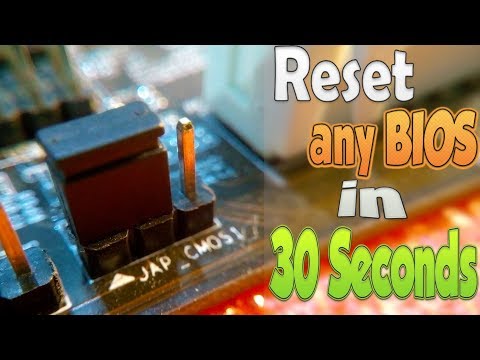 0:02:27
0:02:27
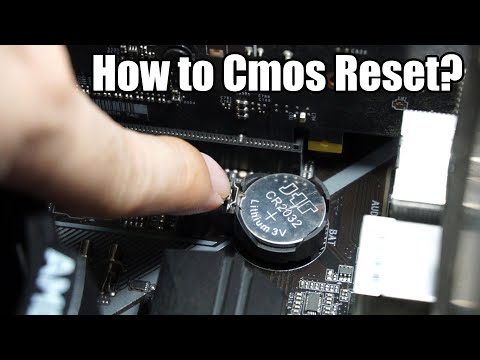 0:02:05
0:02:05
 0:04:37
0:04:37
 0:07:40
0:07:40
 0:01:33
0:01:33
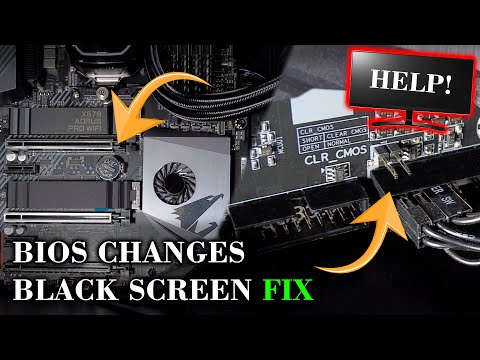 0:03:18
0:03:18
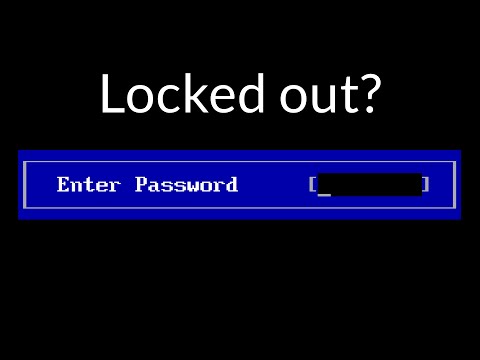 0:07:25
0:07:25
 0:01:27
0:01:27
 0:11:59
0:11:59
 0:01:36
0:01:36