filmov
tv
Should I Turn Off Windows Search Index With SSD

Показать описание
Should I Turn Off Windows Search Index With SSD
Another myth on the internet is whether to turn off Windows Search Index when you have a SSD. Myself, I have never seen or had any problems with leaving the windows search feature enabled. Rather than turn it off, why not just move it to another drive. Disabling Windows Search Indexer is another one of them optimizing your SSD tweaks that just don't work or are counter productive. I use Windows Search feature all the time and with all my drives indexed, I can find files right away. Now if I have the search Indexing turned off, I would have to craw the whole drive to find my file that I am looking for. So I don't see by doing this how I am speeding up my computer, also I have never had my pc low down from having this feature enabled. Looking to claim back space from disabling Windows Search Index? for what you claim back, its not worth it in my honest opinion, I would rather buy a larger SSD. Another problem people claim is that it writes to the SSD shorting the life of the SSD, this is simply not true and I have seen no evidence to support this claim. At the end of the day, its your PC and you should do what you find suits your needs.
——————— My Social Links:
#DisableSearchIndex #SearchIndexer #SearchIndexing #WindowsSearch
Another myth on the internet is whether to turn off Windows Search Index when you have a SSD. Myself, I have never seen or had any problems with leaving the windows search feature enabled. Rather than turn it off, why not just move it to another drive. Disabling Windows Search Indexer is another one of them optimizing your SSD tweaks that just don't work or are counter productive. I use Windows Search feature all the time and with all my drives indexed, I can find files right away. Now if I have the search Indexing turned off, I would have to craw the whole drive to find my file that I am looking for. So I don't see by doing this how I am speeding up my computer, also I have never had my pc low down from having this feature enabled. Looking to claim back space from disabling Windows Search Index? for what you claim back, its not worth it in my honest opinion, I would rather buy a larger SSD. Another problem people claim is that it writes to the SSD shorting the life of the SSD, this is simply not true and I have seen no evidence to support this claim. At the end of the day, its your PC and you should do what you find suits your needs.
——————— My Social Links:
#DisableSearchIndex #SearchIndexer #SearchIndexing #WindowsSearch
Комментарии
 0:05:05
0:05:05
 0:05:06
0:05:06
 0:10:22
0:10:22
 0:04:14
0:04:14
 0:10:14
0:10:14
 0:07:17
0:07:17
 0:05:05
0:05:05
 0:06:32
0:06:32
 0:04:00
0:04:00
 0:00:23
0:00:23
 0:04:45
0:04:45
 0:05:01
0:05:01
 0:22:16
0:22:16
 0:00:52
0:00:52
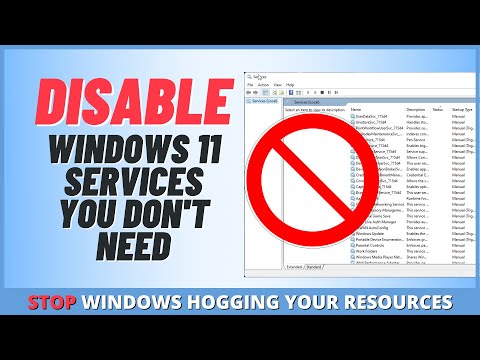 0:16:41
0:16:41
 0:03:22
0:03:22
 0:00:13
0:00:13
 0:00:29
0:00:29
 0:00:16
0:00:16
 0:00:13
0:00:13
 0:00:23
0:00:23
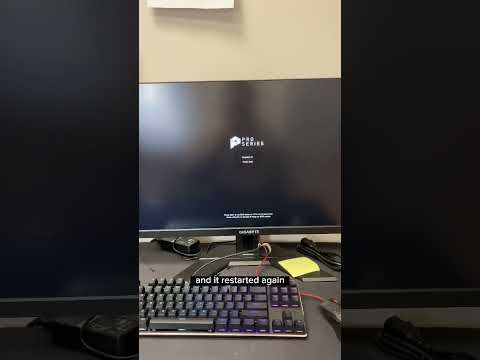 0:01:00
0:01:00
 0:00:25
0:00:25
 0:00:17
0:00:17