filmov
tv
Pinnacle Studio - Tutorial for Beginners [ COMPLETE ]

Показать описание
There is not a show or a playlist guide (unique video), unless you make requests.
Enable SUBTITLES if you have trouble at understanding the narration. Leave feedback if you can!
Get into a new Way of Learning Pinnacle Studio! Tutorial beginners, getting started, basics.
⭐️TIMESTAMPS
00:00 Intro
00:49 Welcome Page
01:26 Importing Files
02:53 The Edit Workspace
03:25 The Timeline, Clips
04:07 The Preview
04:48 Editing Clips
06:05 Managing Tracks
06:25 Editing Modes
07:09 Adding Titles
08:02 Effects, Transitions
09:33 Saving, Exporting
Welcome to The Skills Factory™! Enter into a New Way of Learning the most famous products worldwide. SUBSCRIBE to start learning anything you need in less than 20 minutes.
We love you ♥
Enable SUBTITLES if you have trouble at understanding the narration. Leave feedback if you can!
Get into a new Way of Learning Pinnacle Studio! Tutorial beginners, getting started, basics.
⭐️TIMESTAMPS
00:00 Intro
00:49 Welcome Page
01:26 Importing Files
02:53 The Edit Workspace
03:25 The Timeline, Clips
04:07 The Preview
04:48 Editing Clips
06:05 Managing Tracks
06:25 Editing Modes
07:09 Adding Titles
08:02 Effects, Transitions
09:33 Saving, Exporting
Welcome to The Skills Factory™! Enter into a New Way of Learning the most famous products worldwide. SUBSCRIBE to start learning anything you need in less than 20 minutes.
We love you ♥
Pinnacle Studio - Tutorial for Beginners [ COMPLETE ]
An introduction to Pinnacle Studio - The guide to getting started
PINNACLE STUDIO BASICS, A to Z
Setting up your project in Pinnacle Studio
Pinnacle Studio 21 Ultimate | Basic Editing Beginners Tutorial
Pinnacle Studio Basic Editing Techniques
Pinnacle Studio 18 Ultimate - Tutorial for Beginners [COMPLETE]*
Pinnacle Studio 21 - Full Tutorial for Beginners [15 MINS]
Pinnacle Studio 20 Ultimate | Basic Editing Beginners Tutorial
Pinnacle Studio 16 Beginner Tutorial
Adding Titles in Pinnacle Studio
Pinnacle Studio Tutorial - Pan and Zoom
Pinnacle Studio 19 - Full Tutorial for Beginners [+General Overview]*
Pinnacle Studio 15 Tutorial- How to make a Funny Wedding Video Ending.
Pinnacle Studio Unleashed: Master the Art of Video Editing with These Powerful Features
Pinnacle Studio 20 and 20.5 - Full Tutorial for Beginners [+General Overview]*
Pinnacle Studio Tutorial - Split Screen Video
Pinnacle Studio 14: The Basics Tutorial
How to Use the Different Editing Modes in Pinnacle Studio
MultiCam Editor Tutorial in Pinnacle Studio
How to Edit Video on iPhone & iPad: Pinnacle App Tutorial for iOS
Pinnacle Studio: Video Speed and Editing Tutorial
Pinnacle Studio 15 Tutorial- How to Make a Wedding Video Intro (3)
Pinnacle Studio 20 - How to Edit your Clips and Videos [Corrections And Pan and Zoom Tutorial]*
Комментарии
 0:11:13
0:11:13
 0:05:39
0:05:39
 1:00:04
1:00:04
 0:04:50
0:04:50
 0:24:34
0:24:34
 0:03:09
0:03:09
 0:12:49
0:12:49
 0:16:03
0:16:03
 0:22:18
0:22:18
 0:10:14
0:10:14
 0:06:47
0:06:47
 0:01:35
0:01:35
 0:12:05
0:12:05
 0:02:28
0:02:28
 0:00:29
0:00:29
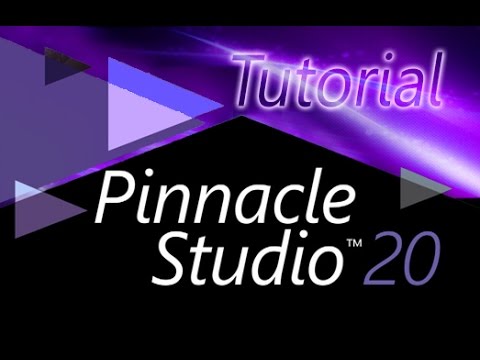 0:12:14
0:12:14
 0:02:24
0:02:24
 0:08:39
0:08:39
 0:04:12
0:04:12
 0:12:43
0:12:43
 0:09:27
0:09:27
 0:03:42
0:03:42
 0:06:09
0:06:09
 0:09:33
0:09:33