filmov
tv
Pinnacle Studio 20 and 20.5 - Full Tutorial for Beginners [+General Overview]*
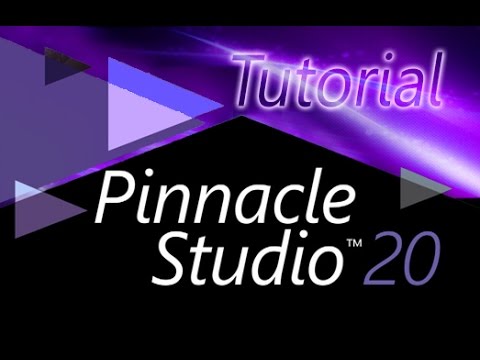
Показать описание
[VOICE + TEXT] Enter a new Way of Learning Pinnacle Studio 20.5 and 20 Ultimate by Corel. Corel Pinnacle Studio 20.5 and 20, tutorial for beginners, basics.
Enable SUBTITLES if you have trouble at understanding the narration. Leave feedback if you can!
Welcome to The Skills Factory™! Enter into a New Way of Learning the most famous products worldwide. SUBSCRIBE to start learning anything you need in less than 20 minutes.
We love you ♥
Enable SUBTITLES if you have trouble at understanding the narration. Leave feedback if you can!
Welcome to The Skills Factory™! Enter into a New Way of Learning the most famous products worldwide. SUBSCRIBE to start learning anything you need in less than 20 minutes.
We love you ♥
Pinnacle Studio 20 and 20.5 - Full Tutorial for Beginners [+General Overview]*
Neu in Pinnacle Studio 20 5 Patch Geteilter Bildschirm Vorlagen Video Tutorial Deutsch
Neu in Pinnacle Studio 20 5 Projekt Vorlage erstellen Video Tutorial Deutsch
✅ How To Use Pinnacle Studio 20 Ultimate Video Editing Software Review
Pinnacle Studio 20 - Video-Lernkurs Vorschau
Live Screen Capturing in Pinnacle Studio 20
Pinnacle Studio 20 Deutsch ist da! Video Tutorials
Welkomscherm in Pinnacle Studio 20 5
Bewegungsverfolgung mit Text in Pinnacle Studio 20 Deutsch Video Tutorial Patch 20 5
Bewegungsverfolgung in Pinnacle Studioi 20 5 Patch Video Tutorial Deutsch
Neu in Pinnacle Studio 20 Deutsch Bewegungsverfolgung unkenntlich machen Video Tutorial
Titel mit Grafikprogramm erstellen Pinnacle Studio 20 Video Tutorial Deutsch
Pinnacle Studio 20.5 Patch Update - NEW FEATURES❗
Pinnacle Studio 20 Ultimate | Slow Motion Tutorial
Neu in Pinnacle Studio 20 Deutsch Bild in Bild und Zuschneiden Video Tutorial
Pinnacle Studio 20 Titel als Vorlage speichern Video Tutorial
Pinnacle Studio 20 Ultimate | Timecode Tutorial
Pinnacle Studio 20 Ultimate | Motion Tracking Tutorial
Externe Vorschau mit Pinnacle Studio 20 Video Tutorial Deutsch auf externem Monitor
Pinnacle Studio 20 Ultimate | Volume Keyframing
Pinnacle Studio 20 Übergangseffekte und Transition Grundlagen Video Tutorial
Bewegungsverfolgung in Pinnacle Studio 20
Pinnacle Studio 20 - How to Apply and Edit Text [Title Editor Tutorial]*
Multikamera Editor Pinnacle Studio 20 Deutsch Übersicht Teil #1 Video Tutorial
Комментарии
 0:07:31
0:07:31
 0:03:35
0:03:35
 0:10:07
0:10:07
 0:00:58
0:00:58
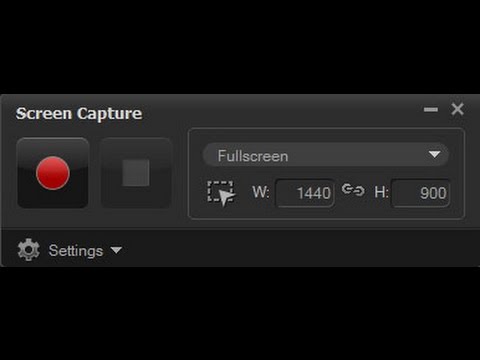 0:00:27
0:00:27
 0:00:43
0:00:43
 0:01:32
0:01:32
 0:05:00
0:05:00
 0:04:01
0:04:01
 0:02:59
0:02:59
 0:08:22
0:08:22
 0:11:24
0:11:24
 0:11:00
0:11:00
 0:01:56
0:01:56
 0:01:41
0:01:41
 0:10:33
0:10:33
 0:10:41
0:10:41
 0:03:27
0:03:27
 0:07:34
0:07:34
 0:09:15
0:09:15
 0:09:04
0:09:04
 0:07:49
0:07:49
 0:06:23
0:06:23