filmov
tv
NEW INPUT System in Unity - Mobile Input Tutorial

Показать описание
In this video, you will learn how to implement the new input system in Unity, as well as the mobile controls in your Unity project. The reason why you should use the New Input System is because the old Input System will be deprecated in future versions. The input system covered in this video is very practical and you can implement it easily.
The first thing you need to do is to open Package Manager and install the Input System. Then you should make a system of Input Actions that will be powering your project with some specific controls. Next, you have to go to the PlayerMovement script and implement the InputSystem into the void Awake, which is called before void Start and Update.
The script used in this video describes what exactly is required for making the New Input System work properly. It's a very simple Unity tutorial that can be useful for beginners.
I was making a break from Unity and it is time to start making new tutorials. This tutorial is the fourth video in the 2D platformer tutorial series.
Make sure to add the Canvas element because it contains all important layouts and assets that allow you to add the UI elements in your project. The UI elements need to have an OnScreen Button action that is defined with arrow keys (movement) or spacebar (jumping). These buttons are for navigation on mobile devices. I will also make a video with Android remote display that will easily demonstrate the input system feature.
If you find this video helpful, consider subscribing. I will make videos every week. Lastly, I will make more game development tutorials and other content related to game industry. These videos will help beginner game developers become better and make amazing games.
Support the Creator of Kozmobot on the social networks!
Music:
City Walk - John Patitucci
Lyric Melody for Solo Bass - John Patitucci
The first thing you need to do is to open Package Manager and install the Input System. Then you should make a system of Input Actions that will be powering your project with some specific controls. Next, you have to go to the PlayerMovement script and implement the InputSystem into the void Awake, which is called before void Start and Update.
The script used in this video describes what exactly is required for making the New Input System work properly. It's a very simple Unity tutorial that can be useful for beginners.
I was making a break from Unity and it is time to start making new tutorials. This tutorial is the fourth video in the 2D platformer tutorial series.
Make sure to add the Canvas element because it contains all important layouts and assets that allow you to add the UI elements in your project. The UI elements need to have an OnScreen Button action that is defined with arrow keys (movement) or spacebar (jumping). These buttons are for navigation on mobile devices. I will also make a video with Android remote display that will easily demonstrate the input system feature.
If you find this video helpful, consider subscribing. I will make videos every week. Lastly, I will make more game development tutorials and other content related to game industry. These videos will help beginner game developers become better and make amazing games.
Support the Creator of Kozmobot on the social networks!
Music:
City Walk - John Patitucci
Lyric Melody for Solo Bass - John Patitucci
Комментарии
 0:09:32
0:09:32
 0:13:02
0:13:02
 0:45:48
0:45:48
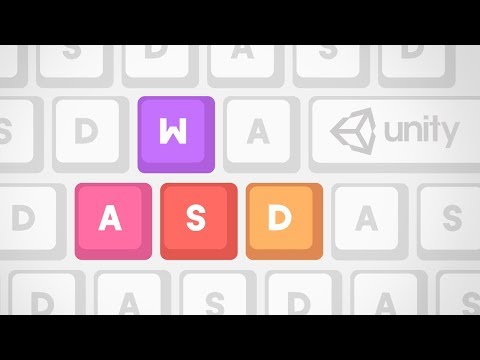 0:17:04
0:17:04
 0:32:07
0:32:07
 0:03:50
0:03:50
 1:02:44
1:02:44
 0:31:47
0:31:47
 1:17:13
1:17:13
 0:12:54
0:12:54
 0:16:46
0:16:46
 0:08:21
0:08:21
 0:09:51
0:09:51
 0:21:55
0:21:55
 0:07:21
0:07:21
 0:16:49
0:16:49
 0:24:11
0:24:11
 0:24:48
0:24:48
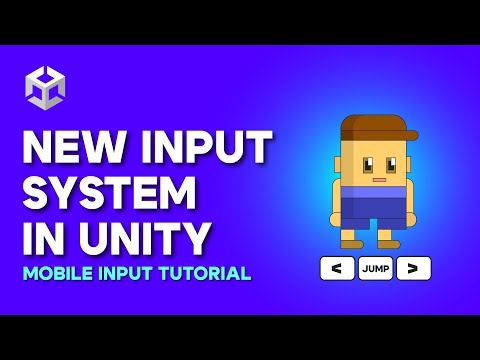 0:07:45
0:07:45
 0:10:40
0:10:40
 0:16:55
0:16:55
 0:06:40
0:06:40
 0:00:57
0:00:57
 0:02:00
0:02:00