filmov
tv
Unity's 'NEW' Input System with C# Events

Показать описание
Unity's new input system is event-based plus it handles keyboard mouse and gamepads easily and quickly. The video looks at action maps, actions, bindings, action types, interactions, and processors. Which can be used to dial in the controls for a Unity project. The system can broadcast messages, use Unity events, or best of all use C# events which can clean up your code - specifically your update functions.
Version 1.0.2 of the input system was used along with Unity 2020.3
Assets Used (affiliate links)
******************************
Want to support the Channel?
*******************************
Other Links
************
Video Gear List (Amazon Affiliate)
***********************************
Timestamps
*************
0:00 Warning!!!
0:09 Intro
0:40 Why use the new system?
2:04 Adding the New Input System
2:50 Creating the Input Asset
3:23 Action Maps
4:06 Actions
4:27 Action Types
6:35 Interactions
7:10 Processors
7:30 Creating Bindings
10:19 Saving Input Asset
10:39 Default Player Input Component
11:14 Generate C# Class & Events
11:50 Player Controller Class
15:10 Testing the Controller
16:08 Want to see more???
16:30 THE END
#unityinputsystem #GameDevelopment #Unity3D #indiedeveloper
Version 1.0.2 of the input system was used along with Unity 2020.3
Assets Used (affiliate links)
******************************
Want to support the Channel?
*******************************
Other Links
************
Video Gear List (Amazon Affiliate)
***********************************
Timestamps
*************
0:00 Warning!!!
0:09 Intro
0:40 Why use the new system?
2:04 Adding the New Input System
2:50 Creating the Input Asset
3:23 Action Maps
4:06 Actions
4:27 Action Types
6:35 Interactions
7:10 Processors
7:30 Creating Bindings
10:19 Saving Input Asset
10:39 Default Player Input Component
11:14 Generate C# Class & Events
11:50 Player Controller Class
15:10 Testing the Controller
16:08 Want to see more???
16:30 THE END
#unityinputsystem #GameDevelopment #Unity3D #indiedeveloper
Комментарии
 0:08:54
0:08:54
 0:10:47
0:10:47
 0:32:07
0:32:07
 0:09:32
0:09:32
 1:02:44
1:02:44
 0:45:48
0:45:48
 0:13:02
0:13:02
 0:31:47
0:31:47
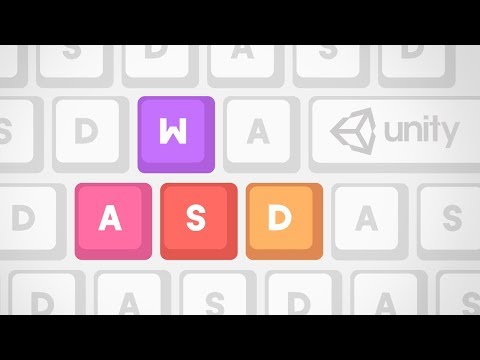 0:17:04
0:17:04
 0:21:55
0:21:55
 0:07:14
0:07:14
 0:04:08
0:04:08
 0:24:48
0:24:48
 0:20:24
0:20:24
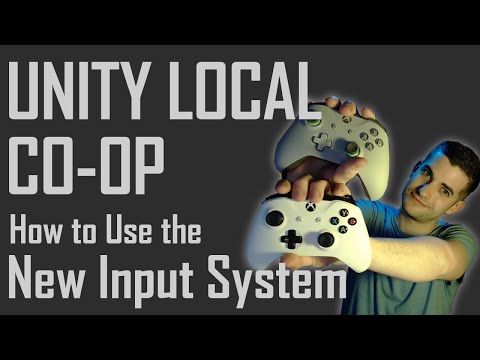 0:19:41
0:19:41
 0:08:21
0:08:21
 0:00:57
0:00:57
 0:15:12
0:15:12
 0:16:46
0:16:46
 0:10:40
0:10:40
 0:03:50
0:03:50
 0:24:11
0:24:11
 0:09:51
0:09:51
 0:00:55
0:00:55