filmov
tv
Power BI On-Premise Data Gateway: Standard Mode Installation and Usage

Показать описание
Explore the world of Power BI On-Premise Data Gateway in Standard Mode, as we guide you through its installation and show you how to harness its data-connecting capabilities. Get ready to level up your data analytics game!
ABOUT MY CHANNEL:
Hi! I’m Ramakant Dadhichi, On my channel, I provide tech tutorials and insights on the latest cloud technologies, DevOps practices, and data management strategies. Whether you're a beginner or an experienced professional, my videos offer step-by-step guides and best practices for optimizing your workflow and mastering the latest tools and platforms. Join me on a journey of continuous learning and innovation in the fast-paced world of cloud tech and data management.
Feel free to add me on Instagram/Facebook/LinkedIn
ABOUT MY CHANNEL:
Hi! I’m Ramakant Dadhichi, On my channel, I provide tech tutorials and insights on the latest cloud technologies, DevOps practices, and data management strategies. Whether you're a beginner or an experienced professional, my videos offer step-by-step guides and best practices for optimizing your workflow and mastering the latest tools and platforms. Join me on a journey of continuous learning and innovation in the fast-paced world of cloud tech and data management.
Feel free to add me on Instagram/Facebook/LinkedIn
Power BI Gateway Setup Step by Step Tutorial
Power BI and the On-premises Data Gateway: What is it?
Power BI On-Premise Data Gateway: Standard Mode Installation and Usage
How to Set Up Power BI Gateway to Connect to On-Premise Data in Enterprise Mode
30 - End to End Setup On Premises Data Gateway Standard Mode in Power Bi | Gateway Setup
Get started with the On-Premises Data Gateway in Microsoft Fabric
The Power BI Gateway All You Need to Know
How to Set Up Power BI Gateway to Connect to On Premise Data in Personal Mode
How to configure Gateway Connection in Power BI Service
Set Up Power BI Data Gateway to Connect On-Premise Data Sources
How to set up a DATA GATEWAY to connect your reports to local data sources in Power BI
What is a Power BI Data Gateway? How to Configure a Data Gateway? | Power BI | BI Consulting Pro
POWER BI Data Gateway set up step by step || Data refresh using on premises Data Gateway in POWER BI
Power BI Service (7/30) - What is Gateway
What the HECK is a Power BI Gateway Cluster?
How to Schedule Data Refresh in Power BI Service with Data Gateway | Power BI Tutorial | MiTutorials
Power BI on-premises Data Gateway and SQL Server as data source
Power BI Data Gateway in Personal Mode: Installation and Usage Tips
How To Take Over Data Gateways In Power BI
Why can't Power BI connect to my cloud source???
On-premises Data Gateway with Power BI + Spud Trooper
Install On Premise Data Gateway for Power Apps
Power BI Gateway (Puertas de Enlace) - ¿Cómo Configurarlo?
On-premises Data Gateway
Комментарии
 0:08:58
0:08:58
 0:05:19
0:05:19
 0:15:03
0:15:03
 0:14:38
0:14:38
 0:11:04
0:11:04
 0:11:18
0:11:18
 0:20:19
0:20:19
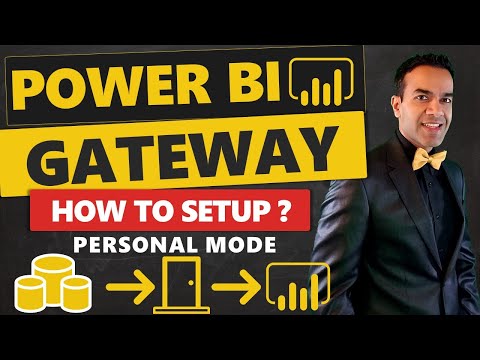 0:14:01
0:14:01
 0:04:54
0:04:54
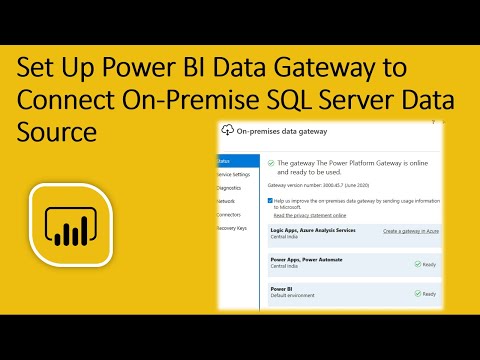 0:10:07
0:10:07
 0:09:06
0:09:06
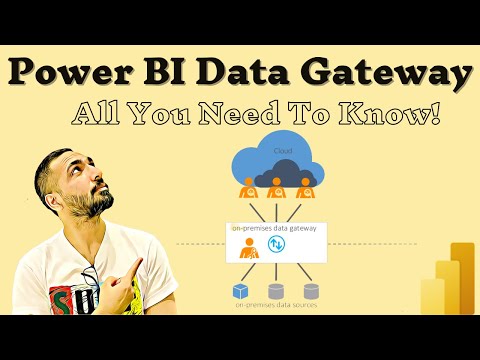 0:19:24
0:19:24
 0:14:10
0:14:10
 0:08:29
0:08:29
 0:12:01
0:12:01
 0:06:07
0:06:07
 0:02:05
0:02:05
 0:07:46
0:07:46
 0:12:17
0:12:17
 0:06:31
0:06:31
 0:04:40
0:04:40
 0:05:44
0:05:44
 0:11:30
0:11:30
 0:17:59
0:17:59