filmov
tv
How to Enable Multiple Remote Desktop Connection 'RDP Sessions' on Windows Server!

Показать описание
2. Navigate to Computer Configuration - Administrative Templates - Windows Components - Remote Desktop Services - Remote Desktop Session Host -Connections.
3. Here are 2 policy items that need to be edited. Double click on ‘Set Restrict Remote Desktop Services user to a single Remote Desktop Services session’ and set this to ‘Disabled’ and then press ‘OK’.
4. Change the state of the Limit number of connections to ‘Enabled’ and increase the RD Maximum Connection allowed to 2.
4. Open Command and hit - gpupdate /force.
How to Enable Multiple Remote RDP Sessions on Windows 10 Pro
How to enable remote desktop and multiple RDP sessions windows server
Allow Multiple Remote Desktop Sessions - Windows 10
Run Multiple Remote Sessions in Windows 11 | 2021
RUNNING MULTIPLE REMOTE DESKTOP USERS WITHOUT LOG OFF
How to use multiple monitors in Remote Desktop for Windows 10
How To Enable Multiple Remote Desktop session(RDP) on windows 7
Multiple RDP Remote Desktop sessions in Windows 11 - Installing RDP Wrapper
Trade multiple accounts with this trade copier tutorial
How To Allow Multiple Remote Desktop Server in Same Time Using Group Policy Windows 2019
How To Enable RDP and Add Users Under Remote Desktop Group in Windows 10
Use Microsoft Remote Desktop on Multiple Screens
How to enable Remote Desktop for multi user? || Share a PC with multiple users at the same time
How to Install & Configure Terminal Server (Multiple Remote Desktop) in Windows Server 2019
How to EASILY Set Up Remote Desktop on Windows 10/11
How to use dual monitors with remote desktop(RDP)
If you own more than one GoPro, you need BLE Remote
windows server 2012 r2 multiple remote desktop sessions
Multiple remote Desktop sessions via RDP wrapper🔥🔥💻 share your computer resource with others.(Hindi)...
How To Use Dual Monitors In Remote Desktop Session In Windows 10 | 3+ Monitors Setup
Remote Desktop(RDP) - Multiple user sessions on Windows 10 21H1 without user logout(concurent users)
How to use multiple monitors in Remote Desktop for Windows 11
Setup Remote Desktop from Anywhere & Change Secure RDP Port Access (Your PC over the Internet)
How Remote Workers Are Secretly Juggling Multiple Jobs
Комментарии
 0:03:24
0:03:24
 0:16:56
0:16:56
 0:02:57
0:02:57
 0:07:54
0:07:54
 0:18:44
0:18:44
 0:00:53
0:00:53
 0:12:25
0:12:25
 0:09:25
0:09:25
 0:15:21
0:15:21
 0:08:46
0:08:46
 0:02:33
0:02:33
 0:03:20
0:03:20
 0:08:03
0:08:03
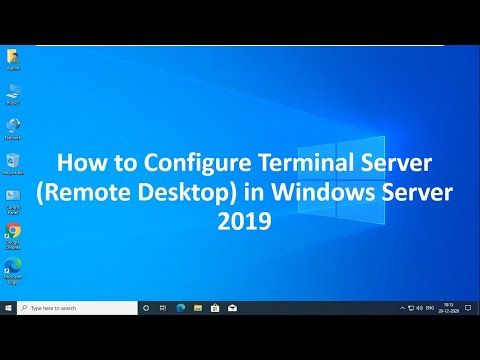 0:07:06
0:07:06
 0:03:44
0:03:44
 0:00:38
0:00:38
 0:05:21
0:05:21
 0:03:15
0:03:15
 0:06:38
0:06:38
 0:06:20
0:06:20
 0:08:38
0:08:38
 0:02:43
0:02:43
 0:24:18
0:24:18
 0:11:28
0:11:28