filmov
tv
Power Automate HTML Table Formatting and include it in the Email

Показать описание
This video is to demonstrate, HTML Table Formatting and Emailing using power automate. (datasource: sharepoint).
#powerautomate #HTMLTable #Email #CustomHTMLTable #corporateprogramming #sharepoint
CSS Script:
NOTE: add the style tag
table {
border: 1px solid #1C6EA4;
background-color: #EEEEEE;
width: 100%;
text-align: left;
border-collapse: collapse;
}
table td, table th {
border: 1px solid #AAAAAA;
padding: 3px 2px;
}
table tbody td {
font-size: 13px;
}
table thead {
background: #0602e1;
border-bottom: 2px solid #444444;
}
table thead th {
font-size: 15px;
font-weight: bold;
color: #FFFFFF;
border-left: 2px solid #D0E4F5;
}
table thead th:first-child {
border-left: none;
}
#powerautomate #HTMLTable #Email #CustomHTMLTable #corporateprogramming #sharepoint
CSS Script:
NOTE: add the style tag
table {
border: 1px solid #1C6EA4;
background-color: #EEEEEE;
width: 100%;
text-align: left;
border-collapse: collapse;
}
table td, table th {
border: 1px solid #AAAAAA;
padding: 3px 2px;
}
table tbody td {
font-size: 13px;
}
table thead {
background: #0602e1;
border-bottom: 2px solid #444444;
}
table thead th {
font-size: 15px;
font-weight: bold;
color: #FFFFFF;
border-left: 2px solid #D0E4F5;
}
table thead th:first-child {
border-left: none;
}
Power Automate HTML Table Formatting and include it in the Email
Power Automate: HTML Table Formatting Made Easy
Power Automate flow HTML Table Formatting in Email | Flows & SharePoint
Advanced HTML Tables in Power Automate - Formatting cells, rows and vertical tables
Power Automate HTML Table Formatting | Styling using CSS
Power Automate: HTML Tables [Power Platform Series - Ep. 8]
Power Automate HTML Table Formatting and Emailing
How to Add CSS to Your HTML Tables in Power Automate | 2023 Tutorial
Send Unique Emails with HTML Table using Data from Excel #PowerAutomate
How to create HTML Table & CSV File Using Power Automate
HTML Table Conditional Formatting in Power Automate
Transform Excel Data into HTML Table and Email: Power Automate #PowerAutomate #Outlook
Send Table data / HTML Table in Email Body Automatically with Power Automate: Step-by-Step Tutorial
Format Data Table As HTML Table In Power Automate Desktop
Extract HTML Table from Email in Power Automate
How to create an HTML table using Power Automate (Flow) in mail
Filter Excel Table and Create HTML Table, Email output via Power Automate
How to Send a SINGLE EMAIL ✉️ with multiple SharePoint list items | Build THIS Power Automate Flow...
Why is HTML body messed up in Power Automate send email v2 ?
Power automate html table formatting made easy
Power Automate Compose, Join, Select, Filter, Create tables, Parse JSON | Data Operations in flow
Power automate html table formatting and include it in the email
How to convert a HTML Table to JSON with Power Automate
Power automate html table formatting and emailing
Комментарии
 0:04:34
0:04:34
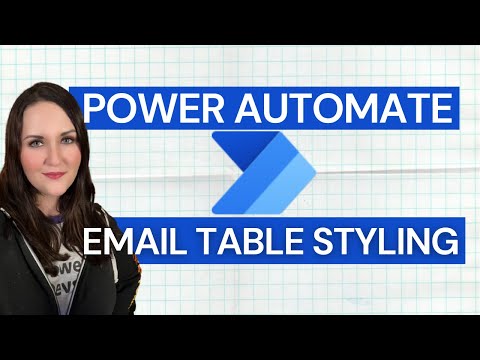 0:11:28
0:11:28
 0:35:30
0:35:30
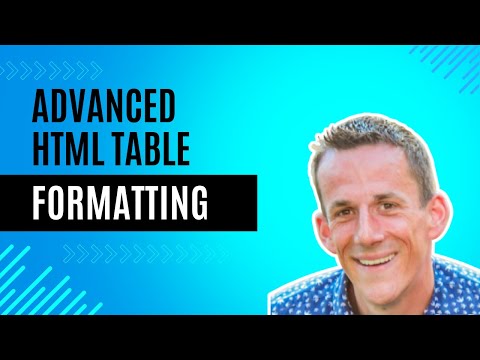 0:26:32
0:26:32
 0:07:43
0:07:43
 0:19:09
0:19:09
 0:08:31
0:08:31
 0:04:04
0:04:04
 0:16:59
0:16:59
 0:06:05
0:06:05
 0:08:26
0:08:26
 0:23:53
0:23:53
 0:09:34
0:09:34
 0:13:26
0:13:26
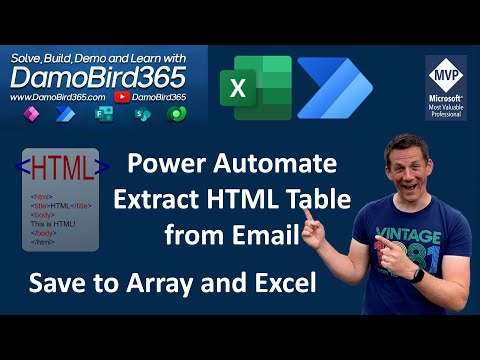 0:22:33
0:22:33
 0:17:35
0:17:35
 0:08:40
0:08:40
 0:23:35
0:23:35
 0:12:14
0:12:14
 0:01:21
0:01:21
 0:25:10
0:25:10
 0:02:03
0:02:03
 0:11:40
0:11:40
 0:01:25
0:01:25