filmov
tv
Send Unique Emails with HTML Table using Data from Excel #PowerAutomate

Показать описание
How to combine two tables in excel to form one email per user, using Power Automate, Filter Array Actions, HTML Formatting / Styling, and Excel.
Also, learn how to get unique managers /emails using select and compose (with union) and create an array of Distinct Email Addresses.
To date I have answered 400+ solutions as a super user and this is an insight into how I build out a solution for an end user. Contributing to the forum is a great way to accelerate your understanding and career. Feel free to reach out to me as DamoBird365 on LinkedIn / Twitter & Reddit or drop me a message below.
00:00 Intro
00:46 Getting the data setup in Excel
01:55 Creating the PowerAutomate Flow
03:31 Filter Array
07:00 Email HTML Table Styling
08:24 Running the flow
09:17 Editing the columns returned by Create HTML Table
11:25 Using Select, Compose, Union to get Distinct Email Addresses
14:22 quick overview of new Solution with Distinct Emails
15:20 Woopsie - dynamic Email no longer exists
15:55 Review of Flow History and Exploring the Distinct Array of Emails
16:21 Outro
Also, learn how to get unique managers /emails using select and compose (with union) and create an array of Distinct Email Addresses.
To date I have answered 400+ solutions as a super user and this is an insight into how I build out a solution for an end user. Contributing to the forum is a great way to accelerate your understanding and career. Feel free to reach out to me as DamoBird365 on LinkedIn / Twitter & Reddit or drop me a message below.
00:00 Intro
00:46 Getting the data setup in Excel
01:55 Creating the PowerAutomate Flow
03:31 Filter Array
07:00 Email HTML Table Styling
08:24 Running the flow
09:17 Editing the columns returned by Create HTML Table
11:25 Using Select, Compose, Union to get Distinct Email Addresses
14:22 quick overview of new Solution with Distinct Emails
15:20 Woopsie - dynamic Email no longer exists
15:55 Review of Flow History and Exploring the Distinct Array of Emails
16:21 Outro
Комментарии
 0:16:59
0:16:59
 0:10:31
0:10:31
 0:16:38
0:16:38
 0:12:40
0:12:40
 0:04:32
0:04:32
 0:12:14
0:12:14
 0:11:10
0:11:10
 0:23:53
0:23:53
 0:14:55
0:14:55
 0:59:19
0:59:19
 0:35:30
0:35:30
 0:21:01
0:21:01
 0:02:09
0:02:09
 0:31:57
0:31:57
 0:10:10
0:10:10
 0:03:23
0:03:23
 0:27:57
0:27:57
 0:06:39
0:06:39
 0:02:05
0:02:05
 0:10:48
0:10:48
 0:14:13
0:14:13
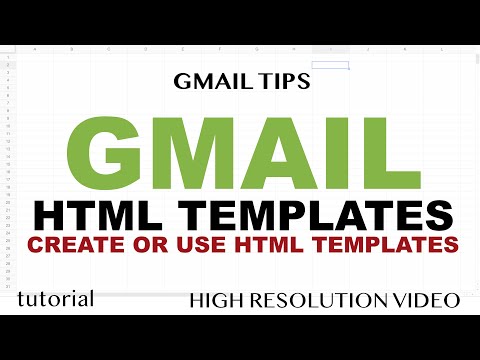 0:11:44
0:11:44
 0:07:05
0:07:05
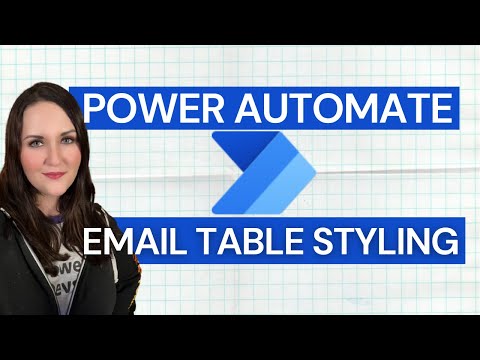 0:11:28
0:11:28