filmov
tv
How to Install and Configure Git and GitHub on Mac / MacOS (2024)

Показать описание
Learn how to install and configure Git and GitHub on Mac / MacOS (M1, M2, M3, MacBook Pro, MacBook Air) with this comprehensive tutorial. #Git #GitHub #Mac #MacOS #gittutorial
Set Up Git:
other commands
git clone (url)
git add (file names)
git commit -m "(committed message)
git push -u origin main
FIX: "Support for password authentication was removed. Please use a personal access token instead."
"Git & GitHub Mastery: How to Install and Configure Git on Mac | Beginner's Guide to Version Control"
Description:
Welcome to our comprehensive guide on installing and configuring Git and GitHub on your Mac! In this tutorial, we'll walk you through the step-by-step process of setting up Git, a powerful version control system, and connecting it with GitHub, the leading platform for collaborative software development. Whether you're a developer, student, or enthusiast, this guide will help you embark on your journey to effective version control.
🚀 **Key Concepts Covered:**
- **Introduction to Git:** Understand the fundamentals of version control and why Git is essential for collaborative coding projects.
- **Installing Git on MacOS:** Follow step-by-step instructions to install Git on your Mac using different methods, including Homebrew.
- **Configuring Git:** Learn how to configure Git with your name, email, and other essential settings.
- **Introduction to GitHub:** Explore the basics of GitHub and how it complements Git for collaborative coding.
- **Connecting Git with GitHub:** Set up the connection between your local Git installation and your GitHub account.
👩💻 **Hands-On Demonstration:**
Follow our hands-on demonstration to see the installation and configuration process in action. From the terminal commands to GitHub setup, we've got you covered.
🔑 **Understanding SSH Keys:** Learn about SSH keys and how to generate and add them for secure authentication with GitHub.
📌 **Relevant Hashtags:**
#Git #GitHub #VersionControl #TechTutorial #MacOS #CodingForBeginners #TechHowTo #DeveloperTools
Unlock the power of version control with our tutorial on installing and configuring Git on your Mac. Watch the guide, follow the steps, and set up your Git and GitHub environment seamlessly. Hit play now and elevate your coding experience with effective version control! 🚀💻✨
Set Up Git:
other commands
git clone (url)
git add (file names)
git commit -m "(committed message)
git push -u origin main
FIX: "Support for password authentication was removed. Please use a personal access token instead."
"Git & GitHub Mastery: How to Install and Configure Git on Mac | Beginner's Guide to Version Control"
Description:
Welcome to our comprehensive guide on installing and configuring Git and GitHub on your Mac! In this tutorial, we'll walk you through the step-by-step process of setting up Git, a powerful version control system, and connecting it with GitHub, the leading platform for collaborative software development. Whether you're a developer, student, or enthusiast, this guide will help you embark on your journey to effective version control.
🚀 **Key Concepts Covered:**
- **Introduction to Git:** Understand the fundamentals of version control and why Git is essential for collaborative coding projects.
- **Installing Git on MacOS:** Follow step-by-step instructions to install Git on your Mac using different methods, including Homebrew.
- **Configuring Git:** Learn how to configure Git with your name, email, and other essential settings.
- **Introduction to GitHub:** Explore the basics of GitHub and how it complements Git for collaborative coding.
- **Connecting Git with GitHub:** Set up the connection between your local Git installation and your GitHub account.
👩💻 **Hands-On Demonstration:**
Follow our hands-on demonstration to see the installation and configuration process in action. From the terminal commands to GitHub setup, we've got you covered.
🔑 **Understanding SSH Keys:** Learn about SSH keys and how to generate and add them for secure authentication with GitHub.
📌 **Relevant Hashtags:**
#Git #GitHub #VersionControl #TechTutorial #MacOS #CodingForBeginners #TechHowTo #DeveloperTools
Unlock the power of version control with our tutorial on installing and configuring Git on your Mac. Watch the guide, follow the steps, and set up your Git and GitHub environment seamlessly. Hit play now and elevate your coding experience with effective version control! 🚀💻✨
Комментарии
 0:01:16
0:01:16
 0:24:12
0:24:12
 0:05:48
0:05:48
 0:13:19
0:13:19
 0:05:45
0:05:45
 0:10:42
0:10:42
 0:18:29
0:18:29
 0:18:53
0:18:53
 0:08:04
0:08:04
 0:05:21
0:05:21
 0:12:57
0:12:57
 0:14:03
0:14:03
 0:29:14
0:29:14
 0:09:35
0:09:35
 0:07:58
0:07:58
 0:07:19
0:07:19
 0:03:28
0:03:28
 0:03:38
0:03:38
 0:12:42
0:12:42
 0:11:53
0:11:53
 0:31:46
0:31:46
 0:31:17
0:31:17
 0:08:17
0:08:17
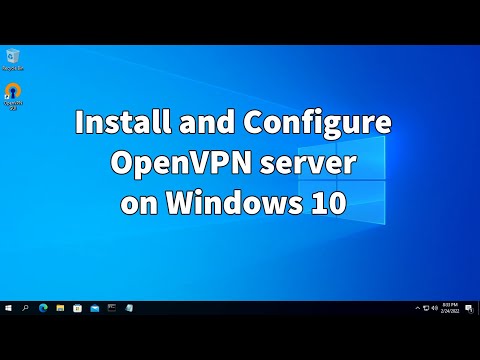 0:12:22
0:12:22