filmov
tv
How To Update Android Phone Using Mobile Data (Cellular Data)
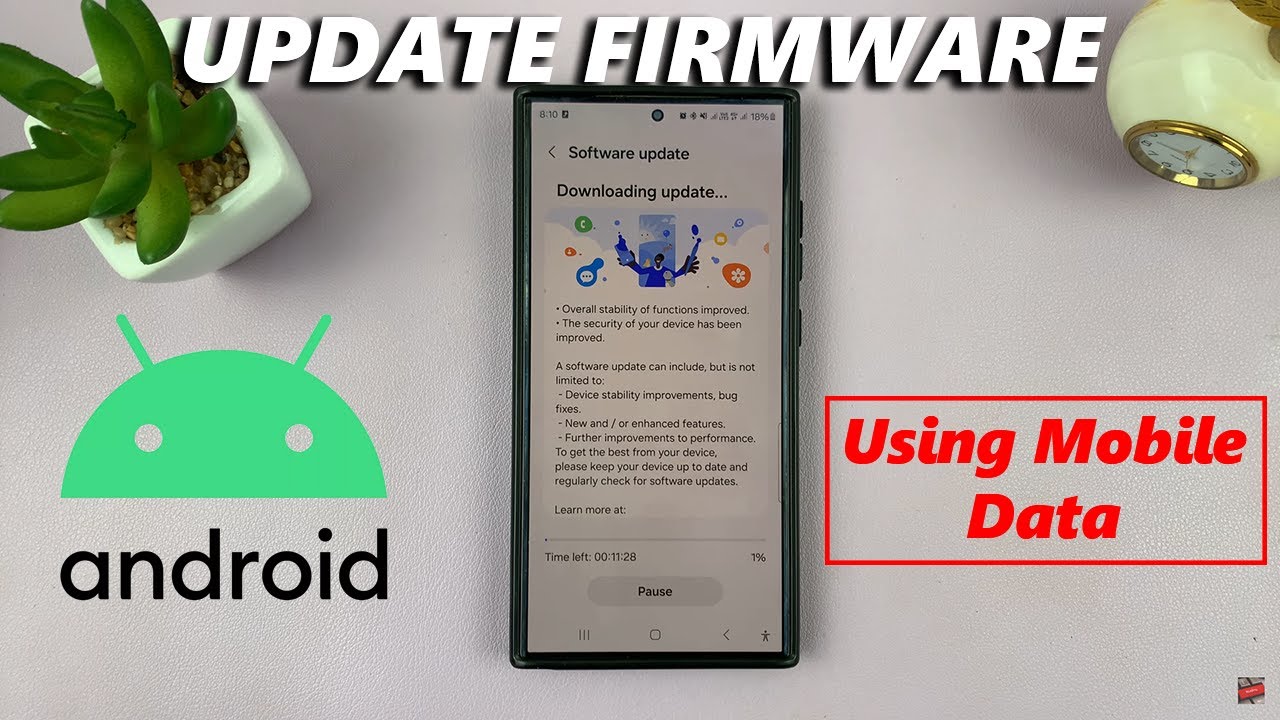
Показать описание
Learn how to update Android phone using mobile data.
In this fast-paced digital age, keeping your Android phone up-to-date is crucial for security, performance, and accessing the latest features. While updating over Wi-Fi is the recommended method due to its stability and typically unlimited data allowance, there are situations where you may need to use mobile data (cellular data) to update your device.
Whether you're on the go or without access to Wi-Fi, updating your Android phone using mobile data is entirely feasible with a few considerations. Here's a step-by-step guide to help you through the process.
How To Update Android Phone Using Mobile Data
1: Before proceeding with any updates over mobile data, ensure that your data plan can handle the download size of the update. Some updates can be quite large, and exceeding your data allowance may result in additional charges or throttled speeds.
2: Ensure that your Android device is connected to a stable and reliable mobile data network. It's best to have a strong cellular signal to prevent interruptions during the update process. If you're in an area with poor reception, consider moving to a location with better coverage before proceeding.
3: At this point , go to Settings then scroll down and find the "Software Update" option. Tap on it to proceed. Then, if there's an update, you'll see the option "Download & Install." Tap on it to proceed.
4: Following this, scroll through the update details until you find the "Download" button. Tap on it and the download process will commence. Once you've downloaded the update, tap on "Install" to update your system.
Samsung Galaxy A25 5G, Factory Unlocked GSM:
Samsung Galaxy S24 Ultra (Factory Unlocked):
Samsung Galaxy A15:
Samsung Galaxy A05 (Unlocked):
SAMSUNG Galaxy FIT 3:
SAMSUNG 55-Inch Class QLED 4K Smart TV
TCL 55-Inch Q7 QLED 4K Smart Google TV:
-----My Gear for Youtube videos-----
As full disclosure, I use affiliate links on this channel and purchasing through these links earns me a small commission. The price you pay will be the same!
In this fast-paced digital age, keeping your Android phone up-to-date is crucial for security, performance, and accessing the latest features. While updating over Wi-Fi is the recommended method due to its stability and typically unlimited data allowance, there are situations where you may need to use mobile data (cellular data) to update your device.
Whether you're on the go or without access to Wi-Fi, updating your Android phone using mobile data is entirely feasible with a few considerations. Here's a step-by-step guide to help you through the process.
How To Update Android Phone Using Mobile Data
1: Before proceeding with any updates over mobile data, ensure that your data plan can handle the download size of the update. Some updates can be quite large, and exceeding your data allowance may result in additional charges or throttled speeds.
2: Ensure that your Android device is connected to a stable and reliable mobile data network. It's best to have a strong cellular signal to prevent interruptions during the update process. If you're in an area with poor reception, consider moving to a location with better coverage before proceeding.
3: At this point , go to Settings then scroll down and find the "Software Update" option. Tap on it to proceed. Then, if there's an update, you'll see the option "Download & Install." Tap on it to proceed.
4: Following this, scroll through the update details until you find the "Download" button. Tap on it and the download process will commence. Once you've downloaded the update, tap on "Install" to update your system.
Samsung Galaxy A25 5G, Factory Unlocked GSM:
Samsung Galaxy S24 Ultra (Factory Unlocked):
Samsung Galaxy A15:
Samsung Galaxy A05 (Unlocked):
SAMSUNG Galaxy FIT 3:
SAMSUNG 55-Inch Class QLED 4K Smart TV
TCL 55-Inch Q7 QLED 4K Smart Google TV:
-----My Gear for Youtube videos-----
As full disclosure, I use affiliate links on this channel and purchasing through these links earns me a small commission. The price you pay will be the same!
Комментарии
 0:00:45
0:00:45
 0:01:30
0:01:30
 0:00:32
0:00:32
 0:01:44
0:01:44
 0:02:07
0:02:07
 0:02:44
0:02:44
 0:01:39
0:01:39
 0:04:07
0:04:07
 0:05:11
0:05:11
 0:07:23
0:07:23
 0:00:20
0:00:20
 0:01:00
0:01:00
 0:02:00
0:02:00
 0:01:00
0:01:00
 0:01:57
0:01:57
 0:02:09
0:02:09
 0:03:26
0:03:26
 0:02:21
0:02:21
 0:00:42
0:00:42
 0:01:38
0:01:38
 0:02:11
0:02:11
 0:00:53
0:00:53
 0:01:32
0:01:32
 0:02:00
0:02:00