filmov
tv
Easily Fix Windows 10 Font Problem | How to Restore Default Font in Windows 10 | Windows 10 Tutorial

Показать описание
#TaraTutorials #FixWindows10FontProblem #HowtoRestoreDefaultFont
#Windows10TutorialsYouTube
Step by step process to restore the default system font in Windows 10 operating system:-
Here is a step by step process to restore the default system font in Windows 10 operating system:-
Windows Registry Editor Version 5.00
[HKEY_LOCAL_MACHINE\SOFTWARE\Microsoft\Windows NT\CurrentVersion\Fonts]
[HKEY_LOCAL_MACHINE\SOFTWARE\Microsoft\Windows NT\CurrentVersion\FontSubstitutes]
"Segoe UI"=-
3. Click “Yes” in the next dialog box.
4. Click “Yes” again in the dialog box below:-

5. Now Restart the computer to see the effect.
That's it, now you can enjoy the default system font in Windows 10. Hopefully, You will be able to Fix Windows 10 Font Problem also.
To know more about How to Restore Default System Font in Windows 10, Watch our Video by subscribing our YouTube Channel "Tara Tutorials" by clicking on this link below:-
Did you find this article useful? If yes, please follow our Blog and other social media platform for more such valuable information.
Do write your comments/ suggestion in the comment box. We will be happy to assist you.
#TaraTutorials #HomeTuition #HomeTuitionInDelhiNCR #HomeTuitionSouthDelhi
Tara Tutorials is the No-1 Coaching Centre in Delhi NCR. We provide the best quality tutoring service.We provide Home Tuition for Computer Science subjects for class 11th, 12th, BCA, B.Tech, BE and BBA as well as Maths, Science & English tuitions from 3rd to 10th std for CBSE/ICSE Board in Delhi NCR.
Teacher having 13+ years of vast teaching experience as well as software industry expertise...fee as applicable!
Follow us on:
**************************************
NOTE: All content used is copyright to Tara Tutorials, use or commercial display or editing of the content without proper authorization is not allowed.
********************************************************************************
Video editing Credits: Camtasia Studio 9
tara tutorials,how to,windows 10 default font,windows 10,default font in windows 10,change windows 10 default font,change default font in windows 10,how to change the default windows 10 system font,restore default fonts windows 10,how to change default font style in windows 10,restore windows 10 default font,change windows 10 font,font problem,windows 10 font,windows 10 default fonts list,fix windows 10 font problem
#Windows10TutorialsYouTube
Step by step process to restore the default system font in Windows 10 operating system:-
Here is a step by step process to restore the default system font in Windows 10 operating system:-
Windows Registry Editor Version 5.00
[HKEY_LOCAL_MACHINE\SOFTWARE\Microsoft\Windows NT\CurrentVersion\Fonts]
[HKEY_LOCAL_MACHINE\SOFTWARE\Microsoft\Windows NT\CurrentVersion\FontSubstitutes]
"Segoe UI"=-
3. Click “Yes” in the next dialog box.
4. Click “Yes” again in the dialog box below:-

5. Now Restart the computer to see the effect.
That's it, now you can enjoy the default system font in Windows 10. Hopefully, You will be able to Fix Windows 10 Font Problem also.
To know more about How to Restore Default System Font in Windows 10, Watch our Video by subscribing our YouTube Channel "Tara Tutorials" by clicking on this link below:-
Did you find this article useful? If yes, please follow our Blog and other social media platform for more such valuable information.
Do write your comments/ suggestion in the comment box. We will be happy to assist you.
#TaraTutorials #HomeTuition #HomeTuitionInDelhiNCR #HomeTuitionSouthDelhi
Tara Tutorials is the No-1 Coaching Centre in Delhi NCR. We provide the best quality tutoring service.We provide Home Tuition for Computer Science subjects for class 11th, 12th, BCA, B.Tech, BE and BBA as well as Maths, Science & English tuitions from 3rd to 10th std for CBSE/ICSE Board in Delhi NCR.
Teacher having 13+ years of vast teaching experience as well as software industry expertise...fee as applicable!
Follow us on:
**************************************
NOTE: All content used is copyright to Tara Tutorials, use or commercial display or editing of the content without proper authorization is not allowed.
********************************************************************************
Video editing Credits: Camtasia Studio 9
tara tutorials,how to,windows 10 default font,windows 10,default font in windows 10,change windows 10 default font,change default font in windows 10,how to change the default windows 10 system font,restore default fonts windows 10,how to change default font style in windows 10,restore windows 10 default font,change windows 10 font,font problem,windows 10 font,windows 10 default fonts list,fix windows 10 font problem
Комментарии
 0:00:22
0:00:22
 0:02:16
0:02:16
 0:04:23
0:04:23
 0:03:53
0:03:53
 0:00:30
0:00:30
 0:02:45
0:02:45
 0:03:27
0:03:27
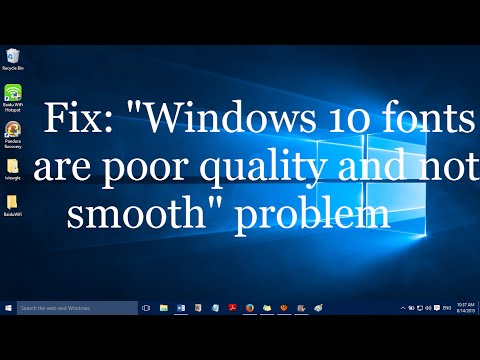 0:01:07
0:01:07
 0:03:46
0:03:46
 0:00:32
0:00:32
 0:02:03
0:02:03
 0:01:37
0:01:37
 0:03:34
0:03:34
 0:03:33
0:03:33
 0:02:28
0:02:28
 0:00:59
0:00:59
 0:03:34
0:03:34
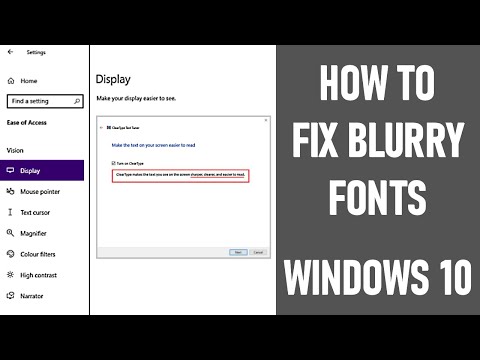 0:06:44
0:06:44
 0:00:17
0:00:17
 0:01:10
0:01:10
 0:00:58
0:00:58
 0:06:31
0:06:31
 0:00:57
0:00:57
 0:02:01
0:02:01