filmov
tv
How to fix ' Fonts are poor quality and not smooth' in Windows 10 and Windows 11

Показать описание
You can fix the font display quality problem in Windows 10 and Windows 11 easily. Right click on This PC I Properties I Advanced System Settings I switch to the tab "Advanced" I Performance I Settings I Change it to Custom I check "smooth edges of screen fonts" I Done!
Hope it works! If it doesn't work, please let's know! Your feedbacks will help us to serve you better!
For more How-to videos subscribe to our channel!
Please like our facebook page at
Thanks for watching us!
Hope it works! If it doesn't work, please let's know! Your feedbacks will help us to serve you better!
For more How-to videos subscribe to our channel!
Please like our facebook page at
Thanks for watching us!
Blurry Fonts / Not Clear Fonts in Windows 10 / 11 [Solved]
How To Fix Blurry Fonts On Windows 10 | 6 Fixes | FULL TUTORIAL
How to fix Blurry Fonts issue in Windows 11
How to fix fonts not showing up in Adobe software (Even though they're installed)
How to fix ' Fonts are poor quality and not smooth' in Windows 10 and Windows 11
Fix Corrupted Fonts on Windows 11 / 10 | How To Repair Weird & Broken font in windows ✅
Some of your fonts cannot be saved with the presentation
Why Fonts Look Better on Mac Than on Windows?
FOLLOW-UP: CUTTING SMALL LETTER FONTS WITH SCAN N CUT - 3 DIFFERENT SCRIPT FONTS
The Problem with Google Fonts (and how to fix it)
Easy Fix for Missing Fonts
How to fix Blurry Fonts / Not Clear Fonts in Windows 10 | Restore/Change Default Font In Windows 10
Fix Missing Fonts In Photoshop | QikTuts
Install SHX fonts | SHX Fonts | AutoCAD Tips in 60 Seconds
How to Fix Blurry / Pixerlated Icons & Fonts in Windows 10
How To Restore Default Fonts Windows 10?
Fixing Arabic fonts typing problem in Adobe illustrator|Super fast 🔥🔥🔥
How to restore default fonts in Windows 10?
Fix Corrupted Unreadable Fonts On Windows 7, 8/8.1, 10 & Restore The Default Windows Fonts
[FIXED] Fonts Are Not Loading in Premiere Pro
How to Change Default System Font on Windows 11 | Guiding Tech
How to Fix Missing Fonts in Figma | Figma Missing Font Error
Blurry Fonts Windows 11 - Blurry Screen Windows 11
Missing text win10 update. Go to C drive, Windows, Fonts folder. Top Left click Font Settings. ...
Комментарии
 0:02:16
0:02:16
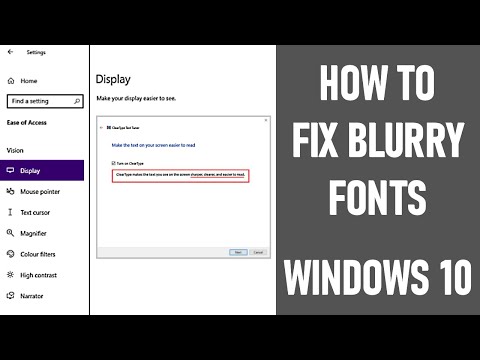 0:06:44
0:06:44
 0:03:07
0:03:07
 0:03:09
0:03:09
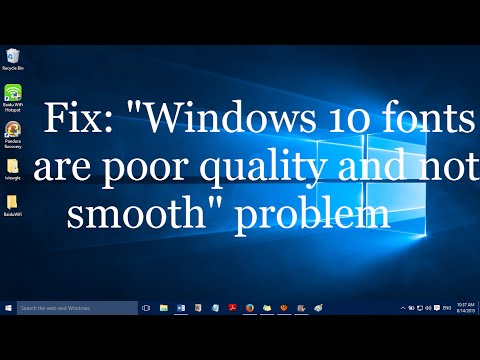 0:01:07
0:01:07
 0:02:59
0:02:59
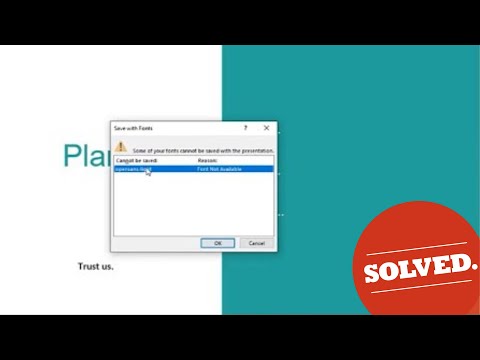 0:00:48
0:00:48
 0:03:01
0:03:01
 0:27:43
0:27:43
 0:10:25
0:10:25
 0:01:44
0:01:44
 0:04:49
0:04:49
 0:01:21
0:01:21
 0:01:01
0:01:01
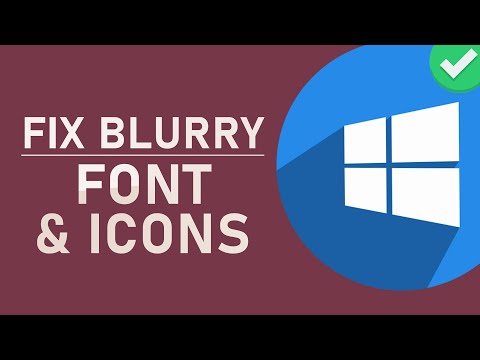 0:02:41
0:02:41
 0:02:43
0:02:43
 0:00:48
0:00:48
 0:01:19
0:01:19
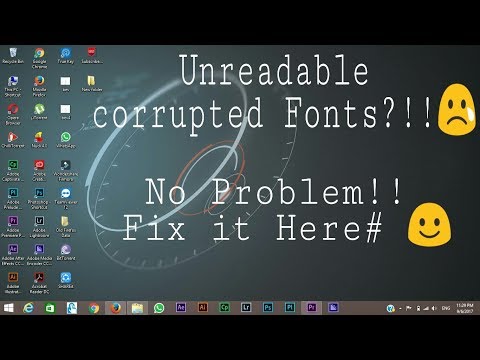 0:04:26
0:04:26
![[FIXED] Fonts Are](https://i.ytimg.com/vi/yvNw1Xd5iRo/hqdefault.jpg) 0:01:54
0:01:54
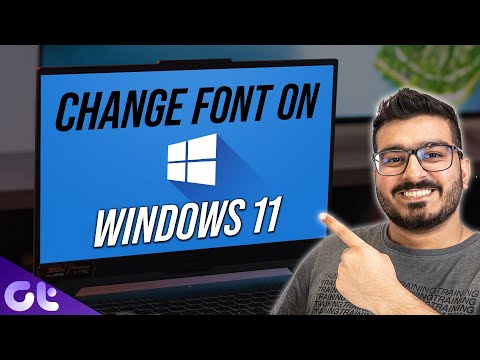 0:04:01
0:04:01
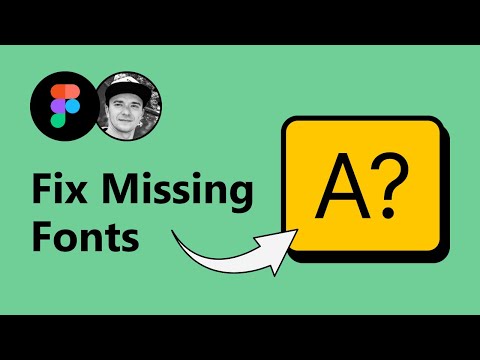 0:03:25
0:03:25
 0:02:20
0:02:20
 0:02:12
0:02:12