filmov
tv
How to Use Variables in UiPath (The Basics for Beginners)

Показать описание
This video tutorial shows how to use variables in UiPath. You'll learn the basics about Strings, Integers, Doubles, Booleans, and DataTables. How to use variables and how to convert them (integer to string, string to integer, etc.).
🎥 You could also watch:
📚 Best UiPath books
Connect with me:
0:00 Intro
1:19 Strings
WIn UiPath, we can either hardcode a string (use quotation marks) or create a variable in the Variables Manager. We use camelCase notation, where the prefix is 'str' (strYourStringName). It's also shown how to combine hardcoded strings and String variables.
6:37 Integers
Integers are whole numbers (meaning numbers with no decimals), e.g., -222, -5, 0, 2, 100, and so forth. We use the .ToString to convert an integer to a string. We can do calculations with integers.
8:51 Doubles
A variable of the type Double can hold any decimal value. Again we can convert it to a string with .ToString. As with integers, we can do calculations with doubles.
11:19 Booleans
A very simply variable type that can only hold two values: True or False. The default is False. We can change the value of our Boolean with an Assign activity.
13:12 DataTables
#uipath #rpa #automation
🎥 You could also watch:
📚 Best UiPath books
Connect with me:
0:00 Intro
1:19 Strings
WIn UiPath, we can either hardcode a string (use quotation marks) or create a variable in the Variables Manager. We use camelCase notation, where the prefix is 'str' (strYourStringName). It's also shown how to combine hardcoded strings and String variables.
6:37 Integers
Integers are whole numbers (meaning numbers with no decimals), e.g., -222, -5, 0, 2, 100, and so forth. We use the .ToString to convert an integer to a string. We can do calculations with integers.
8:51 Doubles
A variable of the type Double can hold any decimal value. Again we can convert it to a string with .ToString. As with integers, we can do calculations with doubles.
11:19 Booleans
A very simply variable type that can only hold two values: True or False. The default is False. We can change the value of our Boolean with an Assign activity.
13:12 DataTables
#uipath #rpa #automation
Комментарии
 0:04:45
0:04:45
 0:14:51
0:14:51
 0:03:57
0:03:57
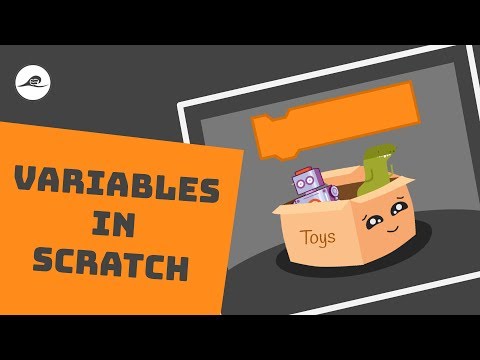 0:07:42
0:07:42
 0:08:56
0:08:56
 0:17:00
0:17:00
 0:04:04
0:04:04
 0:04:23
0:04:23
 0:00:56
0:00:56
 0:10:41
0:10:41
 0:04:13
0:04:13
 0:30:26
0:30:26
 0:13:17
0:13:17
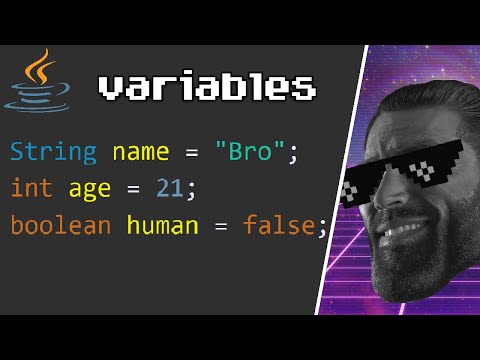 0:12:32
0:12:32
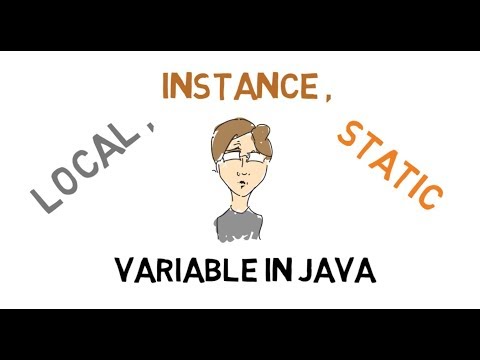 0:05:02
0:05:02
 0:01:56
0:01:56
 0:13:23
0:13:23
 0:15:14
0:15:14
 0:10:22
0:10:22
 0:04:37
0:04:37
 0:03:16
0:03:16
 0:36:24
0:36:24
 0:12:31
0:12:31
 0:04:49
0:04:49