filmov
tv
Fusion 360 | Master Model Workflow
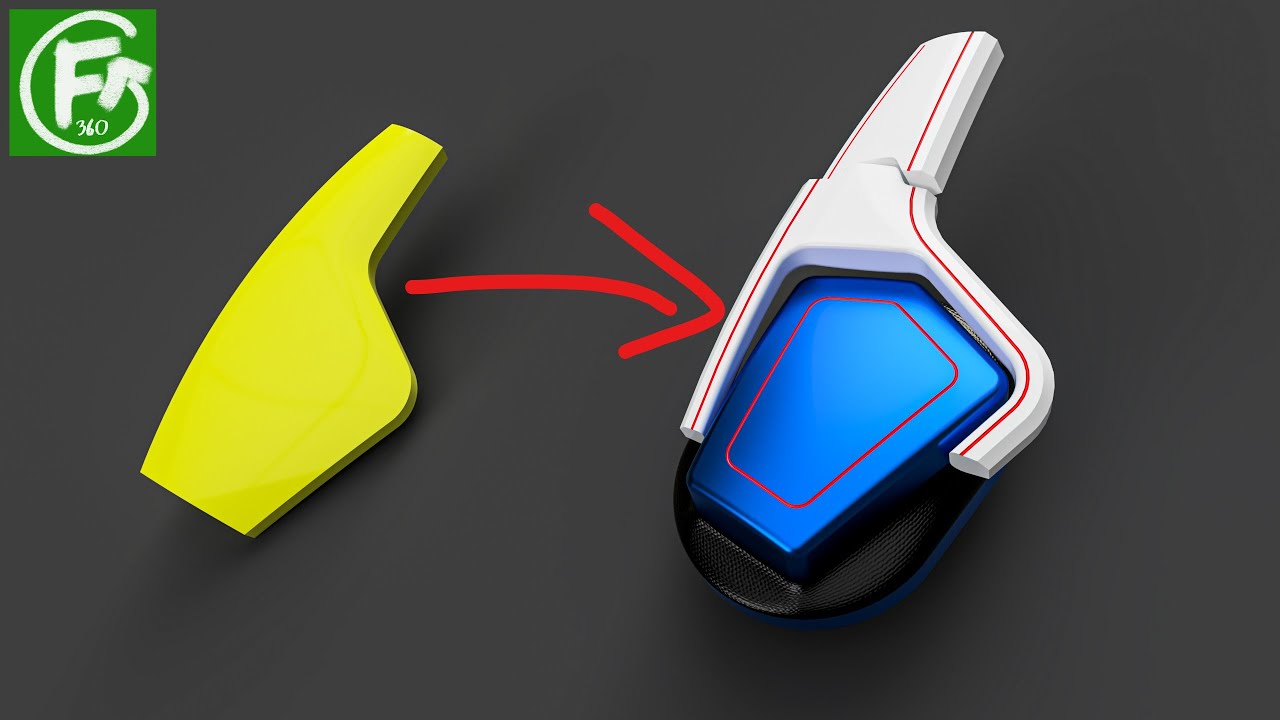
Показать описание
A master model (top down design) exercise.
Download the master model at the following public share link (generated within Fusion 360):
Check out a previous master model video:
If you have found this video useful and would like to support me, you can buy me a coffee at
or you can also support me on Patreon at
Any contribution can go towards improving the quality of the channel. Thank you.
#fusion360school
#fusion360MasterModel
#fusion360TopDownDesign
0:00 Intro
0:56 What should we include in the master model?
3:46 Splitting into components
5:50 Detailing of ear cup
11:03 Detailing of N Frame
13:41 Creating recess in swivel
15:30 Creating pins on ear cup
16:38 Creating pin recess on N Frame
17:53 Adding joints
20:11 Implementing master model approach at a lower level
21:48 Making changes
Download the master model at the following public share link (generated within Fusion 360):
Check out a previous master model video:
If you have found this video useful and would like to support me, you can buy me a coffee at
or you can also support me on Patreon at
Any contribution can go towards improving the quality of the channel. Thank you.
#fusion360school
#fusion360MasterModel
#fusion360TopDownDesign
0:00 Intro
0:56 What should we include in the master model?
3:46 Splitting into components
5:50 Detailing of ear cup
11:03 Detailing of N Frame
13:41 Creating recess in swivel
15:30 Creating pins on ear cup
16:38 Creating pin recess on N Frame
17:53 Adding joints
20:11 Implementing master model approach at a lower level
21:48 Making changes
Fusion 360 - Master Model Workflow
Fusion 360 | Master Model Workflow
Day 1 of Learn Fusion 360 in 30 Days for Complete Beginners! - 2023 EDITION
Fusion 360 - Master Model | Top Down Design
Fusion 360 - Master Sketch
Fusion 360 Complete Guide - MADE EASY 2024
10 tips for Fusion 360 that I wish someone told me sooner.
Skizze und Ebene richtig verwenden Fusion 360 Tutorial Deutsch CAD
REAL ENGINEER tries Fusion 360 for the first time
How to Create a 3D Sketch in Fusion 360 | 3D Sketching 101
Learn Fusion 360 in 30 Days - Watch the full DAY 2 TODAY 🙂
Fusion 360 Modeling for Beginners | Fusion 360 Practice Exercises for Beginners - 4
The Ultimate Fusion 360 Sketch Video (44 Strategies & Tips)
Getting Started with Fusion 360 Part 1 - BEGINNERS START HERE!
Fusion 360 Best Practice: Modeling Fillets vs Sketch Fillets #fusion360 #autodesk
Fusion 360: Master the Project Command! [ADVICE]
Master Product Design with Fusion 360 Day 01
Master Blend Curves in Fusion 360 | 3D Modeling
Master Autodesk Fusion: Understanding Bodies vs Components [UPDATED!!]
Fusion 360 Tutorial for Absolute Beginners— Part 1
Learn How to Master Deburring: a Fusion 360 Tutorial | Autodesk Fusion 360
Fusion 360 Components and Assemblies Explained | Day 13 of Learn Fusion 360 in 30 Days
Splines are overrated.. master sketch constraints instead! | Viewer Request #2 | Fusion 360 Tutorial
Master Surface Modeling in Fusion 360
Комментарии
 0:09:47
0:09:47
 0:23:01
0:23:01
 0:13:07
0:13:07
 0:10:33
0:10:33
 0:03:27
0:03:27
 0:20:31
0:20:31
 0:12:32
0:12:32
 0:11:47
0:11:47
 0:12:58
0:12:58
 0:14:20
0:14:20
 0:00:14
0:00:14
 0:08:53
0:08:53
 0:23:40
0:23:40
 0:21:32
0:21:32
 0:00:13
0:00:13
 0:05:27
0:05:27
 0:54:55
0:54:55
 0:00:50
0:00:50
 0:06:12
0:06:12
 0:19:55
0:19:55
 0:11:52
0:11:52
 0:11:22
0:11:22
 0:53:11
0:53:11
 0:41:15
0:41:15