filmov
tv
Stop using Task Manager alone to Disable Startup Processes in Windows (There's a better tool)

Показать описание
Is your PC running slower than it used to? Does it take longer to get to a running desktop when you restart or cold boot? There are a lot of things that could be slowing your PC and one of the more common causes are all of the apps, services and processes that load at startup.
In this video, I'll show you a free tool you can use from Sysinternals called Autoruns. It blows away what you can find in Windows Task Manager's startup tab, exposing hundreds of hidden processes, services, tasks, libraries, Office add-ins and more that autostart when you PC starts up.
Where to find it:
What I film with and use on my daily Microsoft Teams calls:
Shure MV7 microphone:
Shure SM7B pop filter:
Sony A7 II:
Samyang 35mm F1.8 AF Full Frame lens:
Sony ZV-E10 camera:
Viltrox 23mm F1.4 AF lens:
Ring light:
Softbox diffuser:
Chapters:
00:00 Why you might want to disable startup processes in Windows
00:30 What startup processes Task Manager exposes and what it doesn't expose
01:07 Where to find the FREE Sysinternals Autoruns tool to download
01:24 What the Autoruns tools finds as startup processes (A LOT MORE)
02:46 How to filter out Windows and Microsoft signed processes
03:05 How to disable startup processes in Windows using Autoruns
#windows #sysinternals #tutorial
In this video, I'll show you a free tool you can use from Sysinternals called Autoruns. It blows away what you can find in Windows Task Manager's startup tab, exposing hundreds of hidden processes, services, tasks, libraries, Office add-ins and more that autostart when you PC starts up.
Where to find it:
What I film with and use on my daily Microsoft Teams calls:
Shure MV7 microphone:
Shure SM7B pop filter:
Sony A7 II:
Samyang 35mm F1.8 AF Full Frame lens:
Sony ZV-E10 camera:
Viltrox 23mm F1.4 AF lens:
Ring light:
Softbox diffuser:
Chapters:
00:00 Why you might want to disable startup processes in Windows
00:30 What startup processes Task Manager exposes and what it doesn't expose
01:07 Where to find the FREE Sysinternals Autoruns tool to download
01:24 What the Autoruns tools finds as startup processes (A LOT MORE)
02:46 How to filter out Windows and Microsoft signed processes
03:05 How to disable startup processes in Windows using Autoruns
#windows #sysinternals #tutorial
Комментарии
 0:08:01
0:08:01
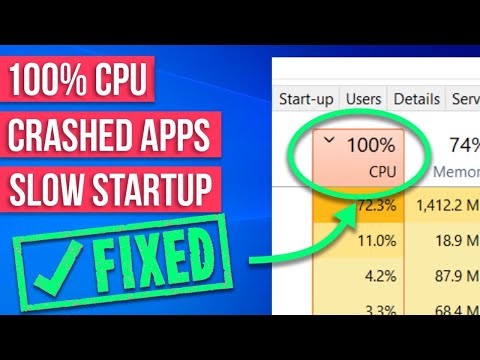 0:04:03
0:04:03
 0:08:00
0:08:00
 0:01:59
0:01:59
 0:02:56
0:02:56
 0:01:06
0:01:06
 0:01:33
0:01:33
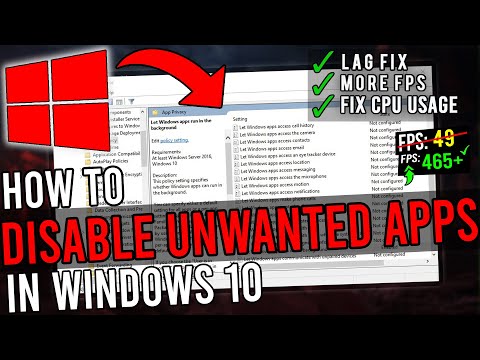 0:02:33
0:02:33
 0:01:40
0:01:40
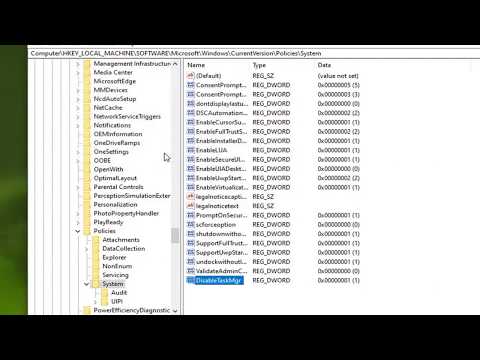 0:03:50
0:03:50
 0:12:18
0:12:18
 0:02:42
0:02:42
 0:00:46
0:00:46
 0:02:21
0:02:21
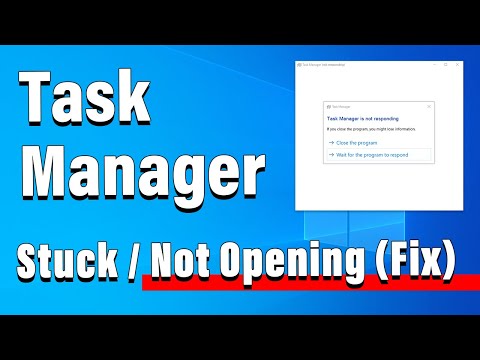 0:02:15
0:02:15
 0:06:50
0:06:50
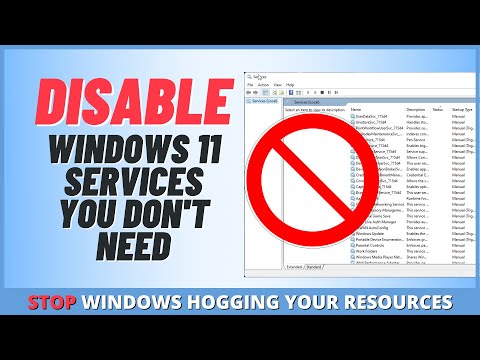 0:16:41
0:16:41
 0:01:55
0:01:55
 0:06:17
0:06:17
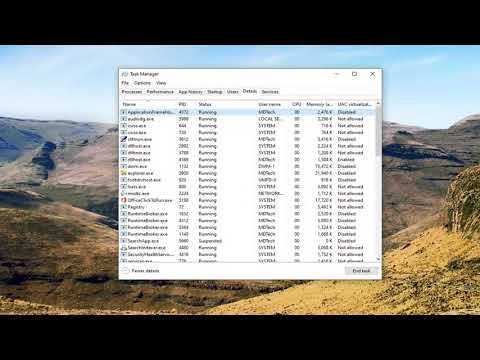 0:01:08
0:01:08
 0:04:58
0:04:58
 0:01:20
0:01:20
 0:13:26
0:13:26
 0:17:56
0:17:56