filmov
tv
Complete Unifi Configuration New User Interface

Показать описание
In this video we configure a Unifi network from start to finish using the new user interface. I show you the network topology I am using, we adopt out Unifi access points and Unifi switches. I create vlans, WIFI network , firewall rules and we configure threat management.
------------------------------------------------------------------------------------
◼️Hire us on our website
◼️Join our discord server:
◼️Contact me on email:
------------------------------------------------------------------------------------
◼️Find us on social media:
◾Instagram:
◾Facebook:
◾Twitter:
◾TikTok:
Linkedin:
------------------------------------------------------------------------------------
◼️If you would like to support the channel I have an Amazon storefront below:
◾Canadian Amazon Store front:
◾USA Amazon store front:
Intro 0:00
How to deploy Unifi network controller 0:50
Looking at my network topology 1:31
Setting up UDM pro 3:20
Looking at UDM pro settings 6:04
Adopting switches and access points to network controller 10:20
Creating VLANS 10:45
Creating WIFI Networks 12:40
Device firmware upgrades 14:05
Setting wired devices into a vlan 15:17
Unifi Firewall rules and Unifi Threat management 16:48
Final thoughts 26:06
------------------------------------------------------------------------------------
◼️Hire us on our website
◼️Join our discord server:
◼️Contact me on email:
------------------------------------------------------------------------------------
◼️Find us on social media:
◾Instagram:
◾Facebook:
◾Twitter:
◾TikTok:
Linkedin:
------------------------------------------------------------------------------------
◼️If you would like to support the channel I have an Amazon storefront below:
◾Canadian Amazon Store front:
◾USA Amazon store front:
Intro 0:00
How to deploy Unifi network controller 0:50
Looking at my network topology 1:31
Setting up UDM pro 3:20
Looking at UDM pro settings 6:04
Adopting switches and access points to network controller 10:20
Creating VLANS 10:45
Creating WIFI Networks 12:40
Device firmware upgrades 14:05
Setting wired devices into a vlan 15:17
Unifi Firewall rules and Unifi Threat management 16:48
Final thoughts 26:06
Комментарии
 0:26:21
0:26:21
 0:43:19
0:43:19
 0:35:29
0:35:29
 0:46:14
0:46:14
 0:38:31
0:38:31
 0:33:03
0:33:03
 0:17:25
0:17:25
 0:47:17
0:47:17
 0:34:53
0:34:53
 0:24:22
0:24:22
 0:01:12
0:01:12
 0:14:52
0:14:52
 0:22:24
0:22:24
 0:28:27
0:28:27
 0:01:23
0:01:23
 0:19:37
0:19:37
 0:00:16
0:00:16
 0:30:39
0:30:39
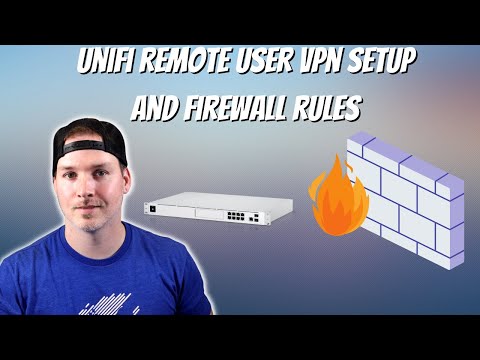 0:08:05
0:08:05
 0:15:27
0:15:27
 0:34:59
0:34:59
 0:28:08
0:28:08
 1:02:06
1:02:06
 0:08:55
0:08:55