filmov
tv
How to Fix 'Your Connection is Not Private' Error (18 Tips)
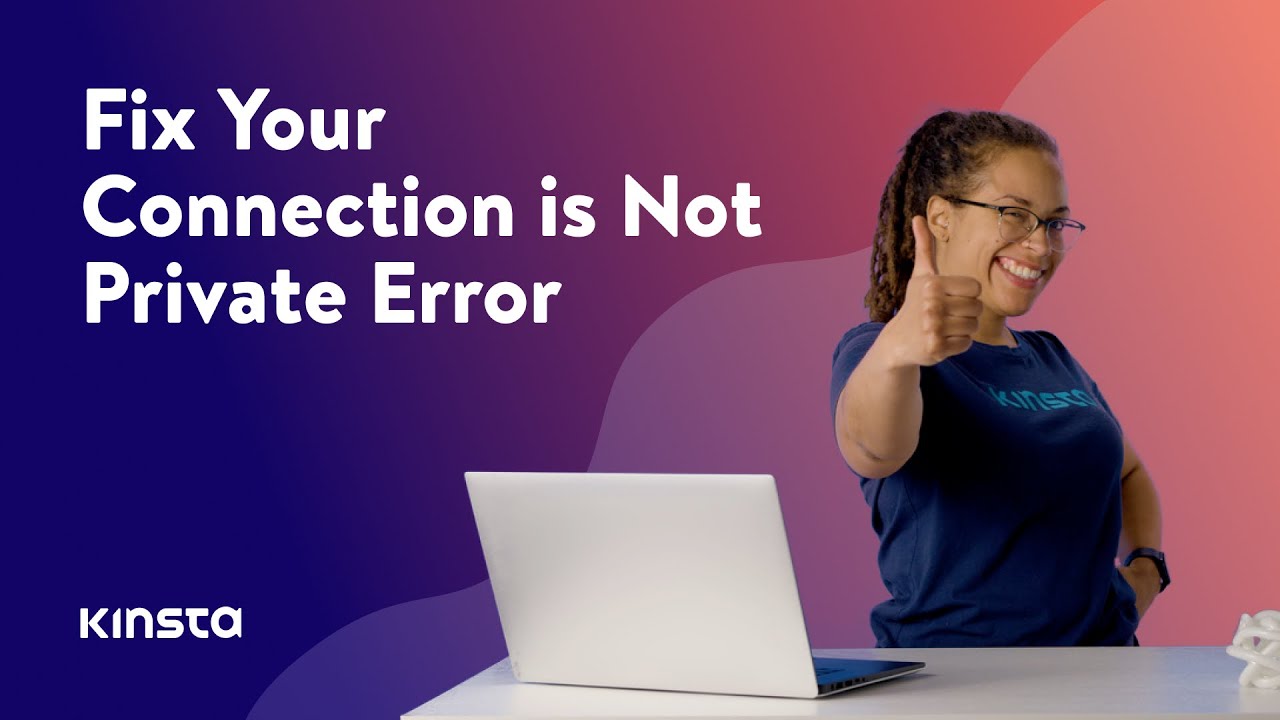
Показать описание
Want to learn how to fix the "Your Connection is Not Private" error? 🤔 This guide will teach you how ✨
Kinsta works with thousands of different websites on a daily basis, so when it comes to different types of errors, we’ve pretty much seen it all. From database connection errors to the white screen of death, ERR_CACHE_MISS, and browser/TLS related issues.
Some of these for the everyday users can be downright frustrating and even scary at times. Depending on the type of error it could also mean downtime for your website, which means you’re losing money. Or it might just be that the browser on your computer needs fixing.
Today we’re going to dive into the “your connection is not private” error and walk you through some ways to get things working again. Tune in to learn about what causes this error and what you can do to prevent it in the future.
_____________________________________________________
Try Kinsta's Managed WordPress hosting for free, with your first month on us!
__________________________
🕘Timestamps
0:00 Intro
0:56 Try Reloading the Page
1:16 Manually Proceed (Unsafe)
2:17 Are You in a Cafe or Airport?
3:12 Check Your Computer’s Clock
4:30 Try in Incognito Mode
5:05 Clear Browser Cache and Cookies
5:18 Try Clearing the SSL State on Your Computer
6:00 Change DNS Servers
6:35 Disable VPN and Antivirus Temporarily
6:58 Make Sure the Certificate Hasn’t Expired
8:08 Check Subject Alternative Domain
8:54 Is the Certificate SHA-1?
9:24 Is the Certificate Issued by Symantec?
9:48 Run an SSL Server Test
10:35 Update Your Operating System
11:07 Restart Your Computer
11:23 Reach out For Help
11:55 Disable Chrome Checking SSL Certificates
__________________________
📚 Resources
🛠 How to Fix Your Connection is Not Private Error
⚙️ Browser specific instructions on how to clear cache
🛠 How to delete an SSL certificate on a Mac
⚙️ How to Verify Your SSL Certificate
#YourConnectionIsNotPrivate
ℹ️ About Kinsta
Kinsta provides Managed WordPress Hosting for projects of all sizes, serving over 120,000+ businesses worldwide. Officially recommended by Google Cloud, Kinsta leverages Google's Premium Tier network and the fastest C2 and C3D machines to guarantee lightning-fast load times. Kinsta provides enterprise-level security, a free global edge CDN with 260+ PoPs, and 24/7/365 support.
💡Learn more about Kinsta’s hosting solutions:
👉 Try risk-free with our 30-day money-back guarantee
👤Follow us:
Kinsta works with thousands of different websites on a daily basis, so when it comes to different types of errors, we’ve pretty much seen it all. From database connection errors to the white screen of death, ERR_CACHE_MISS, and browser/TLS related issues.
Some of these for the everyday users can be downright frustrating and even scary at times. Depending on the type of error it could also mean downtime for your website, which means you’re losing money. Or it might just be that the browser on your computer needs fixing.
Today we’re going to dive into the “your connection is not private” error and walk you through some ways to get things working again. Tune in to learn about what causes this error and what you can do to prevent it in the future.
_____________________________________________________
Try Kinsta's Managed WordPress hosting for free, with your first month on us!
__________________________
🕘Timestamps
0:00 Intro
0:56 Try Reloading the Page
1:16 Manually Proceed (Unsafe)
2:17 Are You in a Cafe or Airport?
3:12 Check Your Computer’s Clock
4:30 Try in Incognito Mode
5:05 Clear Browser Cache and Cookies
5:18 Try Clearing the SSL State on Your Computer
6:00 Change DNS Servers
6:35 Disable VPN and Antivirus Temporarily
6:58 Make Sure the Certificate Hasn’t Expired
8:08 Check Subject Alternative Domain
8:54 Is the Certificate SHA-1?
9:24 Is the Certificate Issued by Symantec?
9:48 Run an SSL Server Test
10:35 Update Your Operating System
11:07 Restart Your Computer
11:23 Reach out For Help
11:55 Disable Chrome Checking SSL Certificates
__________________________
📚 Resources
🛠 How to Fix Your Connection is Not Private Error
⚙️ Browser specific instructions on how to clear cache
🛠 How to delete an SSL certificate on a Mac
⚙️ How to Verify Your SSL Certificate
#YourConnectionIsNotPrivate
ℹ️ About Kinsta
Kinsta provides Managed WordPress Hosting for projects of all sizes, serving over 120,000+ businesses worldwide. Officially recommended by Google Cloud, Kinsta leverages Google's Premium Tier network and the fastest C2 and C3D machines to guarantee lightning-fast load times. Kinsta provides enterprise-level security, a free global edge CDN with 260+ PoPs, and 24/7/365 support.
💡Learn more about Kinsta’s hosting solutions:
👉 Try risk-free with our 30-day money-back guarantee
👤Follow us:
Комментарии
 0:01:33
0:01:33
 0:00:27
0:00:27
 0:04:12
0:04:12
 0:03:51
0:03:51
 0:01:50
0:01:50
 0:02:11
0:02:11
 0:06:11
0:06:11
 0:00:40
0:00:40
 0:03:56
0:03:56
 0:03:45
0:03:45
 0:11:39
0:11:39
 0:02:14
0:02:14
 0:02:37
0:02:37
 0:04:54
0:04:54
 0:04:29
0:04:29
 0:02:04
0:02:04
 0:01:51
0:01:51
 0:01:10
0:01:10
 0:02:11
0:02:11
 0:00:23
0:00:23
 0:03:10
0:03:10
 0:01:07
0:01:07
 0:03:17
0:03:17
 0:01:47
0:01:47