filmov
tv
How I make beautiful GRAPHS and PLOTS using LaTeX

Показать описание
Check out the previous videos in my LaTeX playlist:
I make most of my graph and plots inside of LaTeX using a package called pgfplots. LaTeX is a type setting language and I like using it for graphs specifically because I can control all aspects of my graphs very precisely, with formatting native and easily adjustable with the rest of my document, with syntax similar to the syntax of the rest of LaTeX that I use all the time, and best of all it is free and will remain readily available. In this video we will see how to do 2D graphs, scatter plots, bar charts, 3D surface plots and 3D line plots, as well as how to format all aspects of our plots and axes.
0:00 Why I use LaTeX and pgfplots for plots and graphs
1:17 Why I use Overleaf as my LaTeX editor
2:00 The simplest 2D plot
3:57 Adjusting the preamble
4:49 Customizing plot color, style, marks, samples
6:25 Adjusting axis bounds, placement, labels and title
9:04 Plot domain
9:45 2nd example: ticks, tick labels, grid lines
13:51 Adding text nodes
15:18 3rd example: Scatter plot with imported data
18:38 4th example: color coded scatter plot
20:16 5th example: stacked bar chart
21:23 Version history in overleaf
22:00 6th example: 3D surface and mesh plots
25:47 7th example: 3D curve plot
Check out my MATH MERCH line in collaboration with Beautiful Equations
COURSE PLAYLISTS:
OTHER PLAYLISTS:
► Learning Math Series
►Cool Math Series:
BECOME A MEMBER:
SOCIALS:
Комментарии
 0:28:46
0:28:46
 0:16:50
0:16:50
 0:00:26
0:00:26
 0:18:54
0:18:54
 0:06:54
0:06:54
 0:09:44
0:09:44
 0:15:55
0:15:55
 0:10:18
0:10:18
 0:00:28
0:00:28
 0:04:03
0:04:03
 0:10:56
0:10:56
 0:10:34
0:10:34
 0:10:14
0:10:14
 0:17:11
0:17:11
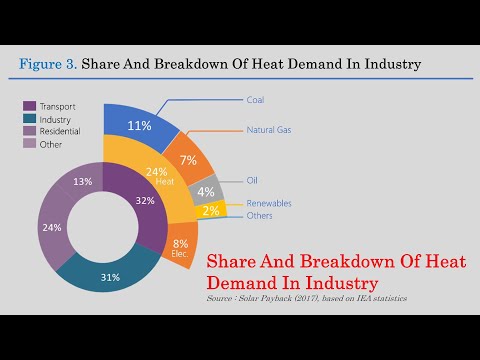 0:19:11
0:19:11
 0:03:31
0:03:31
 0:01:41
0:01:41
 0:05:42
0:05:42
 0:11:13
0:11:13
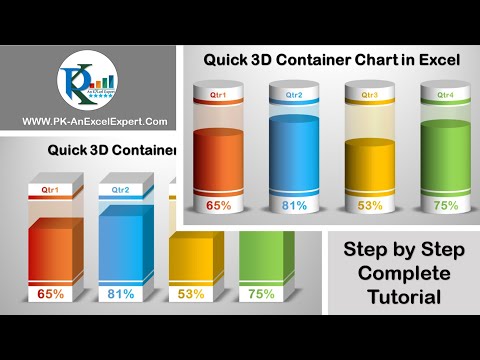 0:15:12
0:15:12
 0:16:28
0:16:28
 0:05:51
0:05:51
 0:11:59
0:11:59
 0:14:56
0:14:56