filmov
tv
How to make Charts and Graphs in Illustrator (with Datylon plugin)
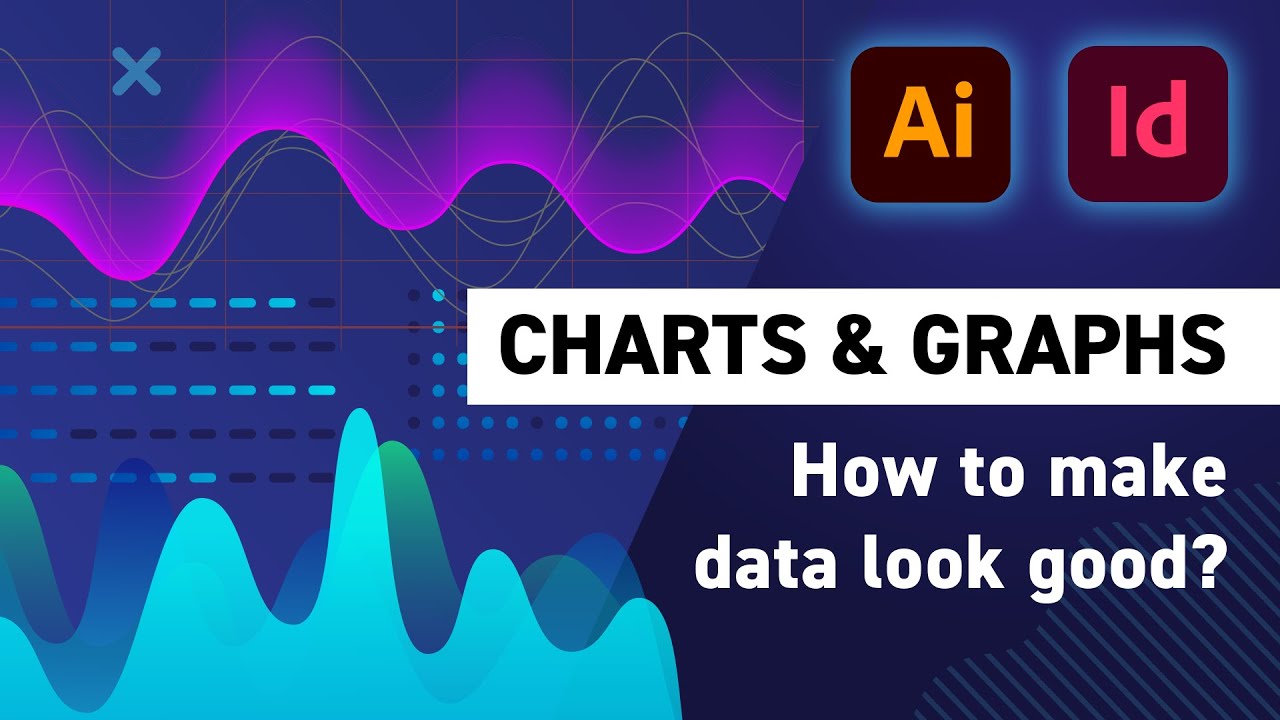
Показать описание
In this video I will show you how I built a report in InDesign with embedded Illustrator charts created with Datylon and we will also cover some best practices on how to make data look good.
LEARN FROM US:
Build Rock Solid Foundations with our New 12 Weeks long Graphic Design Starter Bootcamp:
TRY DATYLON FOR FREE NOW and GET 10% OFF after the trial period ends:
Promo code: zoIigz4J
NEWSLETTER:
READ OUR BLOG
FOLLOW US
PODCAST
BECOME OUR MEMBER:
ADOBE CREATIVE CLOUD
If you don’t have a Creative Cloud subscription yet, you can subscribe to it here.
(*We are partners to Adobe. If you purchase through this link you also support our channel.)
Chapters:
0:00 Intro
0:48 Workflow Explanation
1:48 Datylon plugin in Illustrator
3:37 Datylon Chart Settings
4:55 Styling your chart in Illustrator
11:40 Chart Examples
13:40 Placing your charts in InDesign
15:43 Updating your charts
17:12 Datylon Template charts
LEARN FROM US:
Build Rock Solid Foundations with our New 12 Weeks long Graphic Design Starter Bootcamp:
TRY DATYLON FOR FREE NOW and GET 10% OFF after the trial period ends:
Promo code: zoIigz4J
NEWSLETTER:
READ OUR BLOG
FOLLOW US
PODCAST
BECOME OUR MEMBER:
ADOBE CREATIVE CLOUD
If you don’t have a Creative Cloud subscription yet, you can subscribe to it here.
(*We are partners to Adobe. If you purchase through this link you also support our channel.)
Chapters:
0:00 Intro
0:48 Workflow Explanation
1:48 Datylon plugin in Illustrator
3:37 Datylon Chart Settings
4:55 Styling your chart in Illustrator
11:40 Chart Examples
13:40 Placing your charts in InDesign
15:43 Updating your charts
17:12 Datylon Template charts
Excel Charts and Graphs Tutorial
Excel Quick and Simple Charts Tutorial
How to Create Charts and Graphs in Microsoft Excel - Quick and Simple
Excel Charts & Graphs: Learn the Basics for a Quick Start
Microsoft Excel Tutorial - How to Make Charts and Graphs in Excel
Make Beautiful Excel Charts Like The Economist (file included)
How to make Charts and Graphs in Illustrator (with Datylon plugin)
Make Stunning Charts in Excel!
Best Swing Trading Strategy || Bollinger Band trading strategy || #stockmarket #swingtrading #shorts
How to make Charts and Graphs in ChatGPT - Data visualization | Zubair Jammu
The EASIEST color mixing charts for watercolor and gouache ✶ STEP BY STEP
How to Create Graphs and Charts in Canva | New feature
Excel Quick Tip: How to Make Charts Auto Update
Introduction to Pivot Tables, Charts, and Dashboards in Excel (Part 1)
How to quickly make multiple charts in excel
How To Make Charts & Graphs In Adobe Illustrator
How To Create Better PowerPoint Charts in 10 Seconds
How to Read Candlestick Charts (with ZERO experience)
How to Make Tables & Charts in Excel : Using Microsoft Excel
Get Ahead With These 10 Advanced Excel Charts!
Advanced Excel: Using Charts and Functions to See Trends
How to Make Combo Charts in Excel
Microsoft Excel 2016 - Create and Manage your Charts and Graphs [COMPLETE]
Using Different Types of Charts and Graphs in Google Sheets
Комментарии
 0:24:31
0:24:31
 0:09:19
0:09:19
 0:21:14
0:21:14
 0:14:10
0:14:10
 0:11:07
0:11:07
 0:19:07
0:19:07
 0:18:54
0:18:54
 0:21:46
0:21:46
 0:00:48
0:00:48
 0:05:44
0:05:44
 0:05:16
0:05:16
 0:13:25
0:13:25
 0:01:31
0:01:31
 0:14:48
0:14:48
 0:04:29
0:04:29
 0:09:10
0:09:10
 0:00:26
0:00:26
 0:55:18
0:55:18
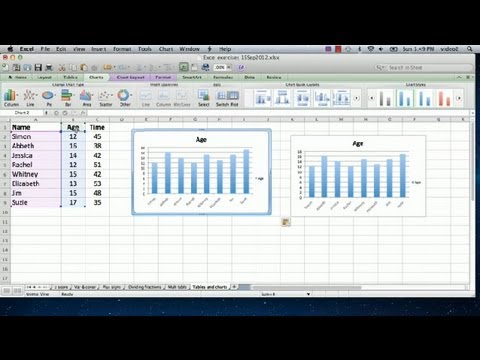 0:06:12
0:06:12
 0:11:33
0:11:33
 0:12:37
0:12:37
 0:06:59
0:06:59
 0:09:20
0:09:20
 0:09:44
0:09:44