filmov
tv
How to change the battery on your Surface Pen with no clip | Microsoft

Показать описание
Need to change the battery on your Surface Pen? No problem. Follow these steps:
1. Pull the top end straight out from the bottom.
2. Replace the AAAA battery with the positive (+) end of the battery pointing toward the tail end of the pen.
3. Align the flat sides of the pen and push the two parts back together.
Other Surface Pen videos:
1. Pull the top end straight out from the bottom.
2. Replace the AAAA battery with the positive (+) end of the battery pointing toward the tail end of the pen.
3. Align the flat sides of the pen and push the two parts back together.
Other Surface Pen videos:
How to Change a Car Battery | DIY Car Repairs | The Home Depot
How to Change Your Car Battery
How to remove and replace the battery in your AirTag — Apple Support
How to change a Car battery Safely - Which wire to disconnect first? Plus don't lose memory set...
How to Test and Replace a Bad Car Battery (COMPLETE Ultimate Guide)
How to Replace a Car Battery (the Right Way)
Apple AirTags - How to Change the Battery
How to Disconnect and Reconnect the Car Battery
iPhone 11 Battery Replacement Made Easy! - Step-by-Step Tutorial To Swap Your Old Battery!
How To: Install a Battery in Your Vehicle
How to Replace a Car Battery Like a Pro
How to replace iPhone 7 Battery in 3 minutes
How to Change/Fit a Car Battery | Halfords UK
How to Save Money ● Replace Watch Battery with Simple Tools
Your Phone Kinda Smells.... iPhone 11 Battery Replacement
How to Replace AirPods Battery Without Damage (First & Second Gen)
How to Replace a Car Battery and Keep the Computer's Memory
Nintendo Switch Battery Replacement-How To!
2020 Subaru Replace Battery in Key
How to change the battery on your Surface Pen with no clip | Microsoft
How To Change a Hybrid Smartwatch Battery
How to Change a G-SHOCK Watch Battery
How to Replace a Hybrid Battery in a Prius (Upgraded Battery)
2019 - 2021 GMC Sierra / Tahoe Key Fob Battery Replacement - EASY DIY
Комментарии
 0:02:20
0:02:20
 0:04:43
0:04:43
 0:00:53
0:00:53
 0:06:22
0:06:22
 0:28:50
0:28:50
 0:03:17
0:03:17
 0:01:26
0:01:26
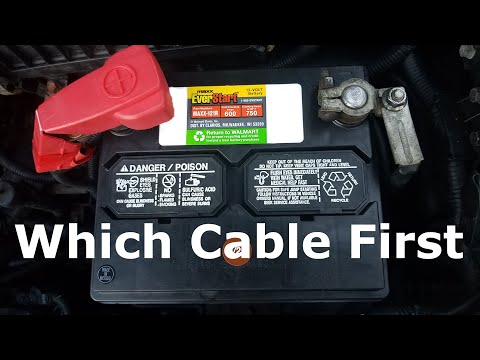 0:01:50
0:01:50
 0:08:55
0:08:55
 0:02:53
0:02:53
 0:03:45
0:03:45
 0:03:23
0:03:23
 0:04:37
0:04:37
 0:02:55
0:02:55
 0:03:59
0:03:59
 0:05:00
0:05:00
 0:12:29
0:12:29
 0:01:44
0:01:44
 0:01:40
0:01:40
 0:00:26
0:00:26
 0:00:33
0:00:33
 0:02:22
0:02:22
 0:39:59
0:39:59
 0:01:07
0:01:07