filmov
tv
Extract Text Between Two Characters in Excel
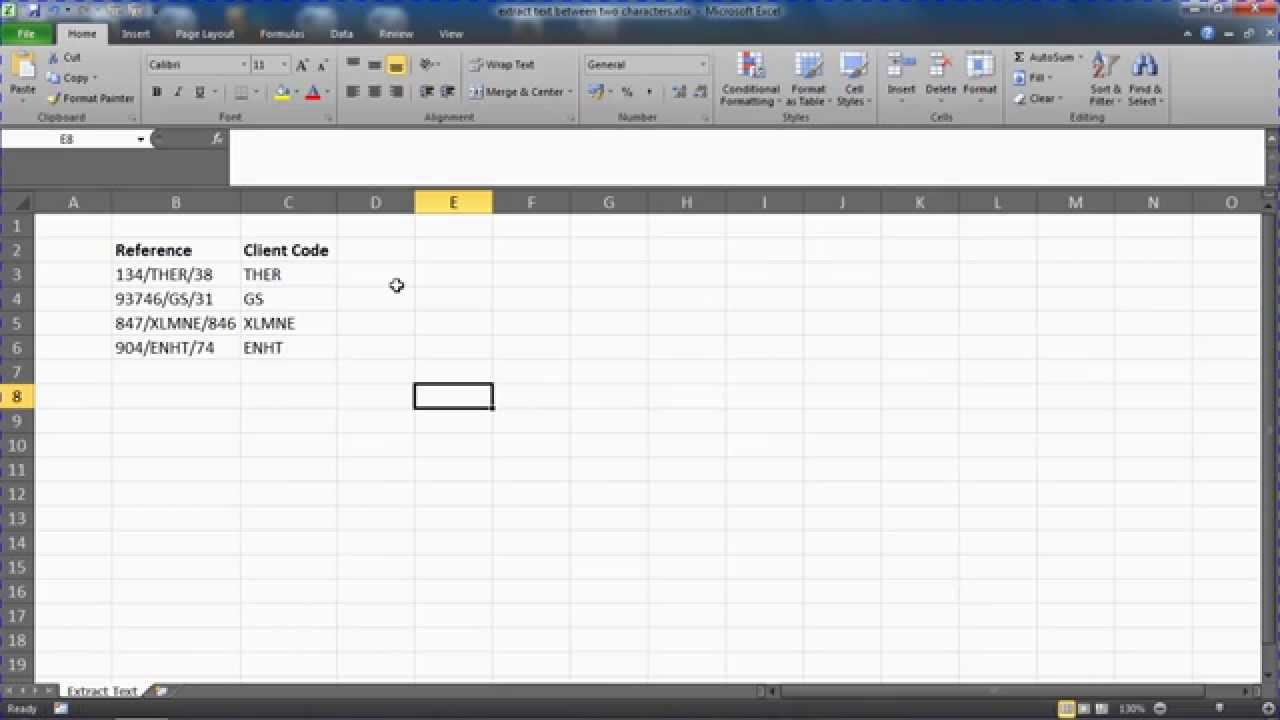
Показать описание
Extract text between two characters in a cell. This video looks at how to extract text between two forward slashes (/) in Excel. It will not be straightforward and multiple functions are used together to achieve it.
The LEFT function is used to extract a specified number of characters from the start of text. And the MID function is used to pass the relevant text to it. FIND functions are used to locate the two characters for the formula.
=LEFT(MID(B3,FIND("/",B3)+1,LEN(B3)),FIND("/",MID(B3,FIND("/",B3)+1,LEN(B3)))-1)
The formula above can be adapted to your needs. The characters may be different but the process remains the same.
Find more great free tutorials at;
*** Online Excel Courses ***
Connect with us!
The LEFT function is used to extract a specified number of characters from the start of text. And the MID function is used to pass the relevant text to it. FIND functions are used to locate the two characters for the formula.
=LEFT(MID(B3,FIND("/",B3)+1,LEN(B3)),FIND("/",MID(B3,FIND("/",B3)+1,LEN(B3)))-1)
The formula above can be adapted to your needs. The characters may be different but the process remains the same.
Find more great free tutorials at;
*** Online Excel Courses ***
Connect with us!
Extract Text Between Two Characters in Excel
Extract Text Between Two Characters - Brackets or Commas etc
Extract Multiple Text Between Two Characters in Excel
How to extract text between two characters in Excel
How to Extract Specific Text in the Cell between two Different Characters
How to Extract Text Between Two Characters In Excel - Get Text Between Two Delimiters
Extract Text Like a PRO Between Two Characters in Excel
Extract Text Between Characters in Excel (NO Formulas Needed!)
Long Table 200. Stories from the Archives
How to extract text between two characters in Excel?
How to Extract Data between two characters in Excel without any formulas in simple way
Excel Pro Tip: How to Easily Extract Numbers from Cells
Extract Text Between Two Characters in MS Excel
Extract the text BETWEEN two delimiters in Excel
Extract text between two characters (multiline input) (2 Solutions!!)
How to extract text between parentheses, brackets, braces in Excel - Office 365
SQL SERVER||How to extract string between two characters?
Extract Text between 1st and 2nd occurrences of the same character in Excel - Office 365
How to Extract Part of Text String from an Excel Cell
Excel formula to extract Text or Number between Parentheses
How To Extract Text From A Cell Excel Tutorial
Extract Text From Nth Occurrence of a Space in a Cell
Extract Text Between Spaces Excel Tutorial
The modern ways to extract text in Excel
Комментарии
 0:06:30
0:06:30
 0:06:24
0:06:24
 0:04:17
0:04:17
 0:00:48
0:00:48
 0:03:03
0:03:03
 0:01:29
0:01:29
 0:05:47
0:05:47
 0:09:18
0:09:18
 1:05:22
1:05:22
 0:01:20
0:01:20
 0:03:34
0:03:34
 0:00:31
0:00:31
 0:04:58
0:04:58
 0:05:20
0:05:20
 0:02:10
0:02:10
 0:01:32
0:01:32
 0:05:46
0:05:46
 0:02:02
0:02:02
 0:16:43
0:16:43
 0:07:11
0:07:11
 0:02:04
0:02:04
 0:07:10
0:07:10
 0:11:26
0:11:26
 0:01:51
0:01:51