filmov
tv
Excel How to Create a Searchable Drop-down List #excel #microsoftexcel #excelbyromeocostillas
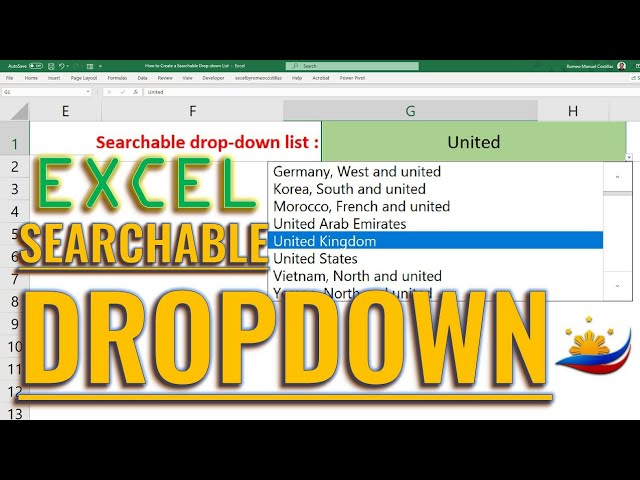
Показать описание
One of the most frequently used features of Excel, especially when working on data entry form, is drop-down. This is a great way to ensure that entries are restricted and free from spelling errors. However, one of the challenges that the users may face is when there is a LONG LIST (let’s say 100 items or more). They need to scroll all the way down to find the item that they’re looking for.
This video tutorial will help you to customize your drop-down list into something like a searchable drop-down list. The result is quite similar to many search engines online that when you type-in any word or partial word, the list will automatically filtered.
Knowledge is POWER!!!
*************************************************
Want to learn more about Excel?
SUBSCRIBE NOW:
YouTube Playlist:
See you there!
Romeo Costillas
Microsoft Certified Solutions Associate BI Reporting
Microsoft Office Specialist Master
Microsoft Office Specialist Excel Expert
#excel #microsoftexcel #excelbyromeocostillas #excelonline #exceltraining #excelfreetraining #excelmasterclass #tagalogexcel #excelpinoy
This video tutorial will help you to customize your drop-down list into something like a searchable drop-down list. The result is quite similar to many search engines online that when you type-in any word or partial word, the list will automatically filtered.
Knowledge is POWER!!!
*************************************************
Want to learn more about Excel?
SUBSCRIBE NOW:
YouTube Playlist:
See you there!
Romeo Costillas
Microsoft Certified Solutions Associate BI Reporting
Microsoft Office Specialist Master
Microsoft Office Specialist Excel Expert
#excel #microsoftexcel #excelbyromeocostillas #excelonline #exceltraining #excelfreetraining #excelmasterclass #tagalogexcel #excelpinoy
Комментарии
 0:03:42
0:03:42
 0:03:16
0:03:16
 0:00:56
0:00:56
 0:09:52
0:09:52
 0:01:01
0:01:01
 0:01:37
0:01:37
 0:08:25
0:08:25
 0:20:49
0:20:49
 0:00:32
0:00:32
 0:03:22
0:03:22
 0:03:32
0:03:32
 0:01:34
0:01:34
 0:05:28
0:05:28
 0:00:44
0:00:44
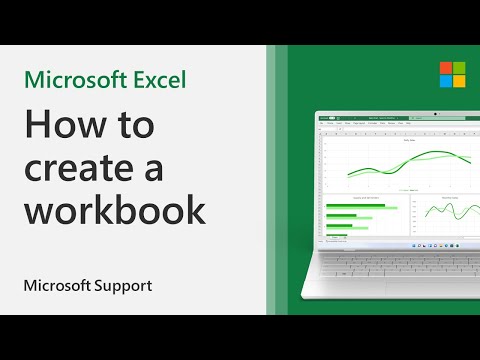 0:00:51
0:00:51
 0:00:46
0:00:46
 0:02:15
0:02:15
 0:28:25
0:28:25
 0:10:20
0:10:20
 0:08:14
0:08:14
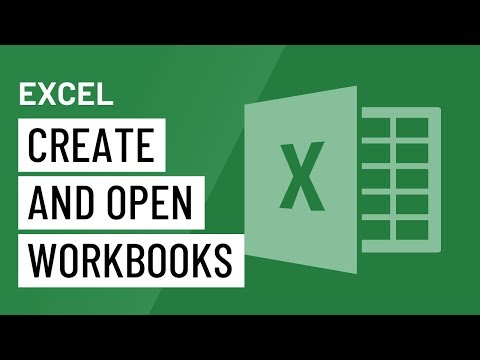 0:02:35
0:02:35
 0:19:21
0:19:21
 0:00:34
0:00:34
 0:03:57
0:03:57