filmov
tv
Chrome Developer Tools Complete Tutorial | Dev Tools for Beginners | Tamil

Показать описание
Take your career to the NextLevel!
#DreamJob #NextLevelInfluencer #NextLevel
Chapters :
00:00 - Intro
00:30 - Misconceptions in Dev Tools
01:20 - Browser Preference
01:52 - Tabs Overview
02:50 - NextLevel Job Platform
05:45 - Resuming Tabs Overview
07:30 - Elements Tab
08:34 - Scams that Happen
09:40 - Back to Elements Tab
12:36 - Live CSS Modification
17:50 - Console Tab
20:04 - Sources Tab Intro
21:05 - Network Tab Intro
21:50 - How to Debug? What is a Breakpoint?
24:05 - Source Tab In-depth
27:47 - Network Tab In-depth
40:00 - Application Tab
40:50 - Light House & SEO
42:35 - Device Tool Bar
44:25 - Security Tab
45:30 - Interesting Assignment
"Chrome Developer Tools Complete Tutorial | Dev Tools for Beginners | Tamil"
Google Chrome Developer Tools, also known as Chrome DevTools, to enhance your web development workflow. In this guide, we'll explore various features and functionalities, including the Network tab, JavaScript debugging, CSS inspection, and much more. By the end, you'll have a thorough understanding of how to utilize Chrome DevTools to streamline your development process and troubleshoot common issues effectively.
Introduction to Google Chrome Developer Tools:
Google Chrome Developer Tools, often referred to as Chrome DevTools or simply DevTools, is a set of web authoring and debugging tools built directly into the Google Chrome browser. It offers a suite of features designed to assist web developers in debugging, optimizing, and analyzing web applications.
Overview of the Network Tab:
The Network tab within Chrome DevTools is a powerful tool for monitoring network activity, including HTTP requests and responses. It provides insights into various aspects of network communication, such as connection IDs, HTTP versions (HTTP/1.1, HTTP/2), and more. We'll explore how to use the Network tab to analyze network traffic, debug fetch calls, and troubleshoot CORS issues.
Understanding HTTP/1.1 vs. HTTP/2:
HTTP/1.1 and HTTP/2 are two major versions of the HTTP protocol, each with its own set of features and optimizations. We'll compare and contrast these versions, discussing their impact on front-end performance and network communication. Additionally, we'll demonstrate how to analyze HTTP requests and responses within Chrome DevTools to optimize website performance.
JavaScript Debugging with Chrome Console:
The Chrome Console is an essential tool for JavaScript debugging and logging. We'll explore various techniques for utilizing the Chrome Console to inspect variables, log messages, and debug JavaScript code effectively. Additionally, we'll cover common debugging scenarios, such as debugging fetch calls and troubleshooting JavaScript errors.
CSS and HTML Inspection:
Chrome DevTools offers robust capabilities for inspecting and debugging CSS and HTML. We'll demonstrate how to use the Elements tab to inspect and modify HTML elements, manipulate CSS styles in real time, and debug layout issues. Whether you're a front-end developer or a web designer, mastering CSS and HTML inspection in Chrome DevTools is essential for efficient web development.
Advanced Troubleshooting Techniques:
In addition to basic debugging and inspection, we'll delve into advanced troubleshooting techniques within Chrome DevTools. This includes analyzing HTTP headers, identifying performance bottlenecks, and utilizing network throttling to simulate various network conditions. By mastering these techniques, you'll be equipped to tackle complex web development challenges with confidence.
Integration with IDEs and Text Editors:
While Chrome DevTools provides a powerful in-browser debugging environment, it's also possible to integrate DevTools with popular IDEs or text editors for seamless development workflows. We'll explore integration options and discuss best practices for using DevTools in conjunction with external development environments.
Join this channel to get access to the perks:
🚀 Thanks for stopping by! Don't forget to hit that Subscribe button for more exciting content! 🌟
#DreamJob #NextLevelInfluencer #NextLevel
Chapters :
00:00 - Intro
00:30 - Misconceptions in Dev Tools
01:20 - Browser Preference
01:52 - Tabs Overview
02:50 - NextLevel Job Platform
05:45 - Resuming Tabs Overview
07:30 - Elements Tab
08:34 - Scams that Happen
09:40 - Back to Elements Tab
12:36 - Live CSS Modification
17:50 - Console Tab
20:04 - Sources Tab Intro
21:05 - Network Tab Intro
21:50 - How to Debug? What is a Breakpoint?
24:05 - Source Tab In-depth
27:47 - Network Tab In-depth
40:00 - Application Tab
40:50 - Light House & SEO
42:35 - Device Tool Bar
44:25 - Security Tab
45:30 - Interesting Assignment
"Chrome Developer Tools Complete Tutorial | Dev Tools for Beginners | Tamil"
Google Chrome Developer Tools, also known as Chrome DevTools, to enhance your web development workflow. In this guide, we'll explore various features and functionalities, including the Network tab, JavaScript debugging, CSS inspection, and much more. By the end, you'll have a thorough understanding of how to utilize Chrome DevTools to streamline your development process and troubleshoot common issues effectively.
Introduction to Google Chrome Developer Tools:
Google Chrome Developer Tools, often referred to as Chrome DevTools or simply DevTools, is a set of web authoring and debugging tools built directly into the Google Chrome browser. It offers a suite of features designed to assist web developers in debugging, optimizing, and analyzing web applications.
Overview of the Network Tab:
The Network tab within Chrome DevTools is a powerful tool for monitoring network activity, including HTTP requests and responses. It provides insights into various aspects of network communication, such as connection IDs, HTTP versions (HTTP/1.1, HTTP/2), and more. We'll explore how to use the Network tab to analyze network traffic, debug fetch calls, and troubleshoot CORS issues.
Understanding HTTP/1.1 vs. HTTP/2:
HTTP/1.1 and HTTP/2 are two major versions of the HTTP protocol, each with its own set of features and optimizations. We'll compare and contrast these versions, discussing their impact on front-end performance and network communication. Additionally, we'll demonstrate how to analyze HTTP requests and responses within Chrome DevTools to optimize website performance.
JavaScript Debugging with Chrome Console:
The Chrome Console is an essential tool for JavaScript debugging and logging. We'll explore various techniques for utilizing the Chrome Console to inspect variables, log messages, and debug JavaScript code effectively. Additionally, we'll cover common debugging scenarios, such as debugging fetch calls and troubleshooting JavaScript errors.
CSS and HTML Inspection:
Chrome DevTools offers robust capabilities for inspecting and debugging CSS and HTML. We'll demonstrate how to use the Elements tab to inspect and modify HTML elements, manipulate CSS styles in real time, and debug layout issues. Whether you're a front-end developer or a web designer, mastering CSS and HTML inspection in Chrome DevTools is essential for efficient web development.
Advanced Troubleshooting Techniques:
In addition to basic debugging and inspection, we'll delve into advanced troubleshooting techniques within Chrome DevTools. This includes analyzing HTTP headers, identifying performance bottlenecks, and utilizing network throttling to simulate various network conditions. By mastering these techniques, you'll be equipped to tackle complex web development challenges with confidence.
Integration with IDEs and Text Editors:
While Chrome DevTools provides a powerful in-browser debugging environment, it's also possible to integrate DevTools with popular IDEs or text editors for seamless development workflows. We'll explore integration options and discuss best practices for using DevTools in conjunction with external development environments.
Join this channel to get access to the perks:
🚀 Thanks for stopping by! Don't forget to hit that Subscribe button for more exciting content! 🌟
Комментарии
 0:51:20
0:51:20
 0:09:26
0:09:26
 0:21:02
0:21:02
 1:53:49
1:53:49
 0:07:28
0:07:28
 0:11:50
0:11:50
 0:01:31
0:01:31
 0:25:33
0:25:33
 0:34:44
0:34:44
 0:20:55
0:20:55
 0:02:01
0:02:01
 0:09:00
0:09:00
 0:11:13
0:11:13
 0:12:42
0:12:42
 0:49:33
0:49:33
 0:13:29
0:13:29
 0:28:07
0:28:07
 0:07:32
0:07:32
 0:15:30
0:15:30
 0:17:53
0:17:53
 0:04:52
0:04:52
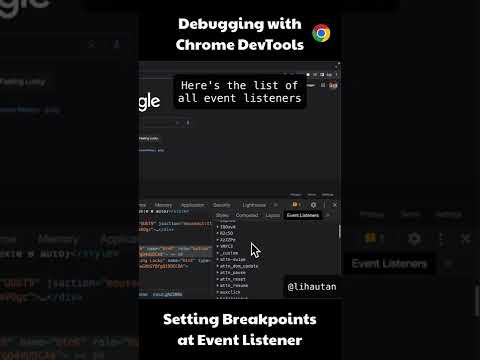 0:00:38
0:00:38
 0:17:09
0:17:09
 0:04:52
0:04:52