filmov
tv
Chrome Inspector Tutorial for Shopify Stores - Must-know skill!

Показать описание
You don’t need to be a developer to use Chrome Dev Tools (AKA Chrome Inspector). The basics are quite simple and it's a very underrated and useful tool for anyone that has a website or online business.
I'll show you how to check fonts and colors, edit text on a live site, edit the styling of your live site and preview various changes. You can also edit your website on mobile, and I'll teach you the basics of responsive design - making adjustments for mobile only.
These skills are the same for all websites, but I'll be showing you with Shopify examples in mind.
🔗 LINKS MENTIONED IN VIDEO
👉 RELATED VIDEOS
📢 STAY UPDATED
Youtube won’t always show you my latest videos, subscribe to be notified and see other content that I don't post on Youtube.
🙏 SUPPORT THE CHANNEL
🛠 CODE SHOP
Pre-built sections & features for Shopify 2.0 themes, often replacing the need for apps. Copy and paste the code into your theme.
👍 MY FAVOURITE APPS & THEMES
📚 MY SHOPIFY CODING EBOOK
Learn HTML, CSS and Shopify Liquid from the beginning and specifically for Shopify.
👨🏼💻 WHO AM I?
Hey! My name is Eduard.
I teach the tech side of starting and running a Shopify store.
I'm a professional web developer, but my goal is to make Shopify easy with simple and straight-to-the-point videos.
Join "Shopify DIY" on Discord
Chat with me and other store owners and developers:
⏭ CHAPTERS
00:00 Intro
01:22 Note on browsers
01:40 Get info about fonts & colors
02:50 Editing text
04:10 Checking applied CSS
05:34 Editing CSS
06:36 Deleting elements & popups or iframes
07:44 Preview on mobile devices
10:01 Mini-project using DevTools & CSS
16:30 Learn more
#Shopify #DevTools #webdevelopment
I'll show you how to check fonts and colors, edit text on a live site, edit the styling of your live site and preview various changes. You can also edit your website on mobile, and I'll teach you the basics of responsive design - making adjustments for mobile only.
These skills are the same for all websites, but I'll be showing you with Shopify examples in mind.
🔗 LINKS MENTIONED IN VIDEO
👉 RELATED VIDEOS
📢 STAY UPDATED
Youtube won’t always show you my latest videos, subscribe to be notified and see other content that I don't post on Youtube.
🙏 SUPPORT THE CHANNEL
🛠 CODE SHOP
Pre-built sections & features for Shopify 2.0 themes, often replacing the need for apps. Copy and paste the code into your theme.
👍 MY FAVOURITE APPS & THEMES
📚 MY SHOPIFY CODING EBOOK
Learn HTML, CSS and Shopify Liquid from the beginning and specifically for Shopify.
👨🏼💻 WHO AM I?
Hey! My name is Eduard.
I teach the tech side of starting and running a Shopify store.
I'm a professional web developer, but my goal is to make Shopify easy with simple and straight-to-the-point videos.
Join "Shopify DIY" on Discord
Chat with me and other store owners and developers:
⏭ CHAPTERS
00:00 Intro
01:22 Note on browsers
01:40 Get info about fonts & colors
02:50 Editing text
04:10 Checking applied CSS
05:34 Editing CSS
06:36 Deleting elements & popups or iframes
07:44 Preview on mobile devices
10:01 Mini-project using DevTools & CSS
16:30 Learn more
#Shopify #DevTools #webdevelopment
Комментарии
 0:17:09
0:17:09
 0:07:18
0:07:18
 0:02:18
0:02:18
 0:09:26
0:09:26
 0:00:20
0:00:20
 0:16:08
0:16:08
 0:00:23
0:00:23
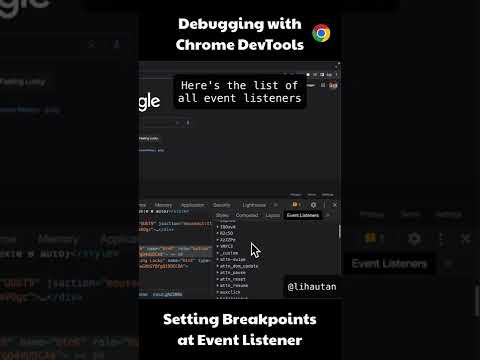 0:00:38
0:00:38
 0:01:57
0:01:57
 0:08:04
0:08:04
 0:17:25
0:17:25
 0:02:38
0:02:38
 0:04:41
0:04:41
 0:05:10
0:05:10
 0:05:26
0:05:26
 0:20:55
0:20:55
 0:04:57
0:04:57
 0:06:00
0:06:00
 0:06:10
0:06:10
 0:01:57
0:01:57
 0:11:00
0:11:00
 0:12:26
0:12:26
 0:06:43
0:06:43
 0:03:37
0:03:37