filmov
tv
Google Chrome Developer Tools Crash Course

Показать описание
In this video we will be taking an intermediate look at the Google Developer Tools. You will learn how to do things such as...
Inspect & Examine HTML/CSS
Edit HTML/CSS
Enable/Disabled styles
Move & Delete Elements
Console Logs & Other Commands
Special Console Symbols
Examine Network & Resources
Use Snippets
Workspaces & Permanent Changes
View & Remove Browser Storage
Perform Audits
Thank you MailTag for sponsoring this video
MIZUXE THEME FILES:
GIST WITH SANDBOX CODE:
BECOME A PATRON: Show support & get perks!
ONE TIME DONATIONS:
COURSES & MORE INFO:
FOLLOW TRAVERSY MEDIA:
Inspect & Examine HTML/CSS
Edit HTML/CSS
Enable/Disabled styles
Move & Delete Elements
Console Logs & Other Commands
Special Console Symbols
Examine Network & Resources
Use Snippets
Workspaces & Permanent Changes
View & Remove Browser Storage
Perform Audits
Thank you MailTag for sponsoring this video
MIZUXE THEME FILES:
GIST WITH SANDBOX CODE:
BECOME A PATRON: Show support & get perks!
ONE TIME DONATIONS:
COURSES & MORE INFO:
FOLLOW TRAVERSY MEDIA:
Google Chrome Developer Tools Crash Course
Chrome DevTools - Crash Course
21+ Browser Dev Tools & Tips You Need To Know
How to use chrome developer tool - Crash Course
Find and fix problems with the Chrome DevTools Issues tab
Chrome DevTools Crash Course for Software Testers
Chrome Dev Tools 101: A Beginner's Guide to Using Dev Tools
Using the Chrome Developer Tools to find Web Page errors
Debugging JavaScript in Chrome DevTools | STOP using console log
How to Use Developer Tools in Chrome | Chrome DevTools Crash Course
Chrome DevTools Crash Course - using Chrome 'Inspector' for CSS Development
Google Chrome Developer Tools Crash Course - #53
Google Chrome Developer Tools: Getting started
Different ways to open Chrome DevTools #DevToolsTips
HTML & CSS Crash Course Tutorial #7 - Chrome Dev Tools
4 Must-know Features of Chrome Dev Tools
Mastering Inspect Element: Tips and Tricks for Web Development and Debugging
Chrome DevTools - Everything you need to know
Chrome Developer Tools (Devtools) Tutorial Introduction for Beginners
Find form issues with Chrome DevTools
Google Chrome Developer Tools Crash Course...
#react developer tools Chrome extension #shorts
Developer console in google chrome #shorts #youtubeshorts
Using Google Chrome Developer tools for html/css problems
Комментарии
 0:51:20
0:51:20
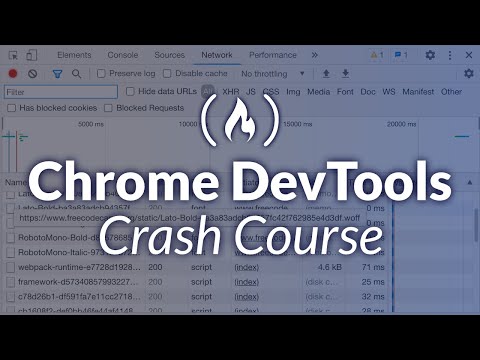 1:14:51
1:14:51
 0:09:26
0:09:26
 0:23:30
0:23:30
 0:03:33
0:03:33
 0:49:33
0:49:33
 0:17:25
0:17:25
 0:02:45
0:02:45
 0:12:15
0:12:15
 0:09:51
0:09:51
 0:11:13
0:11:13
 0:45:10
0:45:10
 0:01:31
0:01:31
 0:04:43
0:04:43
 0:11:50
0:11:50
 0:01:01
0:01:01
 0:00:20
0:00:20
 0:21:02
0:21:02
 0:10:53
0:10:53
 0:13:14
0:13:14
 0:51:20
0:51:20
 0:00:15
0:00:15
 0:00:09
0:00:09
 0:03:23
0:03:23