filmov
tv
Conditional Formatting with Multiple Conditions in Excel - Excel Tips and Tricks

Показать описание
Learn how to create Conditional Formatting with multiple conditions in Excel.
Highlights entire column for Quarter
=C$7=$C$4
Highlights entire rows for Region
=$B8=$C$5
Here are the steps featured in my video.
1) Select only the data area. No headers.
2) Home ~ Style ~ Conditional Formatting
3) New Rule...
4) Use formula to determine which cells to format
5) =AND(C$7=$C$4,$B8=$C$5)
6) Format
7) Font tab
8) Color = Gray
9) OK
10) OK
#tips #excel #shorts #fyp
Highlights entire column for Quarter
=C$7=$C$4
Highlights entire rows for Region
=$B8=$C$5
Here are the steps featured in my video.
1) Select only the data area. No headers.
2) Home ~ Style ~ Conditional Formatting
3) New Rule...
4) Use formula to determine which cells to format
5) =AND(C$7=$C$4,$B8=$C$5)
6) Format
7) Font tab
8) Color = Gray
9) OK
10) OK
#tips #excel #shorts #fyp
Conditional Formatting with Multiple Conditions in Excel
Conditional Formatting with Multiple Conditions
Conditional Formatting of Cells with Multiple Conditions in Excel - Office 365
How to Apply Multiple Rules to the Same Column Using Conditional Formatting in Excel
Use Multiple Conditions in Conditional Formatting with Excel 2019
Excel Tutorial - Multiple conditions within an IF function
Conditional Formula Based on Formula | Conditional Formatting Multiple Condition
Excel Conditional Formatting with Formula | Highlight Rows based on a cell value
Excel How To: Format Cells Based on Another Cell Value with Conditional Formatting
IF & AND function for multiple conditions in Excel
Conditional Formatting with Two Conditions - Excel Tip
Conditional Formatting in Excel | Highlight Marks Pass/Fail #shorts #excel
MS Excel Conditional Formatting With Multiple Conditions
ChatGPT Conditional Formatting with Multiple Conditions in Excel
Conditional Formatting with Multiple Conditions in Excel - Excel Tips and Tricks
Excel IF Formula: Simple to Advanced (multiple criteria, nested IF, AND, OR functions)
Excel's Conditional Formatting and Multiple Conditions【Data Analysis Excel Skill】
Conditional Formatting Formulas - Mystery Solved with 3 Simple Rules
Use Date with Multiple Conditions in Conditional Formatting in Excel 2019
How Do You Do Conditional Formatting with 2 Conditions?
Excel Conditional Formatting based on Another Cell | Highlight Cells
Conditional formatting row in Excel 2010 with multiple conditions using the AND function
IF formula IF Statement IF Else function IF Function In Excel
Conditional formatting with multiple conditions (3 Solutions!!)
Комментарии
 0:06:18
0:06:18
 0:05:33
0:05:33
 0:06:17
0:06:17
 0:05:23
0:05:23
 0:05:00
0:05:00
 0:05:51
0:05:51
 0:00:59
0:00:59
 0:09:40
0:09:40
 0:09:29
0:09:29
 0:00:48
0:00:48
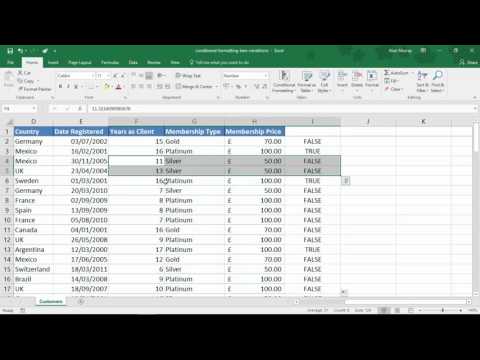 0:06:24
0:06:24
 0:00:29
0:00:29
 0:02:27
0:02:27
 0:04:56
0:04:56
 0:01:00
0:01:00
 0:15:23
0:15:23
 0:09:33
0:09:33
 0:04:25
0:04:25
 0:07:25
0:07:25
 0:01:32
0:01:32
 0:01:30
0:01:30
 0:03:35
0:03:35
 0:00:55
0:00:55
 0:02:17
0:02:17