filmov
tv
How To Use MSFS 2020 Scenery In MSFS 2024 - Are They Compatible? | Find Your New Community Folder

Показать описание
When the new MSFS 2024 was announced, Asobo told us that any scenery bought for MSFS 2020 would be usable in the new simulator. Well, today I decided to put that to the test! We take a look at some newer scenery from MSFS 2020 and also some really old MSFS 2020 scenery to see if they work or cause problems if trying to use them in MSFS 2024!
----------------------------------------------------
Channel supported by:-
Contrail Shop:- 10% off EVERYTHING:- Discount Code:- AF-4755
(support the channel using the link above & get 10% off really cool Aviation Merch!)
DONATION LINK (if you wish!)
----------------------------------------------------
Channel supported by:-
Contrail Shop:- 10% off EVERYTHING:- Discount Code:- AF-4755
(support the channel using the link above & get 10% off really cool Aviation Merch!)
DONATION LINK (if you wish!)
12 Beginners Tips And Tricks Microsoft Flight Simulator Doesn't Tell You
Microsoft Flight Simulator Purchase Walkthrough and Setup
Top 10 TIPS For Beginners On Microsoft Flight Simulator + How To Get Started On Xbox!
[4K] Getting Started with Xbox Microsoft Flight Simulator (Tutorial)
Keyboard and Mouse - How to fly in Microsoft Flight Simulator 2020
Flight Simulator 2020 Flight LESSONS | HOW TO GET STARTED | Pilot Teaches How to FLY - Tutorial #1
✈ How Do You Create Flight Plans in Microsoft Flight Simulator 2020? ✈
Using A Controller For MSFS2020 ACTUALLY WORKS WELL NOW
How to Setup MobiFlight for MSFS 2024 with the Octavi IFR-1
MSFS: Fly to any airport using the G1000 NXi and Visual Approaches / Microsoft Flight Simulator
MSFS 2020 Mods in 2024?
MSFS 2020: Installing Mods/Addons / Finding the Community folder in Microsoft Flight Simulator 2020
Top Gun Maverick's Darkstar - HOW TO REACH MACH 10 - Microsoft Flight Simulator
MSFS iniBuilds Airbus A320neo - Easy Tutorial Full Flight
MSFS | Airbus A320 Startup, Takeoff & Autopilot Tutorial ON XBOX | BEGINNERS GUIDE
[MSFS] How to Setup the A320 in under 60 seconds
MSFS Cirrus Jet / Vision Jet G2 - Easy Tutorial
Nvidia Stuttering Hotfix: 566.45 Driver for MSFS 2020 & MSFS 2024 | Microsoft Flight Simulator
Real Airbus Pilot A320 NEO Autopilot Basics Tutorial in Microsoft Flight Simulator!
MSFS: VOR Navigation Basics in the Cessna 152 - Microsoft Flight Simulator
How To Use MSFS 2020 Scenery In MSFS 2024 - Are They Compatible? | Find Your New Community Folder
MSFS is Broken 😂
How to add iPad to your MSFS 2020 Sim setup.
MSFS CPU Limited? try these five simple fixes
Комментарии
 0:06:19
0:06:19
 0:11:48
0:11:48
 0:10:59
0:10:59
![[4K] Getting Started](https://i.ytimg.com/vi/2LiB4shHu5o/hqdefault.jpg) 0:25:34
0:25:34
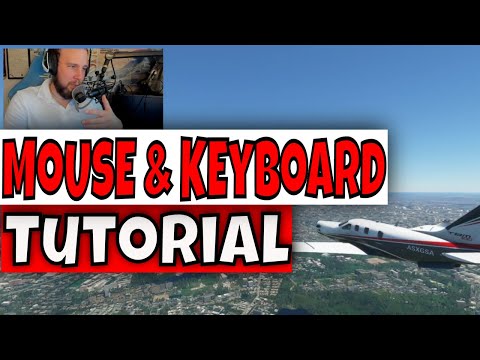 0:04:43
0:04:43
 0:28:31
0:28:31
 0:04:46
0:04:46
 0:08:20
0:08:20
 0:11:38
0:11:38
 0:27:21
0:27:21
 0:00:54
0:00:54
 0:03:23
0:03:23
 0:02:23
0:02:23
 0:07:44
0:07:44
 0:17:06
0:17:06
![[MSFS] How to](https://i.ytimg.com/vi/BuBAbr2Ga2U/hqdefault.jpg) 0:01:00
0:01:00
 0:07:07
0:07:07
 0:23:43
0:23:43
 0:18:19
0:18:19
 0:19:45
0:19:45
 0:11:44
0:11:44
 0:00:44
0:00:44
 0:00:16
0:00:16
 0:00:21
0:00:21