filmov
tv
Laptop Battery Not Holding Charge? Check Battery Health
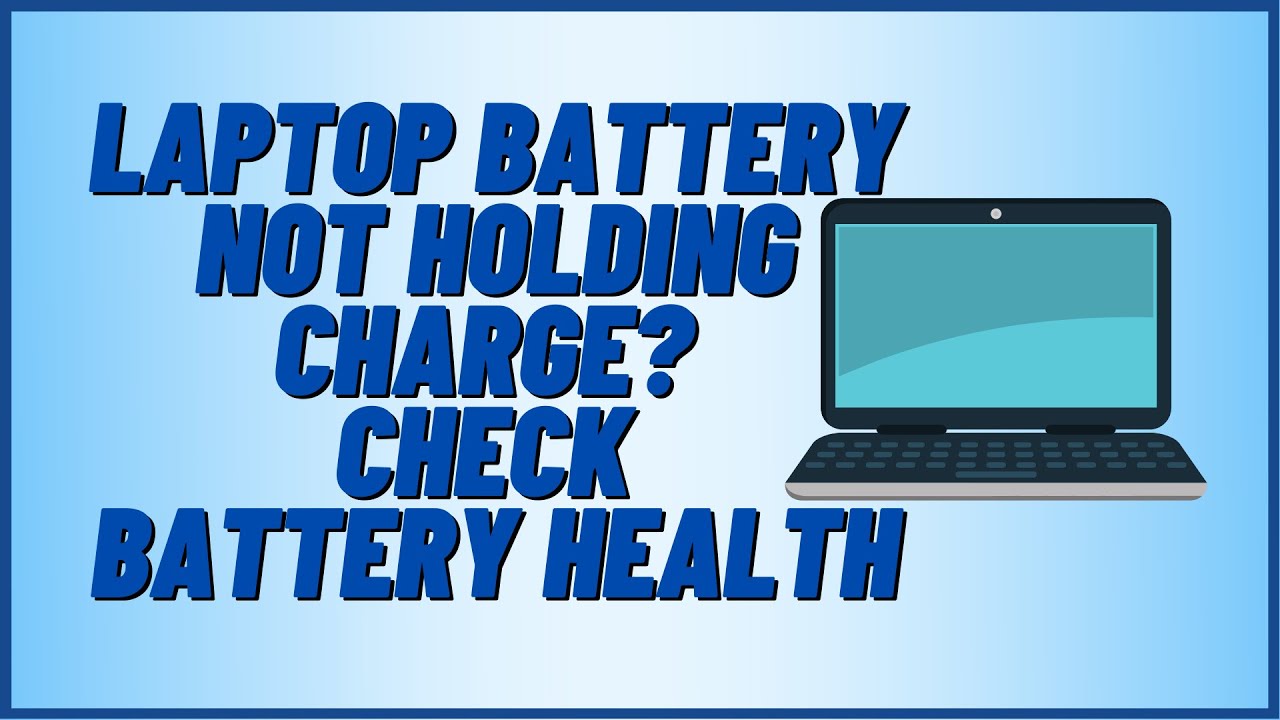
Показать описание
Laptop Battery Not Holding Charge? Check Battery Health
In this video, I will show you how to check the battery health report in Windows 10 and Windows 11. Windows has a built in feature that lets you create a detailed report and view it in your browser about the health of your battery. The report gives you a full report about the battery type, battery capacity, charge capacity, battery drain report, and battery life expectancy report. I will also show you how to get a full battery energy report.
powercfg /batteryreport
how to check your laptop battery health in windows 10/11
1. Generate laptop battery health report
2. Understand battery health report
3. Generate energy report
4. Understand the energy report
📃Watch related playlists and videos
🚩 Connect with me on social:
🛍 Support me with your Amazon purchases:
#laptop #laptopbattery #batteryhealth #batteryhealthreport
In this video, I will show you how to check the battery health report in Windows 10 and Windows 11. Windows has a built in feature that lets you create a detailed report and view it in your browser about the health of your battery. The report gives you a full report about the battery type, battery capacity, charge capacity, battery drain report, and battery life expectancy report. I will also show you how to get a full battery energy report.
powercfg /batteryreport
how to check your laptop battery health in windows 10/11
1. Generate laptop battery health report
2. Understand battery health report
3. Generate energy report
4. Understand the energy report
📃Watch related playlists and videos
🚩 Connect with me on social:
🛍 Support me with your Amazon purchases:
#laptop #laptopbattery #batteryhealth #batteryhealthreport
Laptop Battery Not Holding Charge? Check Battery Health
Plugged In, Laptop Battery Not Charging Windows 10/11 Solution (2 Methods) |✅
EASY FIX - When your Laptop battery drainss....
How to Fix Laptop Battery not Holding Charge on Windows 11?
How to FIX Any Laptop Not Charging (while plugged in)
Battery Status 0% Available Plugged in But Not Charging Increase #short #shorts #battery #charging
Laptop Battery Not Charging #laptoprepair
Laptop Only Works When Plugged In (Two Quick Fixes!)
Laptop battery drain problem | Laptop battery draining fast | Fix laptop draining fast problem
Laptop battery not charging | Stuck at 0%
Why is my laptop battery not charging? Quick tips to fix it | Asurion
Laptop Battery Not Charging [Fix]
Laptop Battery not charging 'plugged in, not charging' Easy fix
How to reset laptop batteries
If Your Lenovo Thinkpad Isn't Charging, Try This!
What To Do If Your Laptop Is Plugged In But Not Charging
MACBOOK PRO BATTERY WAS NOT EVEN LASTING 20 MINUTES... #Shorts
Plugged in and Not Charging Solution
Laptop Won’t Charge! Let’s Get Fixed! #shorts #pc #pcrepair #laptoprepair #laptop
Is your Laptop Battery Draining Fast?? #ytshorts #laptoptips
Laptop batteries
Laptop Battery Not Charging | Plugged In, Not Charging Solution | 8 Fixes
Fix This Common Issue With Dell Laptops Not Charging
Fix Laptop Battery Not Charging | Plugged in Not Charging Windows 10/11
Комментарии
 0:10:40
0:10:40
 0:02:01
0:02:01
 0:00:33
0:00:33
 0:04:55
0:04:55
 0:00:44
0:00:44
 0:00:17
0:00:17
 0:00:59
0:00:59
 0:06:10
0:06:10
 0:00:58
0:00:58
 0:00:59
0:00:59
 0:03:35
0:03:35
 0:00:07
0:00:07
 0:02:31
0:02:31
 0:00:18
0:00:18
 0:00:58
0:00:58
 0:02:43
0:02:43
 0:00:38
0:00:38
 0:00:10
0:00:10
 0:01:00
0:01:00
 0:00:39
0:00:39
 0:00:57
0:00:57
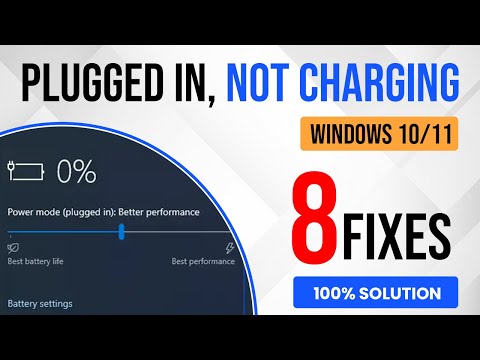 0:05:13
0:05:13
 0:00:20
0:00:20
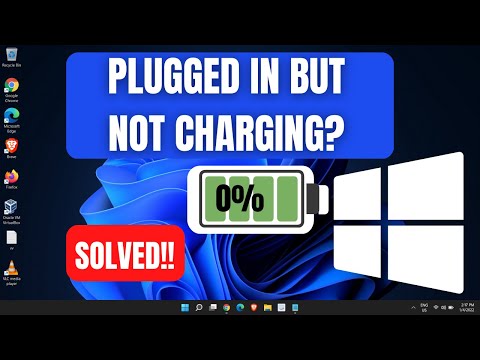 0:03:49
0:03:49