filmov
tv
INDIRECT Function Excel - A How to Guide

Показать описание
In this video, you'll learn how to use the INDIRECT function in Excel. It can take instructions from an input cell, incorporate them into formulas and display updated values or calculations as requested by the input cell.
Skip to:
0:00 INDIRECT function Excel - arguments
0:43 INDIRECT function Excel - what it does
1:38 Why is the Excel INDIRECT function useful
4:10 Double quotes
4:53 Create dynamic worksheet references
——
#ExcelTutorial #INDIRECTfunctionExcel #LearnExcel
——
——
For more updates follow us on:
——
Created and presented by Claudia Buckley for GoSkills
Excel INDIRECT Function: Lookup Values in Different Sheets / Excel Tabs
Indirect Function Excel | Excel Indirect Functions Explained | Excel For Beginners | Simplilearn
5 Excel INDIRECT Function Examples - Learn the Great INDIRECT Function
Excel - Data Validation with the INDIRECT Function - Excel Advanced
Excel Tutorial: Using the INDIRECT Function in Excel
INDIRECT Formula in Excel
Excel Indirect Function
INDIRECT Function Excel - A How to Guide
INDIRECT Excel Function: How it works and when to use it [Advanced Excel]
INDIRECT Function in Excel - Powerful Range References
Excel INDIRECT Function: Using INDIRECT Function in Excel
Master Excel's Indirect Function: Create Powerful Summary Reports
How to use Indirect Function in data validation in MS Excel 2013
MS Excel - INDIRECT Function | INDIRECT Function in Microsoft Excel
How to use INDIRECT Function in Excel | Excel Function
INDIRECT Function in Excel 2007/10 Step by Step
Excel Magic Trick 1501: INDIRECT Function: Pull Data from Different Sheet Based on Row Number
SUMIF with INDIRECT Function for Dynamic Sheet and Table References
INDIRECT - Excel Function (ADVANCED EXCEL)
Excel မှာ Indirect Function သုံးပြီး Drop Down List ပြုလုပ်နည်း...
Excel INDIRECT Function Explained | Step by Step Excel INDIRECT Tutorial in Hindi
Excel’s # 1 Silliest Formula: INDEX or INDIRECT? Excel Magic Trick 1571 (Two Way Lookup Trick)
3 Great Use of INDIRECT Formula in Excel
INDIRECT - Excel Table and Reference
Комментарии
 0:11:40
0:11:40
 0:06:17
0:06:17
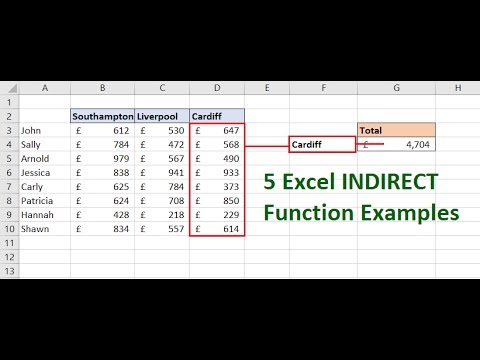 0:18:31
0:18:31
 0:05:16
0:05:16
 0:13:43
0:13:43
 0:03:22
0:03:22
 0:05:53
0:05:53
 0:08:22
0:08:22
 0:05:53
0:05:53
 0:11:35
0:11:35
 0:03:00
0:03:00
 0:01:01
0:01:01
 0:01:02
0:01:02
 0:05:30
0:05:30
 0:04:39
0:04:39
 0:04:45
0:04:45
 0:05:49
0:05:49
 0:07:34
0:07:34
 0:00:15
0:00:15
 0:13:19
0:13:19
 0:14:03
0:14:03
 0:04:41
0:04:41
 0:15:14
0:15:14
 0:04:48
0:04:48