filmov
tv
Pyspark Scenarios 3 : how to skip first few rows from data file in pyspark

Показать описание
Pyspark Scenarios 3 : how to skip first few rows from data file in pyspark
Pyspark Interview question
Pyspark Scenario Based Interview Questions
Pyspark Scenario Based Questions
Scenario Based Questions
#PysparkScenarioBasedInterviewQuestions
#ScenarioBasedInterviewQuestions
#PysparkInterviewQuestions
Complete Pyspark Real Time Scenarios Videos.
Pyspark Scenarios 1: How to create partition by month and year in pyspark
pyspark scenarios 2 : how to read variable number of columns data in pyspark dataframe #pyspark
Pyspark Scenarios 3 : how to skip first few rows from data file in pyspark
Pyspark Scenarios 4 : how to remove duplicate rows in pyspark dataframe #pyspark #Databricks
Pyspark Scenarios 5 : how read all files from nested folder in pySpark dataframe
Pyspark Scenarios 6 How to Get no of rows from each file in pyspark dataframe
Pyspark Scenarios 7 : how to get no of rows at each partition in pyspark dataframe
Pyspark Scenarios 8: How to add Sequence generated surrogate key as a column in dataframe.
Pyspark Scenarios 9 : How to get Individual column wise null records count
Pyspark Scenarios 10:Why we should not use crc32 for Surrogate Keys Generation?
Pyspark Scenarios 11 : how to handle double delimiter or multi delimiters in pyspark
Pyspark Scenarios 12 : how to get 53 week number years in pyspark extract 53rd week number in spark
Pyspark Scenarios 13 : how to handle complex json data file in pyspark
Pyspark Scenarios 14 : How to implement Multiprocessing in Azure Databricks
Pyspark Scenarios 15 : how to take table ddl backup in databricks
Pyspark Scenarios 16: Convert pyspark string to date format issue dd-mm-yy old format
Pyspark Scenarios 17 : How to handle duplicate column errors in delta table
Pyspark Scenarios 18 : How to Handle Bad Data in pyspark dataframe using pyspark schema
Pyspark Scenarios 19 : difference between #OrderBy #Sort and #sortWithinPartitions Transformations
Pyspark Scenarios 20 : difference between coalesce and repartition in pyspark #coalesce #repartition
Pyspark Scenarios 21 : Dynamically processing complex json file in pyspark #complexjson #databricks
Pyspark Scenarios 22 : How To create data files based on the number of rows in PySpark #pyspark
pyspark sql
pyspark
hive
which
databricks
apache spark
sql server
spark sql functions
spark interview questions
sql interview questions
spark sql interview questions
spark sql tutorial
spark architecture
coalesce in sql
hadoop vs spark
window function in sql
which role is most likely to use azure data factory to define a data pipeline for an etl process?
what is data warehouse
broadcast variable in spark
pyspark documentation
apache spark architecture
which single service would you use to implement data pipelines, sql analytics, and spark analytics?
which one of the following tasks is the responsibility of a database administrator?
google colab
case class in scala
RISING
which role is most likely to use azure data factory to define a data pipeline for an etl process?
broadcast variable in spark
which one of the following tasks is the responsibility of a database administrator?
google colab
case class in scala
pyspark documentation
spark architecture
window function in sql
which single service would you use to implement data pipelines, sql analytics, and spark analytics?
apache spark architecture
hadoop vs spark
spark interview questions
Pyspark Interview question
Pyspark Scenario Based Interview Questions
Pyspark Scenario Based Questions
Scenario Based Questions
#PysparkScenarioBasedInterviewQuestions
#ScenarioBasedInterviewQuestions
#PysparkInterviewQuestions
Complete Pyspark Real Time Scenarios Videos.
Pyspark Scenarios 1: How to create partition by month and year in pyspark
pyspark scenarios 2 : how to read variable number of columns data in pyspark dataframe #pyspark
Pyspark Scenarios 3 : how to skip first few rows from data file in pyspark
Pyspark Scenarios 4 : how to remove duplicate rows in pyspark dataframe #pyspark #Databricks
Pyspark Scenarios 5 : how read all files from nested folder in pySpark dataframe
Pyspark Scenarios 6 How to Get no of rows from each file in pyspark dataframe
Pyspark Scenarios 7 : how to get no of rows at each partition in pyspark dataframe
Pyspark Scenarios 8: How to add Sequence generated surrogate key as a column in dataframe.
Pyspark Scenarios 9 : How to get Individual column wise null records count
Pyspark Scenarios 10:Why we should not use crc32 for Surrogate Keys Generation?
Pyspark Scenarios 11 : how to handle double delimiter or multi delimiters in pyspark
Pyspark Scenarios 12 : how to get 53 week number years in pyspark extract 53rd week number in spark
Pyspark Scenarios 13 : how to handle complex json data file in pyspark
Pyspark Scenarios 14 : How to implement Multiprocessing in Azure Databricks
Pyspark Scenarios 15 : how to take table ddl backup in databricks
Pyspark Scenarios 16: Convert pyspark string to date format issue dd-mm-yy old format
Pyspark Scenarios 17 : How to handle duplicate column errors in delta table
Pyspark Scenarios 18 : How to Handle Bad Data in pyspark dataframe using pyspark schema
Pyspark Scenarios 19 : difference between #OrderBy #Sort and #sortWithinPartitions Transformations
Pyspark Scenarios 20 : difference between coalesce and repartition in pyspark #coalesce #repartition
Pyspark Scenarios 21 : Dynamically processing complex json file in pyspark #complexjson #databricks
Pyspark Scenarios 22 : How To create data files based on the number of rows in PySpark #pyspark
pyspark sql
pyspark
hive
which
databricks
apache spark
sql server
spark sql functions
spark interview questions
sql interview questions
spark sql interview questions
spark sql tutorial
spark architecture
coalesce in sql
hadoop vs spark
window function in sql
which role is most likely to use azure data factory to define a data pipeline for an etl process?
what is data warehouse
broadcast variable in spark
pyspark documentation
apache spark architecture
which single service would you use to implement data pipelines, sql analytics, and spark analytics?
which one of the following tasks is the responsibility of a database administrator?
google colab
case class in scala
RISING
which role is most likely to use azure data factory to define a data pipeline for an etl process?
broadcast variable in spark
which one of the following tasks is the responsibility of a database administrator?
google colab
case class in scala
pyspark documentation
spark architecture
window function in sql
which single service would you use to implement data pipelines, sql analytics, and spark analytics?
apache spark architecture
hadoop vs spark
spark interview questions
Комментарии
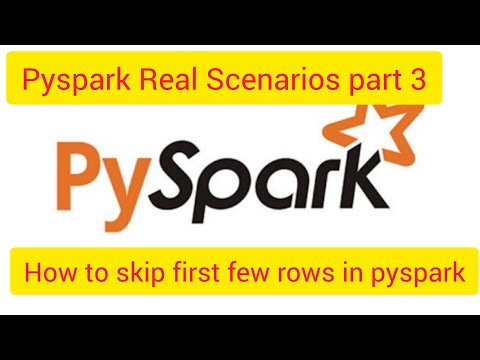 0:12:28
0:12:28
 0:17:15
0:17:15
 0:17:02
0:17:02
 0:07:42
0:07:42
 0:18:11
0:18:11
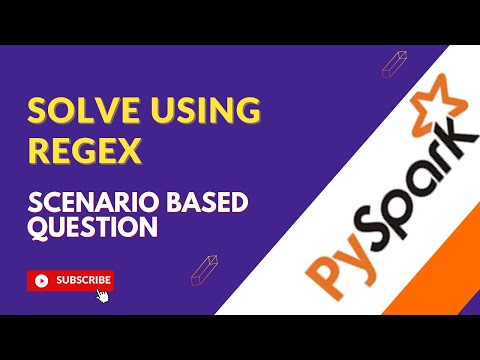 0:08:32
0:08:32
 0:08:13
0:08:13
 1:49:02
1:49:02
 0:06:01
0:06:01
 0:15:39
0:15:39
 0:17:54
0:17:54
 0:03:58
0:03:58
 0:09:59
0:09:59
 0:08:38
0:08:38
 0:09:22
0:09:22
 0:13:31
0:13:31
 0:14:30
0:14:30
 0:10:29
0:10:29
 0:20:20
0:20:20
 0:13:07
0:13:07
 0:02:39
0:02:39
 0:09:57
0:09:57
 0:08:32
0:08:32
 0:31:19
0:31:19